Kuppersbusch KI6880.1SR handleiding
Handleiding
Je bekijkt pagina 56 van 184
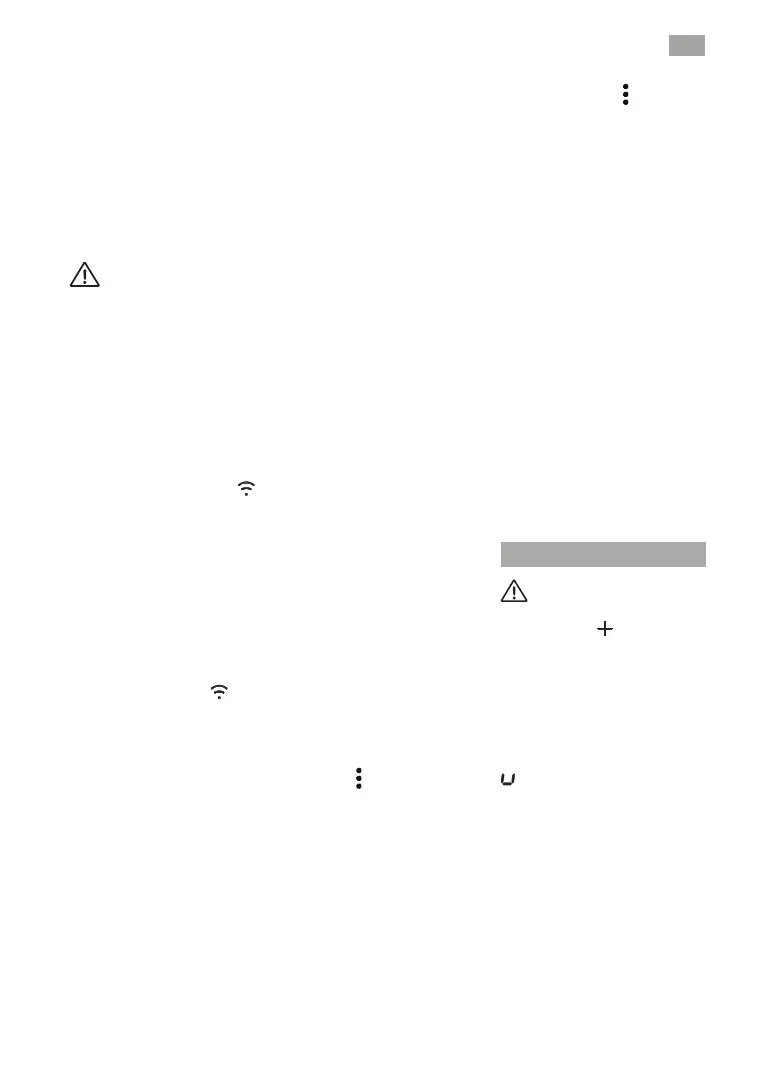
EN
55
GRVRRSHQWKH.&RQQHFW$SSDQG
press the enter button that appears on
the screen. Küppersbusch facilitates
the creation of the account by allowing
WKHOLQNLQJRI*RRJOHRU)DFHERRNRU
by generating an account with an email
DQGDSDVVZRUG7RGRWKHODWWHUFOLFN
"Register now" under the login button
and follow the instructions for creating
DQDFFRXQW$WWKHHQGRIWKHSURFHVV
you will be able to log in to the application
and access the home screen.
Attention!
K-Connect connected products
operate in the 2.4 GHz Wi-Fi band
under 802.11 b/g/n standard. Make
sure it is active on your router.
CONNECTION CONFIGURATION
Access the K-Connect APP with your
user account and click on the '+'
icon at the bottom right. Follow the
steps indicated and consult the help
available in case of doubt. With the hob
RQSUHVVDQGKROGWKHEXWWRQ
(8)
for 5 seconds when the APP prompts
you. You will see an animation on the
display (12) and for the next 5 minutes
the hob will be ready to receive the
QHFHVVDU\FRQ¿JXUDWLRQSDUDPHWHUV
from the APP.
WI-FI ACTIVATION/DEACTIVATION
Once the connection has been
FRQ¿JXUHGDWKRPH WKH KRE FDQEH
connected or disconnected at will by
pressing the Wi-Fi button
(8). The
RSHUDWLRQLVFRQ¿UPHGZLWKDEHHSDQG
during the activation and connection
process the LED (9) associated with
WKH:L)LEXWWRQÀDVKHV:KHQWKHKRE
LVVZLWFKHGRႇ WKH:L)LFRQQHFWLRQ
stops after a few seconds and will
automatically return to its previous
state when it is switched on again.
'XULQJWKLVUHFRQQHFWLRQSURFHVV\RX
ZLOOVHHWKH/('ÀDVKXQWLOLW¿QDOO\
EHFRPHV¿[HG
CONNECTION STATUS
The LED (9) on the Wi-Fi button
informs you about the connection
status at all times. It stays on if the
connection has been successfully
established and goes out when the
hob is not connected. In the event of
DQHUURUVLWXDWLRQDUDSLGÀDVKLQJZLOO
be shown together with an error code
on the display (12).
ERROR MANAGEMENT
In the event of a problem related to
WKH:L)LFRQQHFWLRQDQHUURUFRGH
will be shown on the display (12) in
WKHIRUPDW(;ZKHUH;ZLOOEHD
value whose description can be found
in Table 1. Pressing the Wi-Fi button in
the presence of an error removes the
information from the display.
+2%021,725,1*
'XHWRH[LVWLQJVDIHW\UHJXODWLRQV
it is not possible to cook remotely
(non-presential) using the K-Connect
application. A detailed display showing
the current status of the hob is included
LQWKH$33,QDGGLWLRQDFFHVVWRWKH
FRQ¿JXUDWLRQRIVRPHRILWVJHQHUDO
SDUDPHWHUVLVVLPSOL¿HG
The status can be monitored
UHPRWHO\IURPWKH$33 HQDEOLQJWKH
visualization of all parameters that
GHILQHLWVVWDWXVVXFKDVFRRNLQJ
SRZHURUDFWLYDWHG&+()IXQFWLRQ
WLPHUVRU)/(;FRQ¿JXUDWLRQ
By tapping on each cooking zone
ZLWKLQ WKH$33\RX FDQ REWDLQ
additional information if you are using
a special function.
SETTING THE MAXIMUM POWER
LIMIT
The maximum total power consumed
by the hob can be limited from the APP.
7RGRWKLVJRWRWKHPRQLWRULQJVFUHHQ
of your hob. Click on the icon in the top
right corner
. Then tap on settings
and select the desired maximum
power value. Apply the changes and
confirm by tapping on any of the
sliders on the hob when you see the
GLVSOD\ÀDVK
%((36(77,1*6
The beep that accompanies each
action can be activated or deactivated
from the APP (Not applicable for all
functions).
To do this go to the monitoring screen
of your hob. Click on the icon in
the top right corner
. Then click
on configuration and activate or
deactivate the buzzer function. Apply
WKHFKDQJHVDQGFRQ¿UPE\ WDSSLQJ
on any of the sliders on the hob when
\RXVHHWKHGLVSOD\ÀDVK
+22'+2%$8720$7,21
If you also have a hood with
.SSHUVEXVFKFRQQHFWLYLW\ \RX FDQ
synchronise the operation of both of
WKHPWKURXJKWKH.&RQQHFW$SS
allowing the extraction power to be
automated depending on the status of
\RXUKRE7RGRVRHQWHU.&RQQHFWV
$SSFKHFNWKDWERWK\RXUH[WUDFWRU
KRRGDQG\RXUKREDUHDFFHVVLEOH
access the control screen in one of
them and enable this functionality
which appears at the bottom of the
screen.
Even if you activate this automatic
PRGH\RXZLOODOZD\VKDYHWKHRSWLRQ
RIRSHUDWLQJWKHKRRGPDQXDOO\EHLQJ
able to modify its operation from the
control panel at any time.
Pan detector
Make sure that the bottom of
the vessel, covers one or more of
the references (
)on the surface
RIWKHKREVHH¿JDQGWDEOH
Induction cooking zones have a built-
LQSDQGHWHFWRU7KLVZD\WKHSODWH
will stop working if there is no pan
present or if the pan is not suitable.
The power indicator (3) will show a
symbol to designate “there is no pan
´LIZKLOHWKH]RQHLVRQQRSDQLV
detected or the pan is not suitable
,IDSDQLVWDNHQRႇWKH]RQHZKLOHLW
LVUXQQLQJWKHSODWHZLOODXWRPDWLFDOO\
stop supplying energy and it will show
the symbol for “there is no pan”.
When a pan is once again placed
RQWKHFRRNLQJ]RQHHQHUJ\VXSSO\
will resume at the same power level
previously selected.
The time for pan detection are 30
seconds. If a pan is not placed
ZLWKLQWKLVWLPHSHULRGRUWKHSDQ
Bekijk gratis de handleiding van Kuppersbusch KI6880.1SR, stel vragen en lees de antwoorden op veelvoorkomende problemen, of gebruik onze assistent om sneller informatie in de handleiding te vinden of uitleg te krijgen over specifieke functies.
Productinformatie
| Merk | Kuppersbusch |
| Model | KI6880.1SR |
| Categorie | Fornuis |
| Taal | Nederlands |
| Grootte | 30603 MB |







