Kuppersbusch KI 9870.0SR handleiding
Handleiding
Je bekijkt pagina 50 van 156
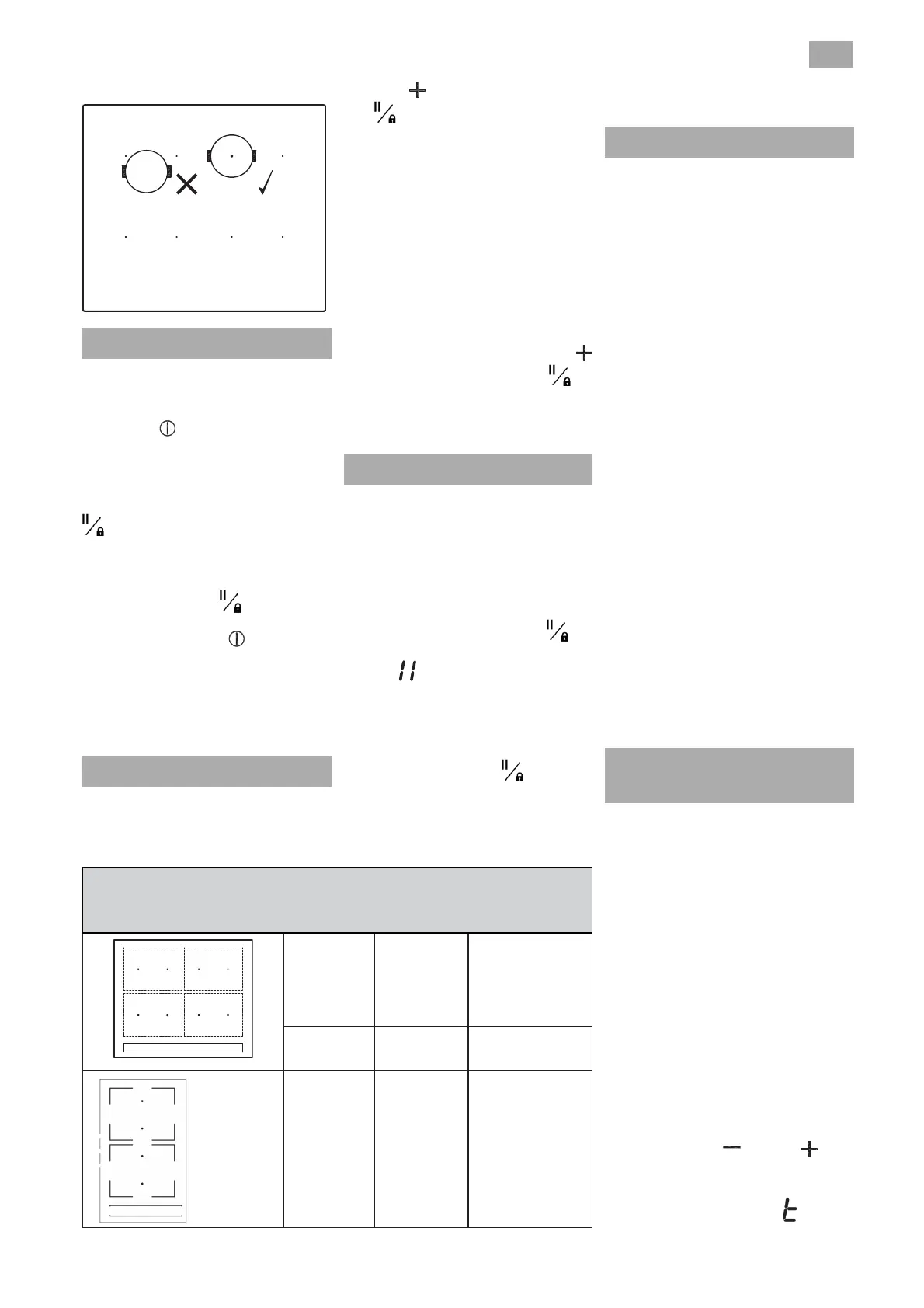
EN
49
Fig.7
%ORFN)XQFWLRQ
:LWKWKH%ORFN)XQFWLRQ\RXFDQEORFN
WKHRWKHUVHQVRUVH[FHSWIRUWKHRQ
Rႇ VHQVRU
LQ RUGHU WR DYRLG
undesired operations. This function is
useful as a childproof safety.
7RDFWLYDWHWKLVIXQFWLRQWRXFKVHQVRU
(6) for at least one second. Once
\RXKDYHGRQHVRWKHSLORWWXUQV
on indicating that the control panel is
EORFNHG7R GHDFWLYDWHWKH IXQFWLRQ
simply touch sensor
(6) again.
If the on/off sensor
(1) is used
to turn off the appliance while the
EORFNIXQFWLRQLVDFWLYDWHGLWZRQ¶WEH
possible to turn the cooktop on again
until it unblocks.
Silencer of the beep
:KHQWKHKRELVRQLIRQHSUHVVHVWKH
touch key (11) and the locking touch
key
(6) simultaneously for three
VHFRQGVWKHEHHSWKDWDFFRPSDQLHV
each action will be deactivated. The
WLPHLQGLFDWRUZLOOGLVSOD\³2)´
This deactivation will not be applied
WRDOOWKHIXQFWLRQVDVIRUH[DPSOHWKH
EHHSIRURQRႇWKHHQGLQJRIWKHWLPHU
or the locking/unlocking of the touch
keys always remain activated.
To once again activate all the beeps
WKDW DFFRPSDQ\ HDFK DFWLRQ DJDLQ
simultaneously press the touch key
(11) and the locking touch key
(6)
for three seconds. The time indicator
ZLOOGLVSOD\³2Q´
Stop&Go Function
This function puts the cooking process
on pause. The timer will also be
paused if it is activated.
Activating the Stop&Go function.
Touch the Stop &Go sensor
(6)
.The power indicators will show the
symbol
to indicate cooking has
been paused.
Deactivating the Stop&Go function
Touch Stop&Go sensor
(6) again.
The cooking is resumed under the
same power and timer settings that
were established before the pause.
Power Function
7KLVIXQFWLRQVXSSOLHV³H[WUD´SRZHU
WRWKHSODWHDERYHWKHQRPLQDOYDOXH
Said power depends on the size of the
SODWHZLWKWKHSRVVLELOLW\RIUHDFKLQJ
the maximum value permitted by the
generator.
1 Slide the finger above the
corresponding cursor slider (2)
until the power indicator (3) shows
³´DQGNHHSWKH¿QJHUSUHVVHGIRU
RQHVHFRQGRUWRXFKGLUHFWO\RQ³3´
DQGNHHSSUHVVHGWKH¿QJHUIRURQH
second.
2 The power level indicator (3) will
VKRZWKHV\PERO3DQGWKHSODWH
will start to supply extra power.
The Power function has a maximum
GXUDWLRQVSHFL¿HGLQ7DEOH$IWHUWKLV
WLPHWKHSRZHUOHYHOZLOODXWRPDWLFDOO\
adjust to 9. A beep sounds.
'HDFWLYDWLRQRI3RZHU)XQFWLRQEHIRUH
LWVZRUNLQJWLPHSDVVHVFDQEHGRQH
either by means of touching cursor
³VOLGHU´ PRGLI\LQJ LWVSRZHU OHYHO RU
repeating step 3.
Timer Function
(countdown clock)
This function facilitates cooking given
that you don’t have to be present: You
FDQVHWDWLPHUIRUDSODWHDQGLWZLOO
WXUQRႇRQFHWKHGHVLUHGWLPHLVXS
)RU WKHVH PRGH O V \RX FDQ
simultaneously program each plate for
durations ranging from 1 to 99 minutes.
Setting a timer on a plate.
Once the power level is set on the
GHVLUHG]RQHDQGZKLOHWKHGHFLPDO
GRWRIWKH]RQHNHHSVRQWKH]RQHZLOO
be able to be timed.
To that end:
1 Touch sensor
(10) or (11).
7LPHU,QGLFDWRUZLOOVKRZ³´
and corresponding zone indicator
(3) will show the symbol blinking
Table 1
0,1,080',$0(7(52)7+(9(66(/¶6%27720
FOR ANY COOKING ZONE
centered
on 1 point
2 points
covered
4 points
vertical
covered
8 cm 22 cm 24 cm
(depending
on model)
- 15 cm -
Bekijk gratis de handleiding van Kuppersbusch KI 9870.0SR, stel vragen en lees de antwoorden op veelvoorkomende problemen, of gebruik onze assistent om sneller informatie in de handleiding te vinden of uitleg te krijgen over specifieke functies.
Productinformatie
| Merk | Kuppersbusch |
| Model | KI 9870.0SR |
| Categorie | Fornuis |
| Taal | Nederlands |
| Grootte | 34580 MB |







