Kuppersbusch KE6130.1SE handleiding
Handleiding
Je bekijkt pagina 35 van 100
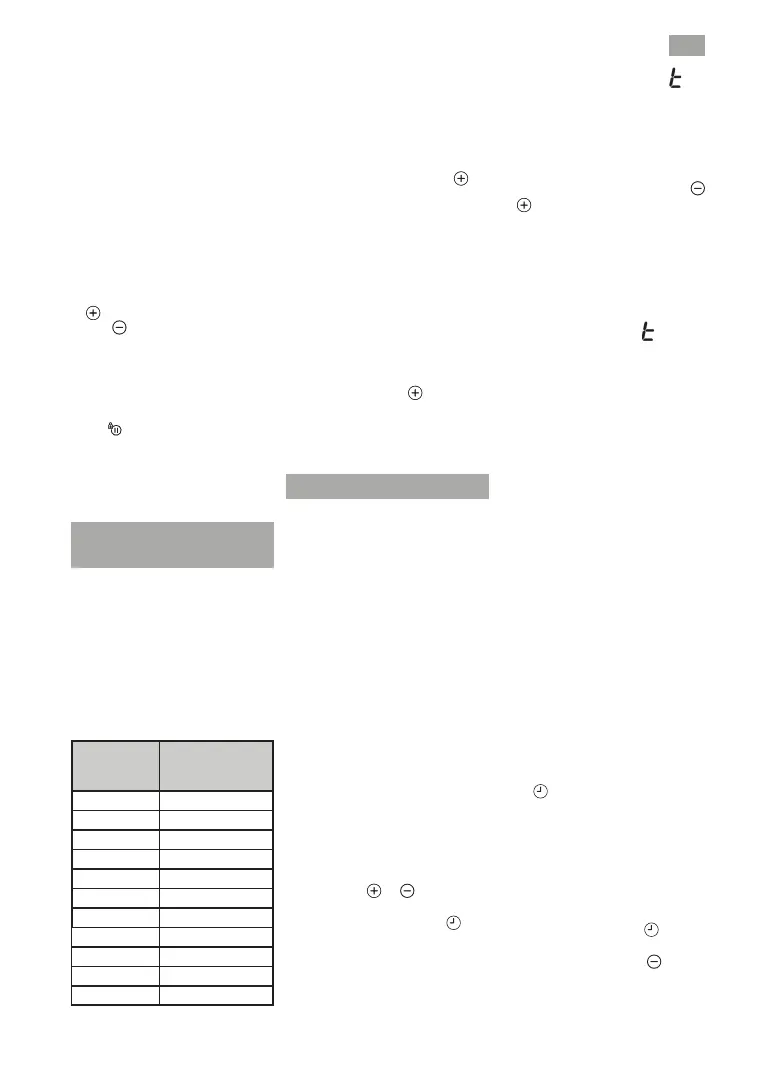
EN
35
and all power display shows “L”.
'XULQJ&KLOG/RFNLIXVHUWRXFKDQ\
VHQVRU0DLQVHQVRULQFOXGHG³/´ZLOO
ÀDVKRQGLVSOD\
Warning : Child lock status is not being
VWRUHG,IWKHHQHUJ\RIWKHKRELVEXWWHG
child lock status could not be preserved.
Deactivating Child Lock :
7REHDEOHWRGHDFWLYDWH&KLOG/RFNWKH
Child Lock should be activated before
and all power display show “L”
1.
(5) Increase power touch key
and
(4) decrease power touch
key and minus sensors is hold for 3
seconds at same time. At the end of
WKHWKLVSHULRGDVKRUWEX]]HUVRXQG
LVKHDUG
2.$IWHUEX]]HUVLJQDOLVWRXFKHGWR
the
(7) locking touch key (there
is no need to keep press for a long
time) and a long buzzer sound is
heard and the Child Lock will be
de activated and “Indication will be
OLJKWRႇ
Flash Cooking
(Automatic cook start)
This function facilitates cooking as
you do not need to be present while it
is being done. The touch control pre-
programmes the chosen hot plate at
the maximum power and subsequently
lowers it to the desired power level
(which you have selected) after an
approximate amount of time (see
table 1).
Table 1
Selected
power
Automatic Cook
Start
Function
00
160
2 180
3 288
4 390
5 510
6 150
7 210
8 270
9 ---/300
P (
maximum) ---
SWITCHING THE AUTOMATIC
COOK START FUNCTION ON
1 The hot plate must be selected.
2 Select Power Function (P) and
then press power touch key
(5).
After using the touch key you must
lower the continuous cooking
SRZHUWRWKHGHVLUHGOHYHOIRU
example 6). When the automatic
cook function starts "A" indication
ÀDVKHVZLWKGHVLUHGSRZHUOHYHO
on the display.
SWITCHING THE AUTOMATIC
COOK START FUNCTION OFF
1 The hot plate must be selected.
2
Press touch key (5) till the
indicator reaches level P and the
automatic cook start function will
be deactivated.
Timer Function
This function makes it easier to
FRRNDV\RXGRQRWQHHGWREH
present throughout the process:
WKHWLPHGKRWSODWHVZLOOVZLWFKRႇ
automatically after the set time has
lapsed. There is a separate timer
IRUHDFKKRWSODWHZKLFKDOORZV
all of the hot plates to be timed
simultaneously.
With these models you can use the
clock as a timer for the hotplates
for times ranging from 1 to 99
minutes. All the cooking areas can
be programmed individually and in
a simultaneous manner.
TIMING ONE HOTPLATE
1 The cooking zone to be timed must
be selected.
2 Select a power level for the
hotplate from 1 to 9 using the
touch keys
or (5/4).
3 Press clock touch key
(10).
Timer indicator (12) will display
'HSHQGLQJRQWKHPRGHOWKH
timed cooking surface indicator
ZLOOÀDVK
2QWKHSRZHULQGLFDWRU will
ÀDVKGXULQJWKHWLPHVHW
4,PPHGLDWHO\DIWHUZDUGVHQWHU
a cooking time between
DQG PLQXWHV E\
using the touch keys or
(5/4).
When the power indicator (3) stops
ÀDVKLQJLWZLOOVWDUWWRFRXQWGRZQWKH
time automatically. The respective
timed hotplate disolay (11) will
FRQWLQXHÀDVKLQJ
2UZKHQWKHFRXQWGRZQVWDUWVWKH
relevant power level and
ZLOOÀDVK
alternately on the power indicator (3)
of the relevant heater area.
:KHQWKHFORFNUHDFKHVLWZLOO
switch from counting down minutes
to seconds.
Once the selected cooking time has
HODSVHGWKHKHDWLQJ]RQHEHLQJ
timed is turned off and the clock
emits a series of beeps for several
seconds. The timer indicator will
display a flashing 00 beside the
hotplate that has been disconnected.
If you wish to time another hotplate at
WKHVDPHWLPHUHSHDWVWHSVDQG
If the heating zone turned off is
KRWLWVLQGLFDWRUGLVSOD\VDQ+RU
RWKHUZLVHDQ7RWXUQRႇWKHDXGLEOH
signal touch any sensor.
CHANGING THE PROGRAMMED
TIME
7RFKDQJHWKHSURJUPPHGWLPH\RX
must press the touch key of the timed
hotplate (2) to select it and then the
clock
(10). You may then read and
change the time.
DISCONNECTION OF THE TIMER
If you want to stop the timer before
the programmed time is up
1 First select the hotplate and then
press clock touch key
(10).
2 Use the touch key
(4) to
recude the time to 00. The clock
is cancelled.
Bekijk gratis de handleiding van Kuppersbusch KE6130.1SE, stel vragen en lees de antwoorden op veelvoorkomende problemen, of gebruik onze assistent om sneller informatie in de handleiding te vinden of uitleg te krijgen over specifieke functies.
Productinformatie
| Merk | Kuppersbusch |
| Model | KE6130.1SE |
| Categorie | Niet gecategoriseerd |
| Taal | Nederlands |
| Grootte | 16004 MB |







