Kuppersbusch FKFX9800.0i-E handleiding
Handleiding
Je bekijkt pagina 17 van 32
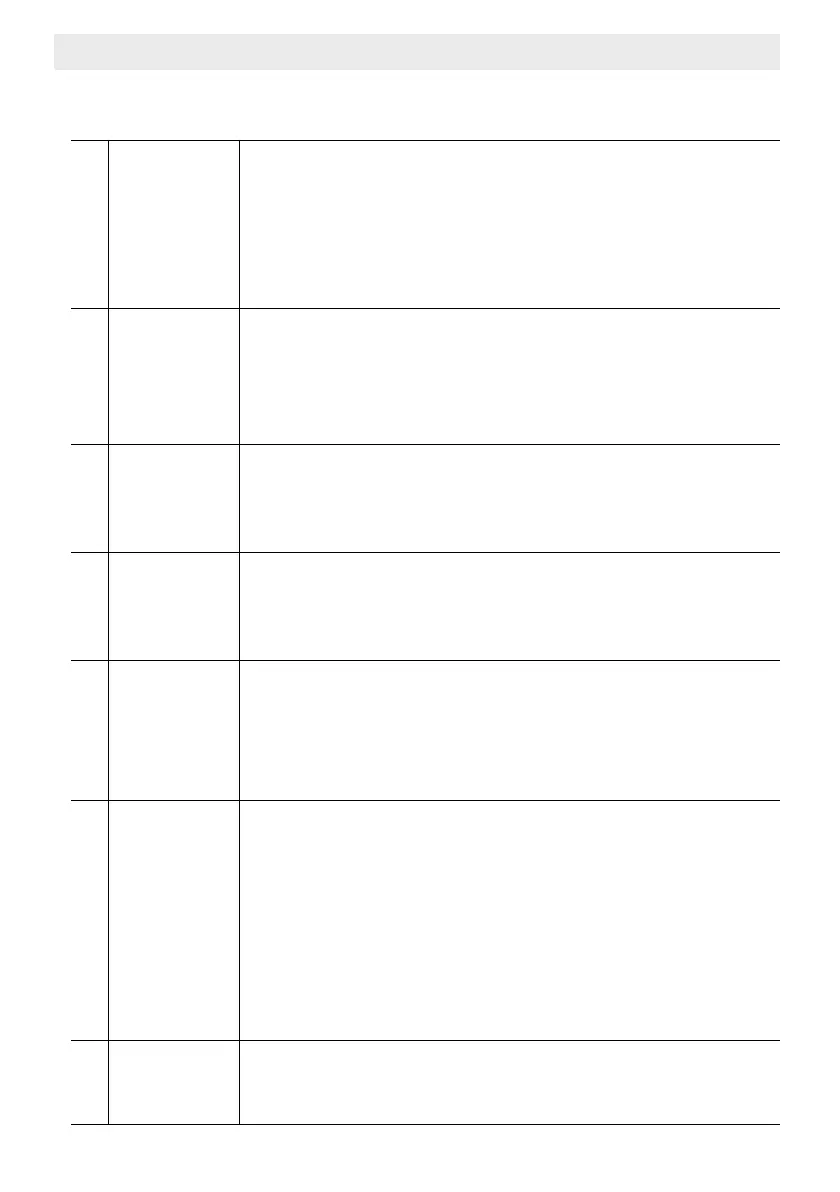
3 Display Panel
7
Holiday
mode
Press
the MENU button till the holiday symbol illuminates,
then
press the SELECT button to enable the function.
When
the Holiday Mode function is enabled,
the
REF. TEMP and SEP.TEMP will be set
at
63
°
F (17
°
C) automatically.
NOTE
: Do not place food in the fresh food compartment
when
Holiday Mode is enabled.
8
Eco
mode
Press
the MENU button till the Eco Mode illuminates,
then
press the SELECT button to enable the function.
When
the Eco Mode function is enabled,
the
REF. TEMP will be set at 46
°
F (8
°
C)
the
SEP. TEMP will be set at 41
°
F (5
°
C) automatically.
9
Sabbath Mode
Press
the MENU button till the Sabbath mode symbol illuminates
Then
press the SELECT button to enable the function.
When
the Sabbath mode function is enabled,
all
lights, buzzers, display panels will be switch off.
10
Menu/
child
lock
By
pressing MENU button for 3 seconds,
you
may lock/unlock the control panel.
The
child lock is a feature for preventing children
from
changing the product settings.
11
Water
filter
(
if applicable)
The
water filter symbol flashes and beeps to advise
the
user to replace the water filter.
After
the replacement is completed,
Press
the SELECT button for 5 seconds to reset.
The
set replacement time is 130 days.
12
Water
dispenser
(
if applicable)
Press
the MENU button till the water dispenser symbol
illuminates,
Then
press the SELECT button to enable the function.
When
the water dispenser is enabled,
fresh
water can be provided from the dispenser fitted
on
the internal wall.
NOTE
: Prepare the water filter for use
before
using water dispenser.
After
connecting the refrigerator to a water source
or
after replacing the water filter,
fill
and discard two full containers of ice.
13
Temperature
unit
Press
the MENU button till the Celsius and Fahrenheit
Selection
symbol illuminates to change between Celsius
and
Fahrenheit. After that press the SELECT button to confirm.
- Refrigerator
Bekijk gratis de handleiding van Kuppersbusch FKFX9800.0i-E, stel vragen en lees de antwoorden op veelvoorkomende problemen, of gebruik onze assistent om sneller informatie in de handleiding te vinden of uitleg te krijgen over specifieke functies.
Productinformatie
| Merk | Kuppersbusch |
| Model | FKFX9800.0i-E |
| Categorie | Koelkast |
| Taal | Nederlands |
| Grootte | 2728 MB |



