Kuppersbusch FKFX9800.0i-E handleiding
Handleiding
Je bekijkt pagina 13 van 32
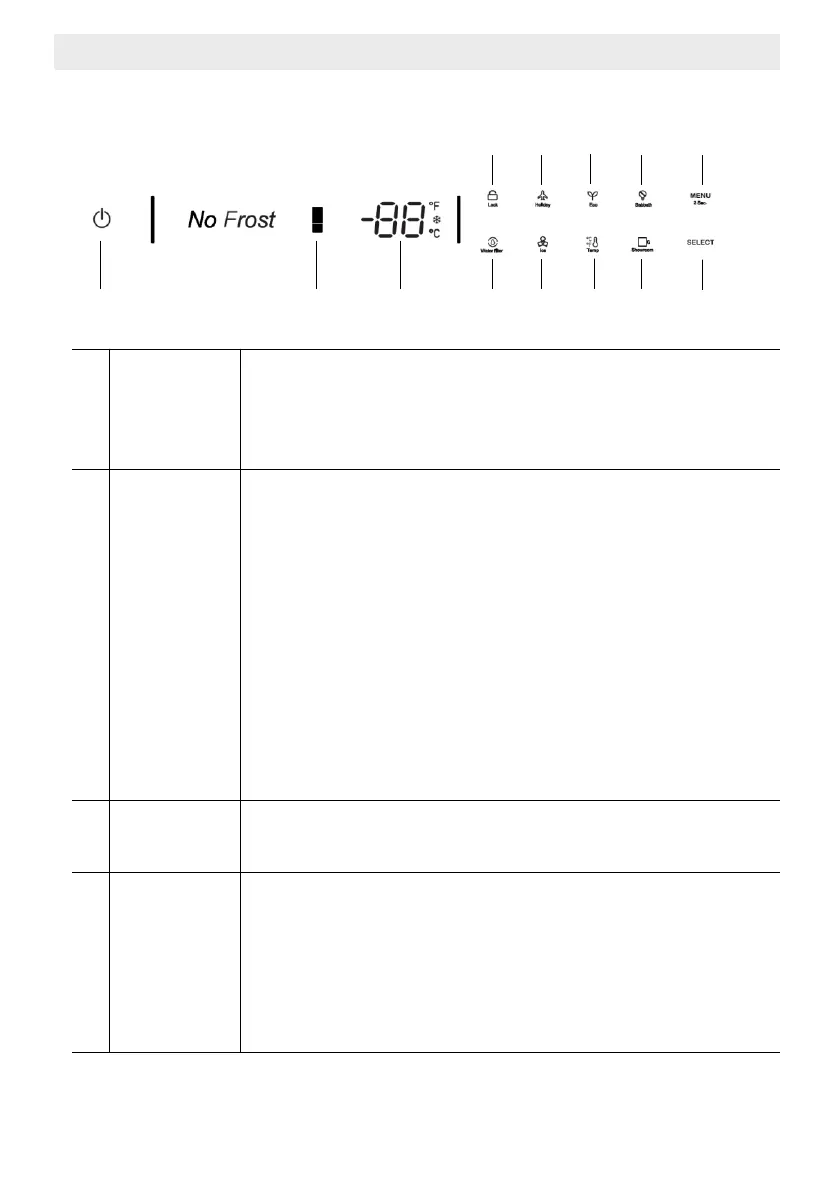
3 Display Panel
1 2 3 9 10 11
12 13
4 5 6 7
8
1
On/Off
button
Serves
to switch the whole appliance On and Off.
Press
the button to switch on the product,
the
product will be switched on in 5 seconds.
Press
the on/off button for 1.5 seconds to switch off.
2
Colder/
Wa
rmer
button
Press
button to change the freezer compartment temperature
from
5
°
F(-15
°
C) to -11
°
F(-24
°
C)
After
the temperature regulation is stopped,
the
nixie tube will flash for 5 seconds and take effect.
Super
freezing function will be enabled if keep pressing
after
-11
°
F (-24
°
C).
When
the snow symbol illuminate on the display
the
super freezing function will be enabled.
The super freezing feature assists with periods of high
freezer use, full grocery loads, or temporarily
Warm room temperatures.
After the super cool cycle completes,
the refrigerator will return to its previous setting.
3
Temp
. display
Displays
the set temperature of the freezer.
Fahrenheit
, Celsius, Super freezer lamp illuminate.
4
Lock
Press
lock key continuously for 3 seconds and
the
lock icon will light up.
Press
the lock key for 3 seconds to unlock the icon.
3
minutes without key operation lock key.
All
of the following operations must be performed
in
the unlocked state.
- Freezer
Bekijk gratis de handleiding van Kuppersbusch FKFX9800.0i-E, stel vragen en lees de antwoorden op veelvoorkomende problemen, of gebruik onze assistent om sneller informatie in de handleiding te vinden of uitleg te krijgen over specifieke functies.
Productinformatie
| Merk | Kuppersbusch |
| Model | FKFX9800.0i-E |
| Categorie | Koelkast |
| Taal | Nederlands |
| Grootte | 2728 MB |



