Kuppersbusch EEBKM6750.0J handleiding
Handleiding
Je bekijkt pagina 18 van 44
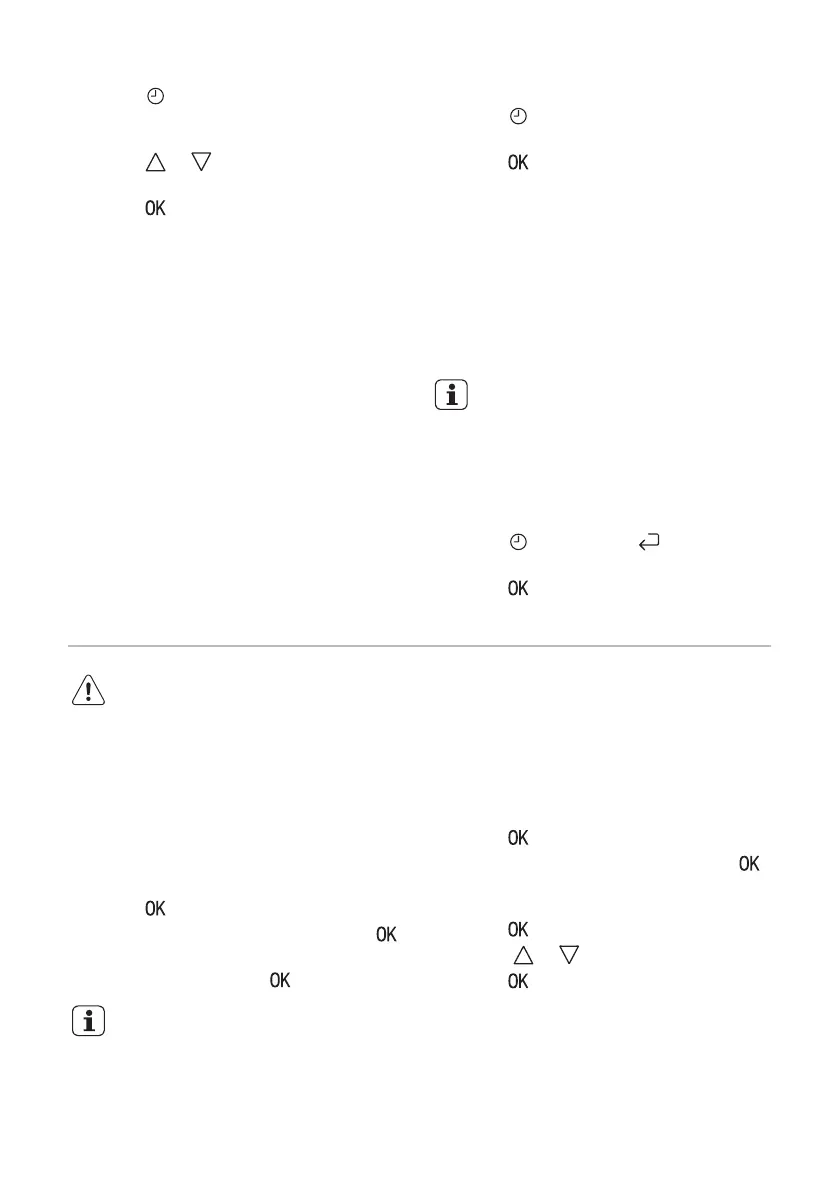
2. Press again and again until the
display shows the necessary clock
function and the related symbol.
3. Press or to set the necessary
time.
4. Press
to confirm.
When the time ends, an acoustic signal
sounds. The appliance deactivates. The
display shows a message.
5. Press a sensor field to stop the signal.
Heat + Hold
Conditions for the function:
• The set temperature is more than 80 °C.
• The function: Duration is set.
The function: Heat + Hold keeps prepared
food warm at 80 °C for 30 minutes. It
activates after the baking or roasting
procedure ends.
You can activate or deactivate the function
in the menu: Basic Settings.
1.
Activate the appliance.
2. Select the heating function.
3. Set the temperature above 80 °C.
4. Press
again and again until the
display shows: Heat + Hold.
5. Press to confirm.
When the function ends, an acoustic signal
sounds.
The function stays on if you change the
heating functions.
Time Extension
The function: Time Extension makes the
heating function continue after the end of
Duration.
Applicable to all heating
functions with Duration or
Weight Automatic.
1.
When the cooking time ends, an
acoustic signal sounds. Press a sensor
field.
The display shows the message.
2. Press to activate or to cancel.
3.
Set the length of the function.
4. Press
.
AUTOMATIC PROGRAMMES
WARNING! Refer to Safety
chapters.
Assisted Cooking with Recipe
Automatic
This appliance has a set of recipes you can
use. The recipes are fixed and you cannot
change them.
1. Activate the appliance.
2. Select the menu: Assisted Cooking.
Press
to confirm.
3. Select the category and dish. Press
to confirm.
4. Select a recipe. Press
to confirm.
When you use the function:
Manual, the appliance uses the
automatic settings. You can
change them as with other
functions.
Assisted Cooking with Weight
Automatic
This function automatically calculates the
roasting time. To use it, it is necessary to
input the food weight.
1. Activate the appliance.
2. Select the menu: Assisted Cooking.
Press to confirm.
3. Select the category and dish. Press
to confirm.
4. Select the function: Weight Automatic.
Press
to confirm.
5. Touch or to set the food weight.
Press
to confirm.
18
Bekijk gratis de handleiding van Kuppersbusch EEBKM6750.0J, stel vragen en lees de antwoorden op veelvoorkomende problemen, of gebruik onze assistent om sneller informatie in de handleiding te vinden of uitleg te krijgen over specifieke functies.
Productinformatie
| Merk | Kuppersbusch |
| Model | EEBKM6750.0J |
| Categorie | Oven |
| Taal | Nederlands |
| Grootte | 4058 MB |







