Kuppersbusch CBM6350.0GPH6 handleiding
Handleiding
Je bekijkt pagina 62 van 72
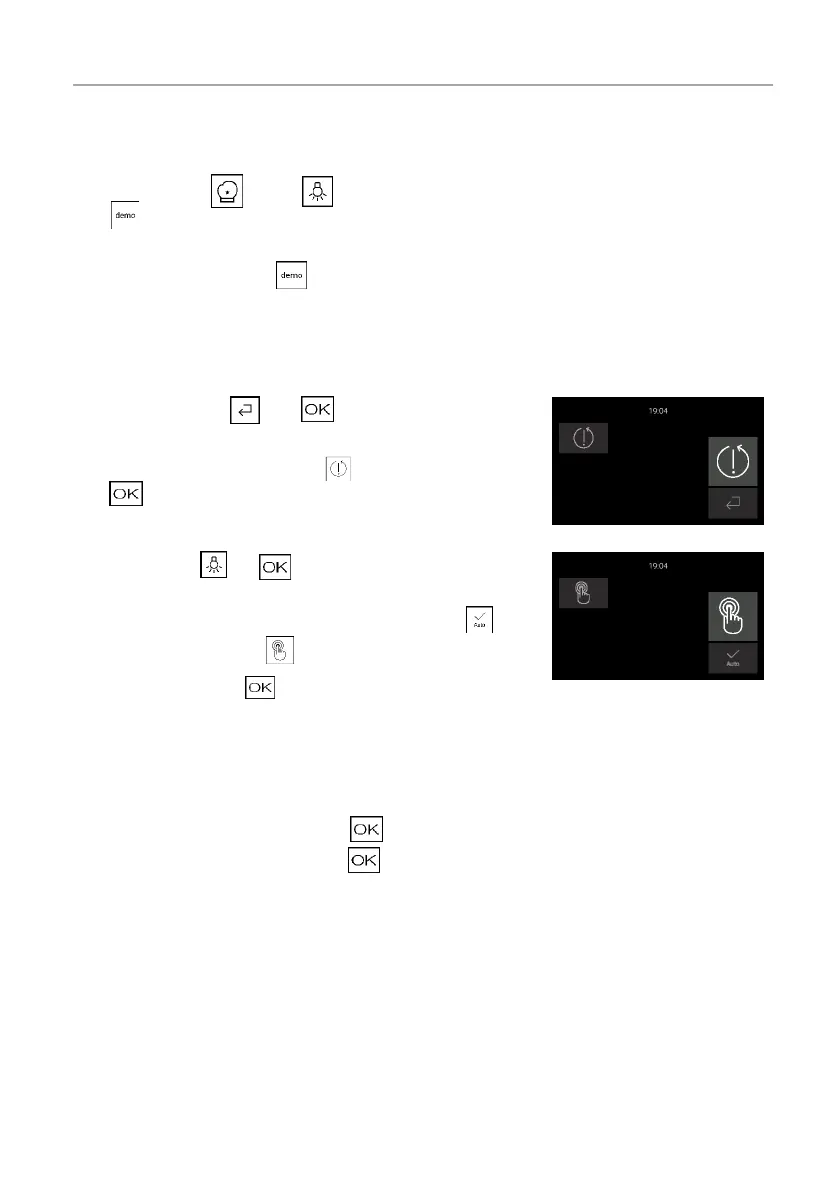
Operating the oven
62
User's guide
11.10. Setting the demo mode
□ Now press the
and the symbols for 3 seconds until an acoustic signal sounds and the
symbol appears in the status display.
□ Deactivate the demo mode by holding the same combination of keys for 4 seconds until an acous-
tic signal sounds and the
symbol in the status display goes off.
11.11. Factory settings
□ Now keep the
and symbols pressed for
3 seconds until the screen shown adjacent appears.
□ Turn the right switch and select . Confirm by pressing
. The oven goes on and all the settings will have been
reset.
□ Now keep the and symbols pressed for 3 seconds
until the screen shown adjacent appears.
□ Turn the right switch and select automatic confirmation
or manual confirmation
□ Confirm by pressing .
You will return to the standby display.
You will need to confi rm each step actively for manual confi rmation. The settings are automatically taken
over after 8 seconds in the case of automatic confi rmation. While the automatic confi rmation is activated you
can also actively confi rm the settings with
. (For safety reasons all the processes that serve to heat up
the oven must be actively confi rmed with
.)
Bekijk gratis de handleiding van Kuppersbusch CBM6350.0GPH6, stel vragen en lees de antwoorden op veelvoorkomende problemen, of gebruik onze assistent om sneller informatie in de handleiding te vinden of uitleg te krijgen over specifieke functies.
Productinformatie
| Merk | Kuppersbusch |
| Model | CBM6350.0GPH6 |
| Categorie | Oven |
| Taal | Nederlands |
| Grootte | 6112 MB |







