Kuppersbusch CBM6350.0GPH6 handleiding
Handleiding
Je bekijkt pagina 50 van 72
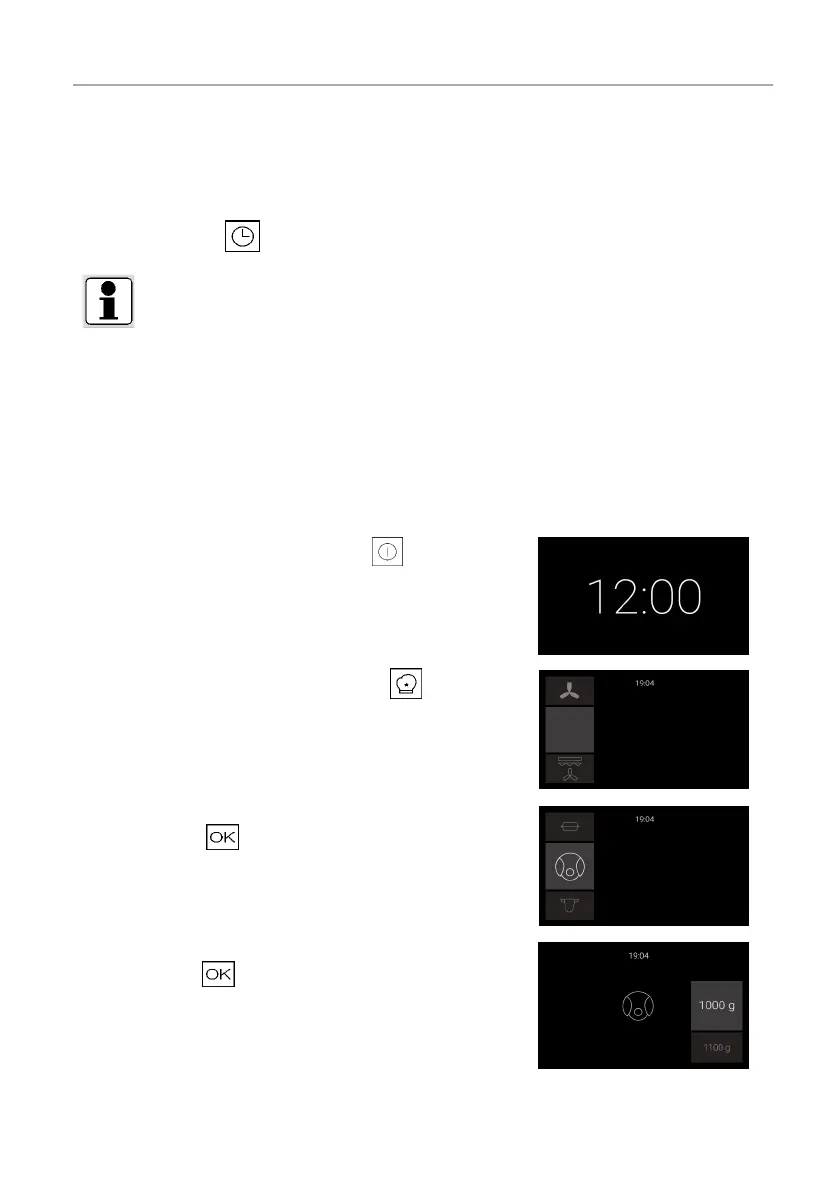
Operating the oven
50
User's guide
11.4. Changing a setting during the cooking process
If you wish to change a cooking setting during the cooking process, turn the left switch; turn the right switch
if you wish to change the cooking temperature. Then following the instructions above. During the cooking
process, press symbol , to adjust the cooking time or the fi nishing time.
INFO
Changes must all be actively confi rmed with OK, if they are not the screen will return to the old
display after 8 seconds and the new settings will not be saved.
11.5. Automatic programme
11.5.1 Selecting an automatic programme
□ Switch the oven on by touching symbol .
□ Then touch the symbol for programmes to call up an
automatic programme.
□ Turn the left switch to select an automatic programme.
To
confirm, press or turn the right switch.
□ Turn the right switch again in order to select the weight and to
confirm press .
Bekijk gratis de handleiding van Kuppersbusch CBM6350.0GPH6, stel vragen en lees de antwoorden op veelvoorkomende problemen, of gebruik onze assistent om sneller informatie in de handleiding te vinden of uitleg te krijgen over specifieke functies.
Productinformatie
| Merk | Kuppersbusch |
| Model | CBM6350.0GPH6 |
| Categorie | Oven |
| Taal | Nederlands |
| Grootte | 6112 MB |







