Kuppersbusch BP6550.0S4 handleiding
Handleiding
Je bekijkt pagina 59 van 72
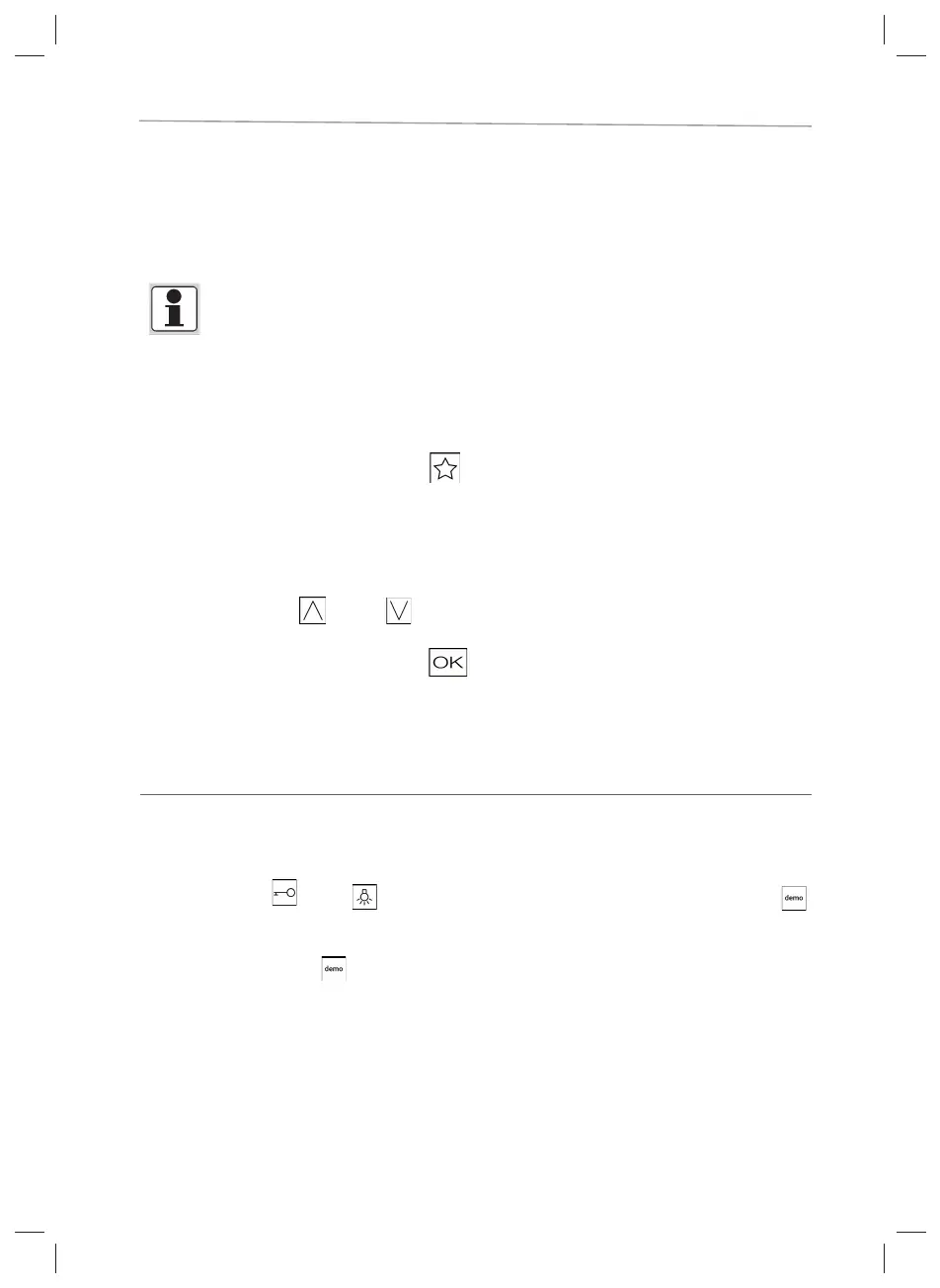
Other functions
User's guide
59
Please wait a moment, and then you will automatically go to the
settings overview.
INFO
If you select an already assigned storage space, you overwrite the favourite stored in it.
11.3. Deleting favourites
□ When in the Home display, hold the symbol pressed
for more than 3 seconds and you will go to the overview for
deleting favourites
.
□ Press the symbol
(up) or (down) to select the fa-
vourite.
□ To confirm the delete procedure, press
.
You will access the settings view.
12. Other functions
12.1. Setting the demo mode
□ Now press the and the symbols for 3 seconds until an acoustic signal sounds and the
symbol appears in the status display.
□ Deactivate the demo mode by holding the same combination of keys for 4 seconds until an acoustic
signal sounds and the
symbol in the status display goes off.
12.2. Childproof lock
The childproof lock protects the oven against unwanted changes to the settings and offers additional
protection for children. When the childproof lock is activated, the oven can only be turned off. The fi gures
previously set may not be changed and the oven cannot be switched on.
Bekijk gratis de handleiding van Kuppersbusch BP6550.0S4, stel vragen en lees de antwoorden op veelvoorkomende problemen, of gebruik onze assistent om sneller informatie in de handleiding te vinden of uitleg te krijgen over specifieke functies.
Productinformatie
| Merk | Kuppersbusch |
| Model | BP6550.0S4 |
| Categorie | Oven |
| Taal | Nederlands |
| Grootte | 6256 MB |







