Kuppersbusch BP6550.0S4 handleiding
Handleiding
Je bekijkt pagina 57 van 72
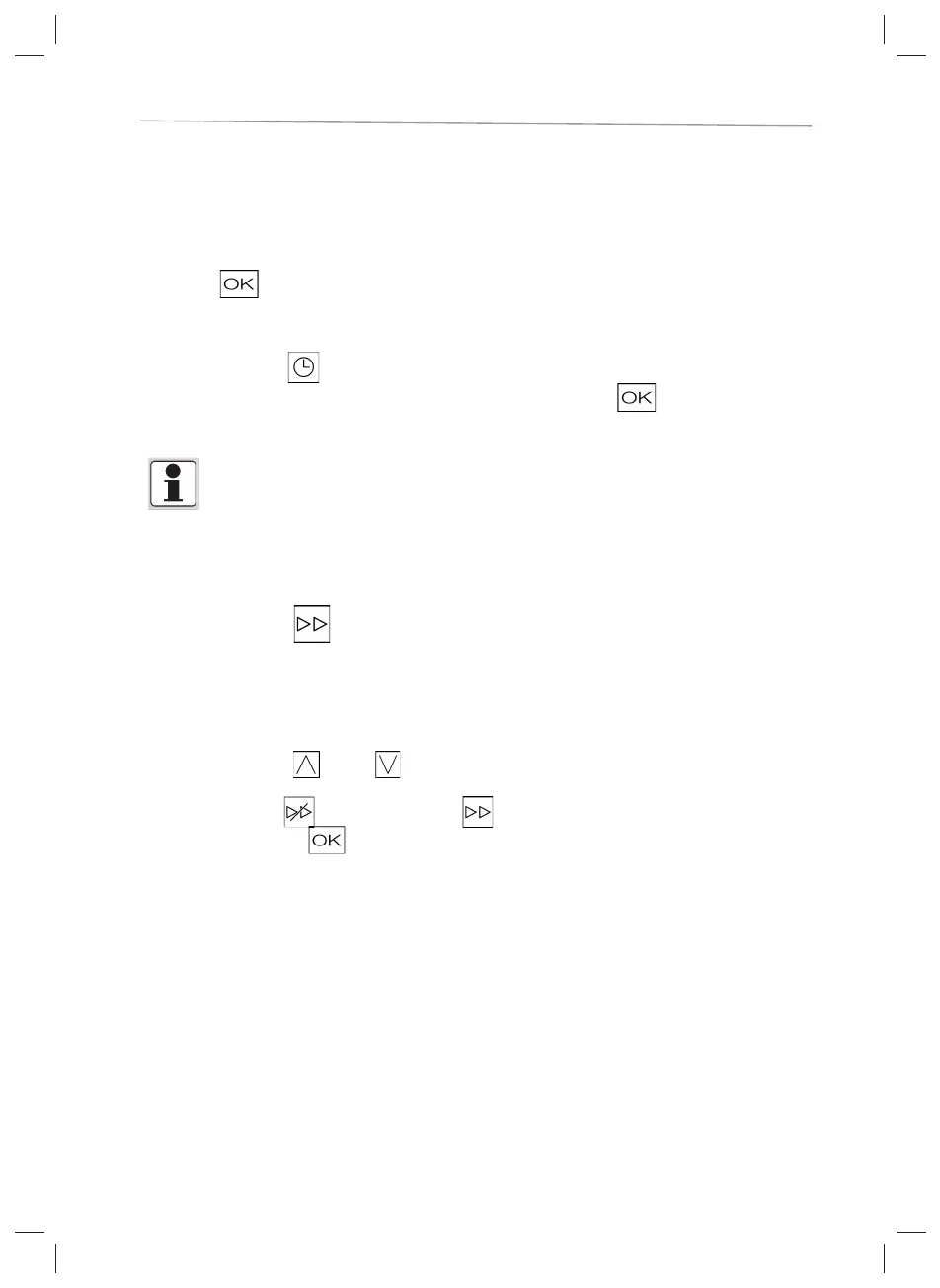
Operating the oven
User's guide
57
You will access the settings view. If you set or change the timer
during operation, you will be shown the process display.
After the programmed time has expired, a acoustic signal is
emitted, and the symbol fl ashes in the status bar.
□ Press
to stop the acoustic signal.
10.9.9 Deleting the timer
□ Touch the symbol .
□ Press the symbol (up) or (down) to set 00:00 and confirm by pressing
.
□ You go back to the initial screen.
INFO!
The timer setting does not depend on the cooking time and it has no infl uence on the cooking
process.
10.10. Rapid heating (has been activated as of the factory setting)
□ Touch the symbol (rapid heating).
□ Press the symbol
(up) or (down) to set 00:00 in
order to switch the rapid heating function on and off in the
baking functions
permitted by the oven .
□ Confirm by pressing
.
Your setting will remain until you make another change.
Bekijk gratis de handleiding van Kuppersbusch BP6550.0S4, stel vragen en lees de antwoorden op veelvoorkomende problemen, of gebruik onze assistent om sneller informatie in de handleiding te vinden of uitleg te krijgen over specifieke functies.
Productinformatie
| Merk | Kuppersbusch |
| Model | BP6550.0S4 |
| Categorie | Oven |
| Taal | Nederlands |
| Grootte | 6256 MB |







