Kuppersbusch BP6550.0S4 handleiding
Handleiding
Je bekijkt pagina 52 van 72
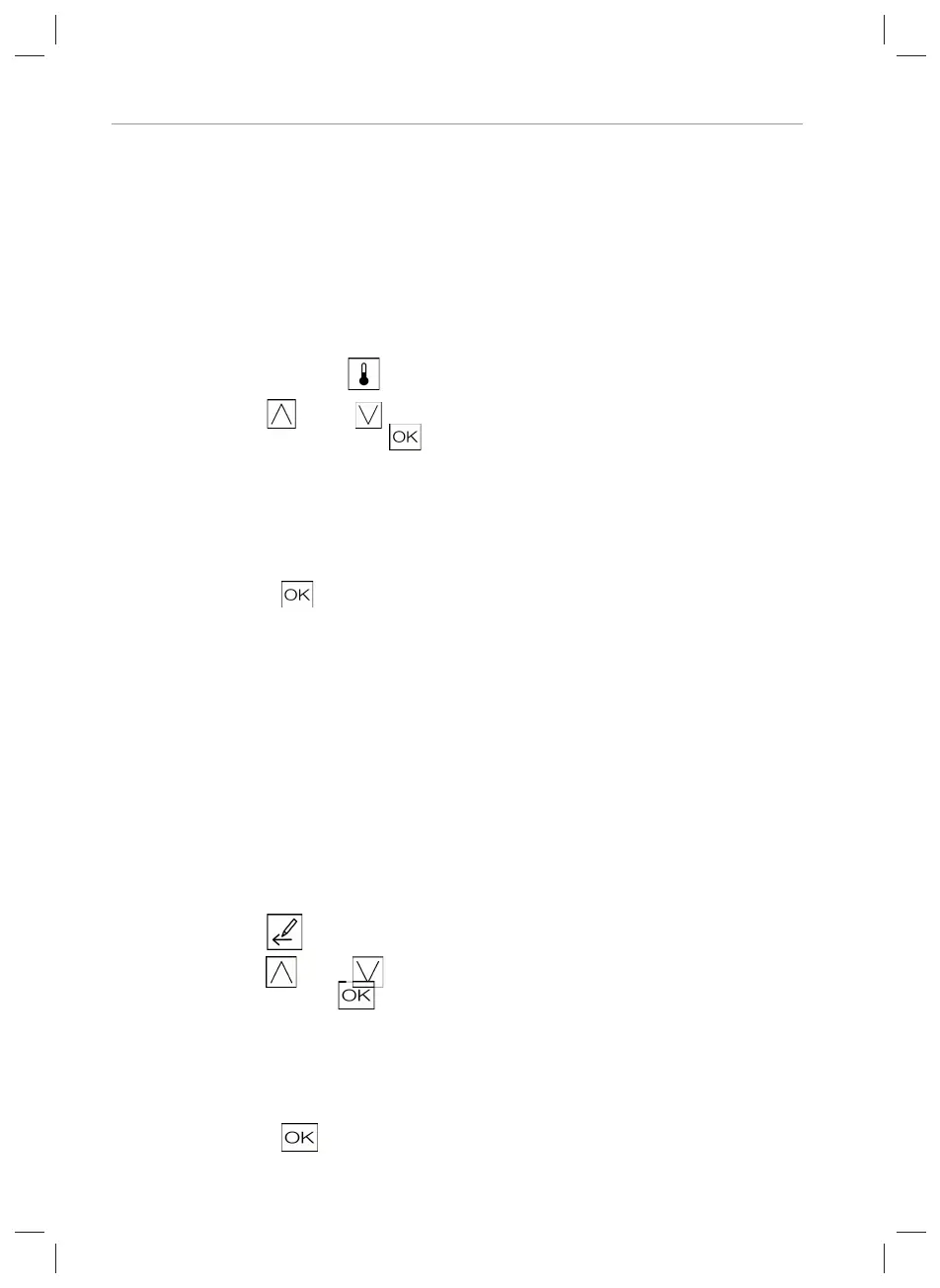
Operating the oven
52
User's guide
10.8.2 Changing the cooking temperature
A cooking temperature has been pre-set for all of the programmes.
The temperature can only be changed within a specifi ed range of cooking programmes with weight set-
tings. For the functions, the temperature can be selected for a specifi c function within a range of 30°C (no
temperature setting) and 300°C.
Proceed as follows to change the weight:
□ Touch the temperature symbol
.
□ Press the symbol
(up) or (down) to set the cooking
temperature and confirm by pressing
.
You will be returned to the settings view or you will return to the
cooking process.
□ Confirm by pressing
In the settings screen.
The oven carries out the cooking process with the new settings.
10.9. Time settings
10.9.1 Cooking time setting
The cooking time for the programmes is a default setting. There is no default time for the cooking func-
tions.
Proceed as follows to cooking time:
□ Touch the symbol
.
□ Press the symbol
(up) or (down) to set the cooking
time and confirm by pressing
.
Now it will be possible for you to set the end of cooking time. (See
chapter Selecting the end of cooking time.)
This step is skipped if you set the fi nal cooking time while the pro-
cess is running.
□ Confirm by pressing
.
Bekijk gratis de handleiding van Kuppersbusch BP6550.0S4, stel vragen en lees de antwoorden op veelvoorkomende problemen, of gebruik onze assistent om sneller informatie in de handleiding te vinden of uitleg te krijgen over specifieke functies.
Productinformatie
| Merk | Kuppersbusch |
| Model | BP6550.0S4 |
| Categorie | Oven |
| Taal | Nederlands |
| Grootte | 6256 MB |







