Kuppersbusch BP6550.0S4 handleiding
Handleiding
Je bekijkt pagina 47 van 72
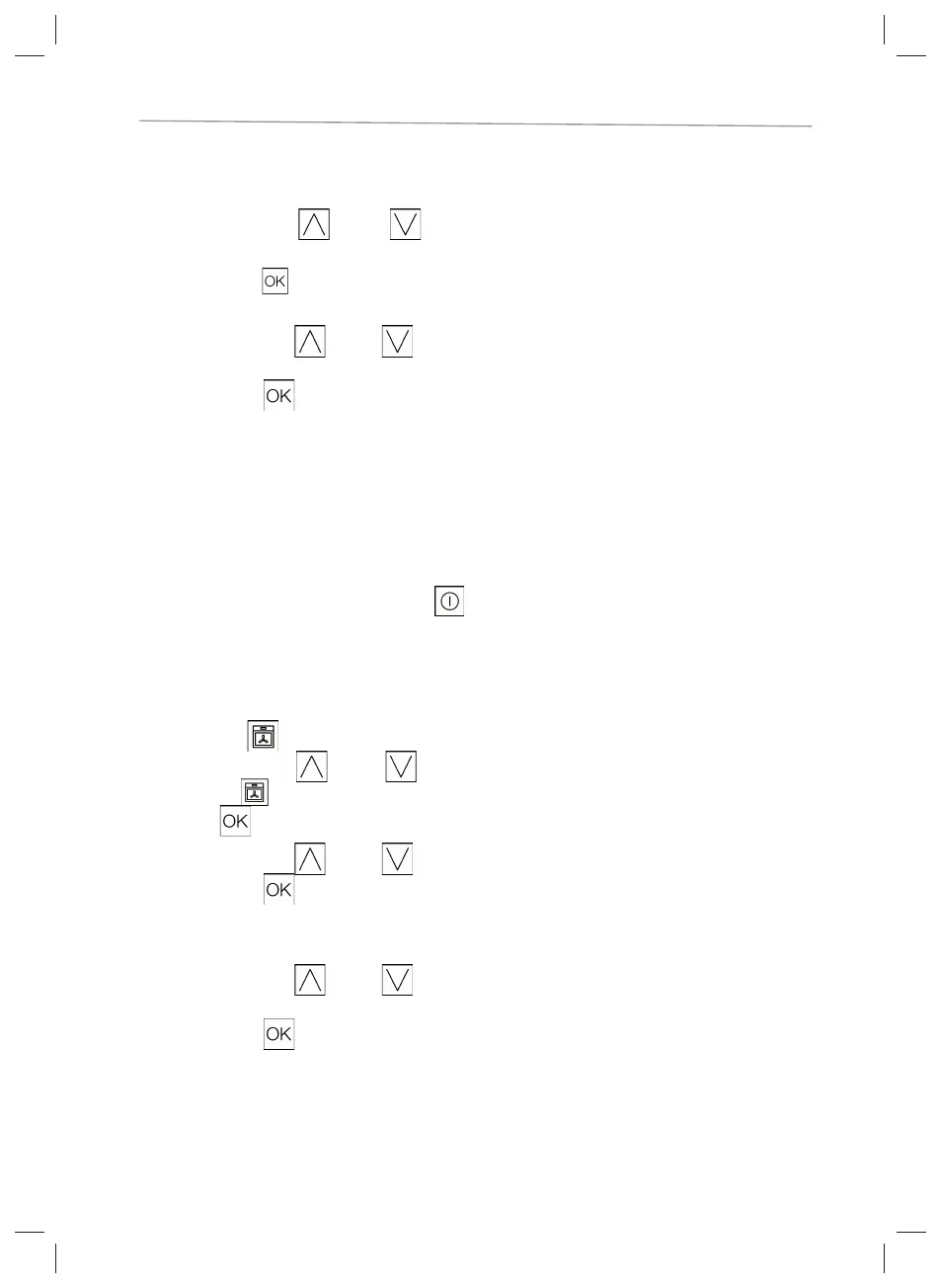
Operating the oven
User's guide
47
10.3.4 Unit settings
□ Press the symbol (up) or (down) to select the weight
tile (kilogram preset).
□ Confirm with
.
□ Press the symbol
(up) or (down) to select the temper-
ature unit (Celsius preset).
□ Confirm with
.
After setting the units, putting the appliance into operation for the fi rst time is fi nished. You will arrive at
the Home screen.
10.4. Selecting a cooking function
□ Switch the oven on by pressing symbol .
□ Select the tile on the home screen.
□ Press the symbol
(up) or (down) to select the cooking
functions
.
□ Press
to confirm your setting.
□ Press the symbol
(up) or (down) to select the function.
□ Confirm with
.
□ Press the symbol
(up) or (down) to select the cooking
temperature.
□ Confirm with
.
Bekijk gratis de handleiding van Kuppersbusch BP6550.0S4, stel vragen en lees de antwoorden op veelvoorkomende problemen, of gebruik onze assistent om sneller informatie in de handleiding te vinden of uitleg te krijgen over specifieke functies.
Productinformatie
| Merk | Kuppersbusch |
| Model | BP6550.0S4 |
| Categorie | Oven |
| Taal | Nederlands |
| Grootte | 6256 MB |







