Kuppersbusch BP6350.0S3 handleiding
Handleiding
Je bekijkt pagina 53 van 64
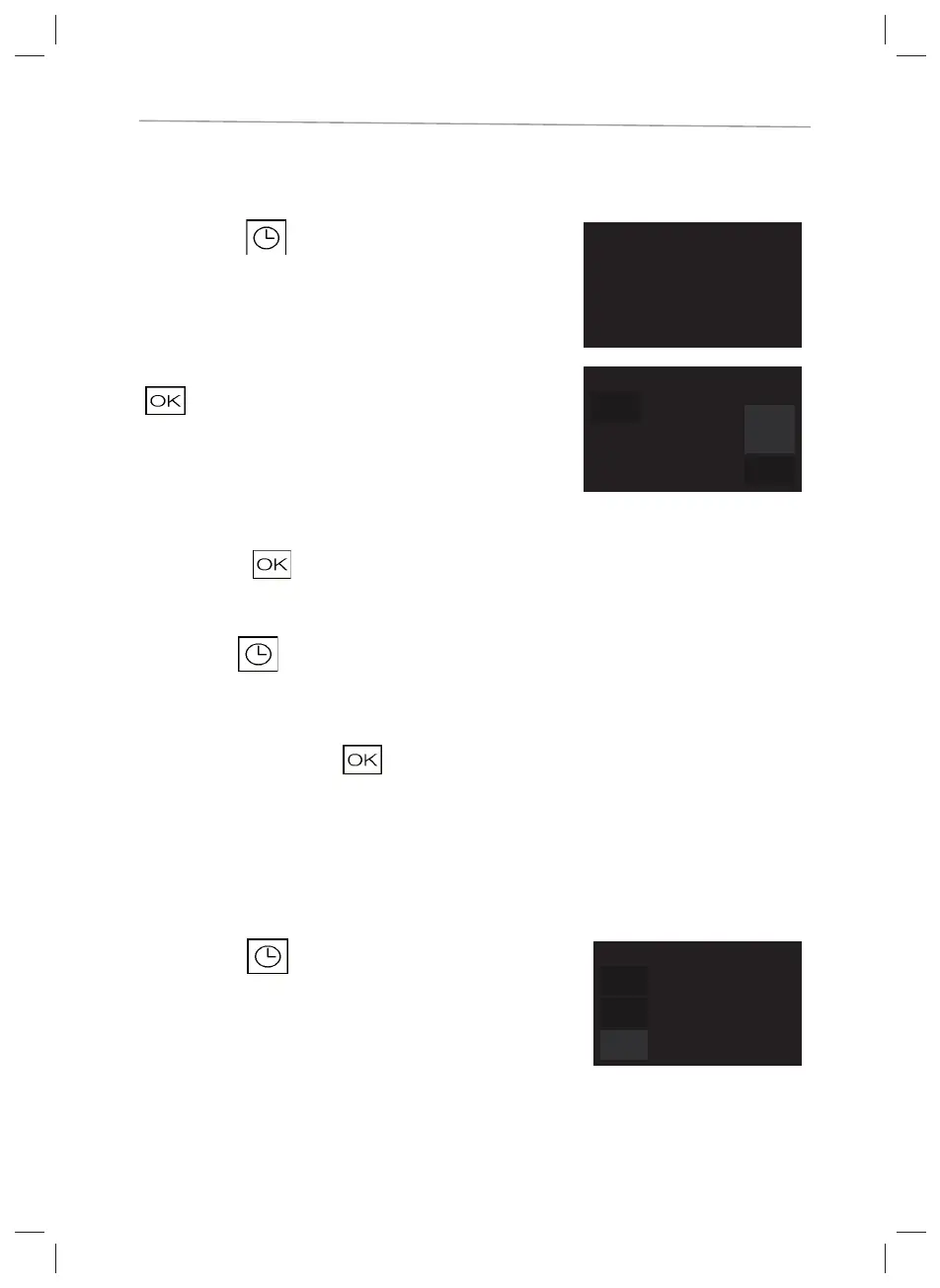
Operating the oven
User's guide
53
11.6.4 Setting the timer to a minute minder
□ Touch the symbol in the standby mode.
12:00
Turn the right switch to set the time. Then confi rm by pressing
.
The oven will return to the standby mode.
19:04
0 min
1 min
After the expiry of the programmed set time, an acoustic
signal will sound.
□ Press the
key to stop the acoustic signal.
Changing the timer to a minute minder
□ Touch the symbol in the standby mode.
□ Turn the right switch to set the time.
□ Turn the right switch back to "0" to deactivate the timer.
□ Then confirm by pressing
. The oven will return to the standby mode.
11.6.5 Setting the timer in connection with a cooking process
Setting the timer function during cooking process will serve as an alarm, for example when you wish
to turn your food at a specifi c point in time during the cooking process.
□ Touch the
symbol in the settings view or during a
cooking process.
19:04
m
220°C
>
Bekijk gratis de handleiding van Kuppersbusch BP6350.0S3, stel vragen en lees de antwoorden op veelvoorkomende problemen, of gebruik onze assistent om sneller informatie in de handleiding te vinden of uitleg te krijgen over specifieke functies.
Productinformatie
| Merk | Kuppersbusch |
| Model | BP6350.0S3 |
| Categorie | Oven |
| Taal | Nederlands |
| Grootte | 6353 MB |







