Kugoo KuKirin S1 Max handleiding
Handleiding
Je bekijkt pagina 7 van 46
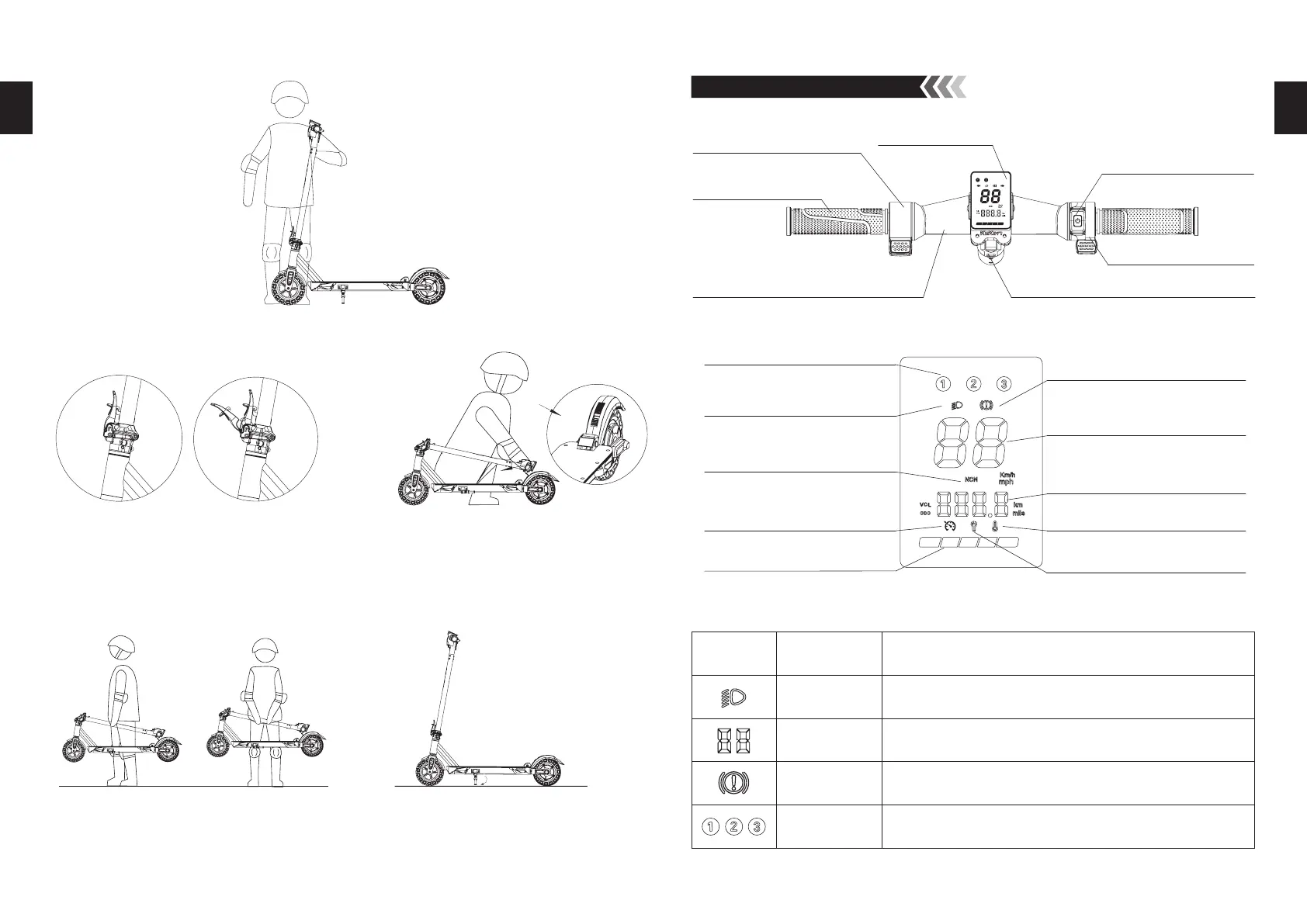
08 09
6.Dashboard and switch group
Icons Names Meanings
Headlamp indicator
Velocity
Brake Indicator
Gear
The icon lights up and indicates that headlamp is on.
The panel indicates the current scooter velocity.
The icon lights up, indicating that the brake is activated.
The panel indicates the current scooter velocity gear.
Transportation and parking
1.Lift the scooter with one or both hands. 2.After riding the scooter, please release the
kickstand and park it in the correct place.
EN EN
1.Slide the safety buckle to open the folding
wrench.
2.Fold the vehicle body and hook the
hook into the corresponding position.
Brake lever
On/Off key
Handlebar pipe connector
Handle Gloves
Instrument display
Throttle
Hook up
Fault indication sign
Over temperature protection flag
Brake indicator
Speed display
Mileage
Gear display area
Headlight logo
Non-zero start flag
Cruise logo
Battery bar
Bekijk gratis de handleiding van Kugoo KuKirin S1 Max, stel vragen en lees de antwoorden op veelvoorkomende problemen, of gebruik onze assistent om sneller informatie in de handleiding te vinden of uitleg te krijgen over specifieke functies.
Productinformatie
| Merk | Kugoo |
| Model | KuKirin S1 Max |
| Categorie | Niet gecategoriseerd |
| Taal | Nederlands |
| Grootte | 6961 MB |

