Kugoo KuKirin G2 Master handleiding
Handleiding
Je bekijkt pagina 7 van 46
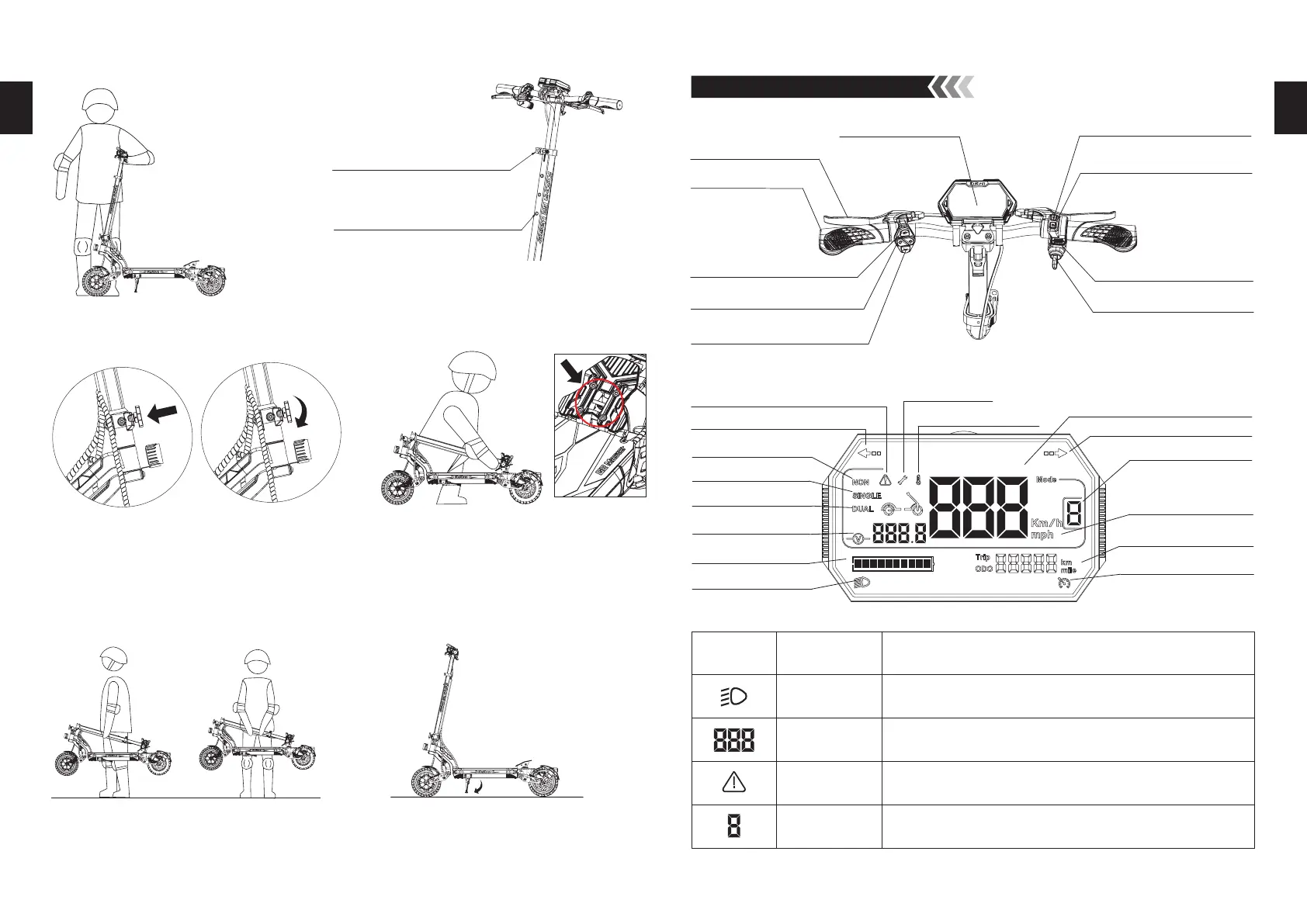
08 09
6.Dashboard and switch group
Transportation and parking
2.Open the folding latch to fold the scooter
front.
1.Open the upright tube lock catch and regulate the
blockage beads to the lowest position.
3.Fold the scooter body and hook the hook in
place.
1.Lift the scooter with one or both hands. 2.After riding the scooter, please release the
kickstand and park it in the correct place.
Quick removal of upright
tube lock catch
Height regulation blockage beads
EN EN
Icons Names Meanings
Headlamp indicator
Velocity
Gear
The icon lights up and indicates that headlamp is on.
The panel indicates the current scooter velocity.
The panel indicates the current scooter velocity gear.
Brake indicator light
The icon lights up to indicate that the brake status is activated.
Brake handle
Display device Single/Dual-drive conversion
Throttle
Electronic lock
On/Off
Handle grip
Headlight switch
Turn signal
Loudspeaker
Non-zero start
Left turn
Speed
Settings Icon
High temperature icon
Brake mark
Right turn
Gear
Speed unit
Mileage/Fault code
Cruise signs
Single drive
Double drive
Voltage
Battery level
Headlight mark
19
1
38
20
Bekijk gratis de handleiding van Kugoo KuKirin G2 Master, stel vragen en lees de antwoorden op veelvoorkomende problemen, of gebruik onze assistent om sneller informatie in de handleiding te vinden of uitleg te krijgen over specifieke functies.
Productinformatie
| Merk | Kugoo |
| Model | KuKirin G2 Master |
| Categorie | Niet gecategoriseerd |
| Taal | Nederlands |
| Grootte | 7877 MB |

