Krups Simply Brew KM205D handleiding
Handleiding
Je bekijkt pagina 9 van 15
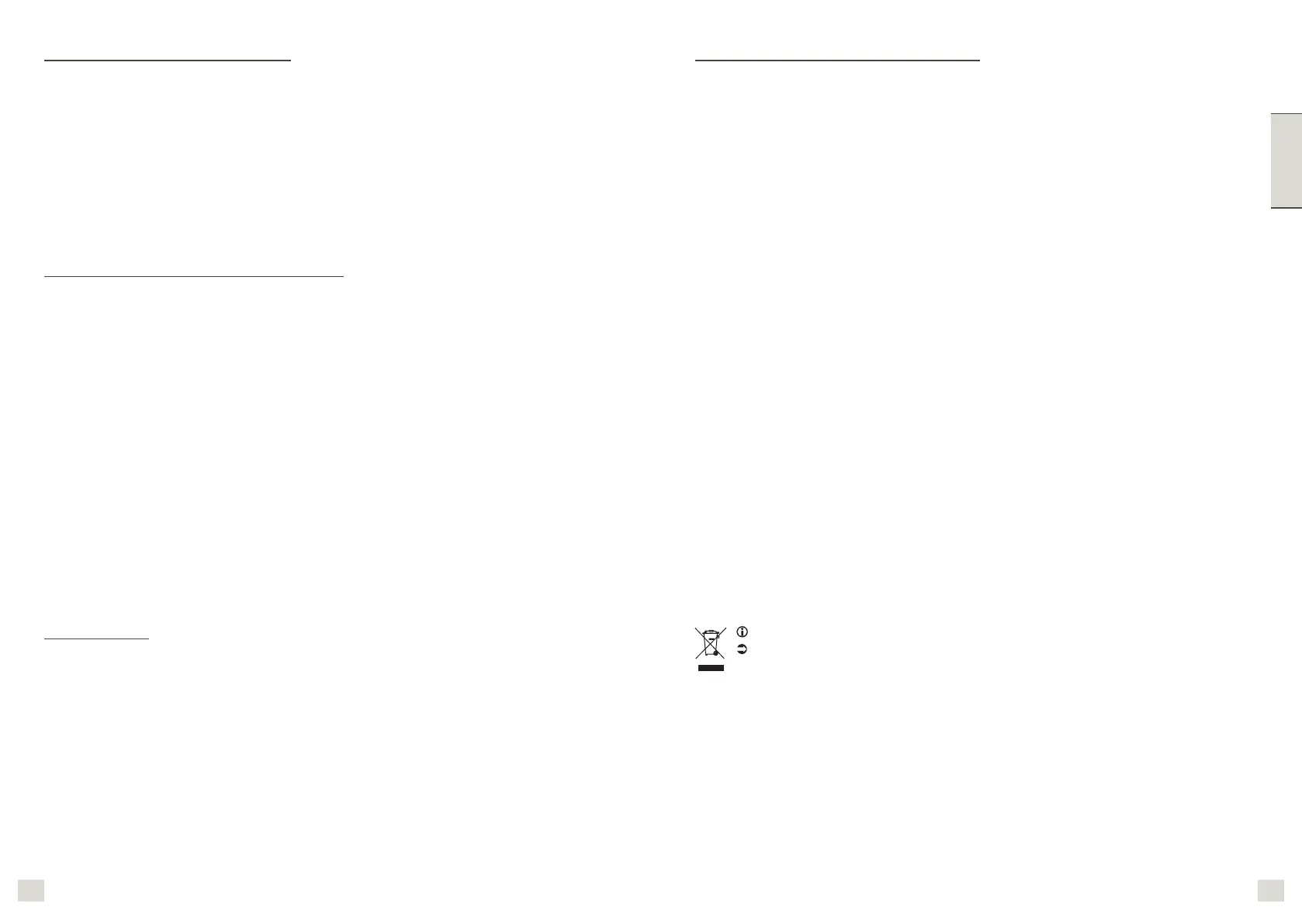
1716
ENGLISH
SETTING CURRENT TIME
1. Press “START/STOP” button until you get to the screen with no indicator lights.
2. Press “TIME/PROG” button once. (fig.13)
3. When display shows “CLOCK”, use “HOUR” and “MIN” buttons to adjust time.
(fig.14 and 15) After your selection, time on the LCD screen will blink for five seconds and
the time is set.
USEFUL TIPS AND INFORMATION
Once the clock is set it will continue to show the correct time. However, the clock indication
will be reset if the coffee machine is disconnected from the mains or there is a power failure.
In this case, repeat the instructions above to reset the clock. The hour and minute can be
reset at any time.
SETTING AUTO-ON FUNCTION
1. First, make sure the unit has the correct time set. If the displayed time is incorrect, follow
the instructions in the “Setting Current Time” section.
2. After unit has the correct time set, press “TIME/PROG” button twice. (fig.16)
3. When display shows “TIMER”, use “HOUR” and “MIN” buttons to set auto-on time.
(fig.17 and 18) After your selection, time on the LCD screen will blink for five seconds and
the time is set.
4. Press “START/STOP” button once to enter the auto-on coffee function. The blue indicator
light will stay on, showing that the auto-on function has been activated. (fig.19 and 20)
5. Select your desired coffee strength (mild, medium, or bold) by pressing the “STRENGTH”
button. (fig.21 and 22)
Note: Default coffee strength is bold (3 beans). Without selection, the coffee maker will
automatically brew bold strength.
The coffee maker will automatically brew coffee at the set auto-on time.
Note: You can cancel the auto-on function by pressing the “START/STOP” button twice. The
blue indicator light will switch off.
Reheating the coffee
Do not put the coffee pot into the microwave.
CLEANING
Unplug the appliance from the wall socket outlet, and allow the coffee maker to completely
cool down.
To dispose of the used coffee grounds, remove the filter paper or clean the permanent
filter included.
Clean with a cloth or damp sponge.
Do not clean the appliance when it is still hot.
DESCALING THE APPLIANCE
For your machine to work optimally over time, you will need to remove mineral deposits left
by the water used. How often they should be removed will depend on the quality of water
supplied to your area and how often you use your machine. If the build-up of limescale or
mineral deposits is excessive, the appliance will show the following symptoms:
1. The brew cycle takes too long. If there is an excessive accumulation of mineral deposits,
the drip rate becomes slower, therefore the cycle takes longer to complete.
2. The drip function switches on and off constantly before the end of the brew cycle.
If you notice any of the above symptoms, use the regular brew cycle to descale the unit
using suggested method A or B. You can use whichever of the following methods is most
practical for you:
A. Using a commercially available descaling product. Prepare the descaling solution as
per the instructions provided with the product. Next, add the solution to the water tank
and run a brew cycle but do not add ground coffee to the filter. Once the equivalent of a
cup has dripped into the pot, switch off the appliance and wait 15 minutes. Switch the
appliance on again and complete the brew cycle until the descaling solution previously
added to the tank has run out. Repeat if necessary.
B. Using a white vinegar and water solution. The ratio should be 1 part vinegar diluted in
3 parts water. Carry out a brew cycle as described above until the yellow liquid is no
longer dripping. Once the descaling process is complete, use tap water to rinse the
coffee machine several times until the smell of vinegar or descaling product disappears.
Note: The guarantee excludes coffee makers that are not working or are not working
properly due to lack of descaling.
Dishwasher:
The coffee pot (carafe) is dishwasher safe.
Accessories
Coffee pot, permanent coffee filter and coffee spoon.
Think of the environment!
Your appliance contains valuable materials that can be recycled.
Leave it at a local civic waste collection point where it will be disposed of
properly.
Bekijk gratis de handleiding van Krups Simply Brew KM205D, stel vragen en lees de antwoorden op veelvoorkomende problemen, of gebruik onze assistent om sneller informatie in de handleiding te vinden of uitleg te krijgen over specifieke functies.
Productinformatie
| Merk | Krups |
| Model | Simply Brew KM205D |
| Categorie | Niet gecategoriseerd |
| Taal | Nederlands |
| Grootte | 1494 MB |







