Krups Perfectmix Cook KB835D handleiding
Handleiding
Je bekijkt pagina 5 van 16
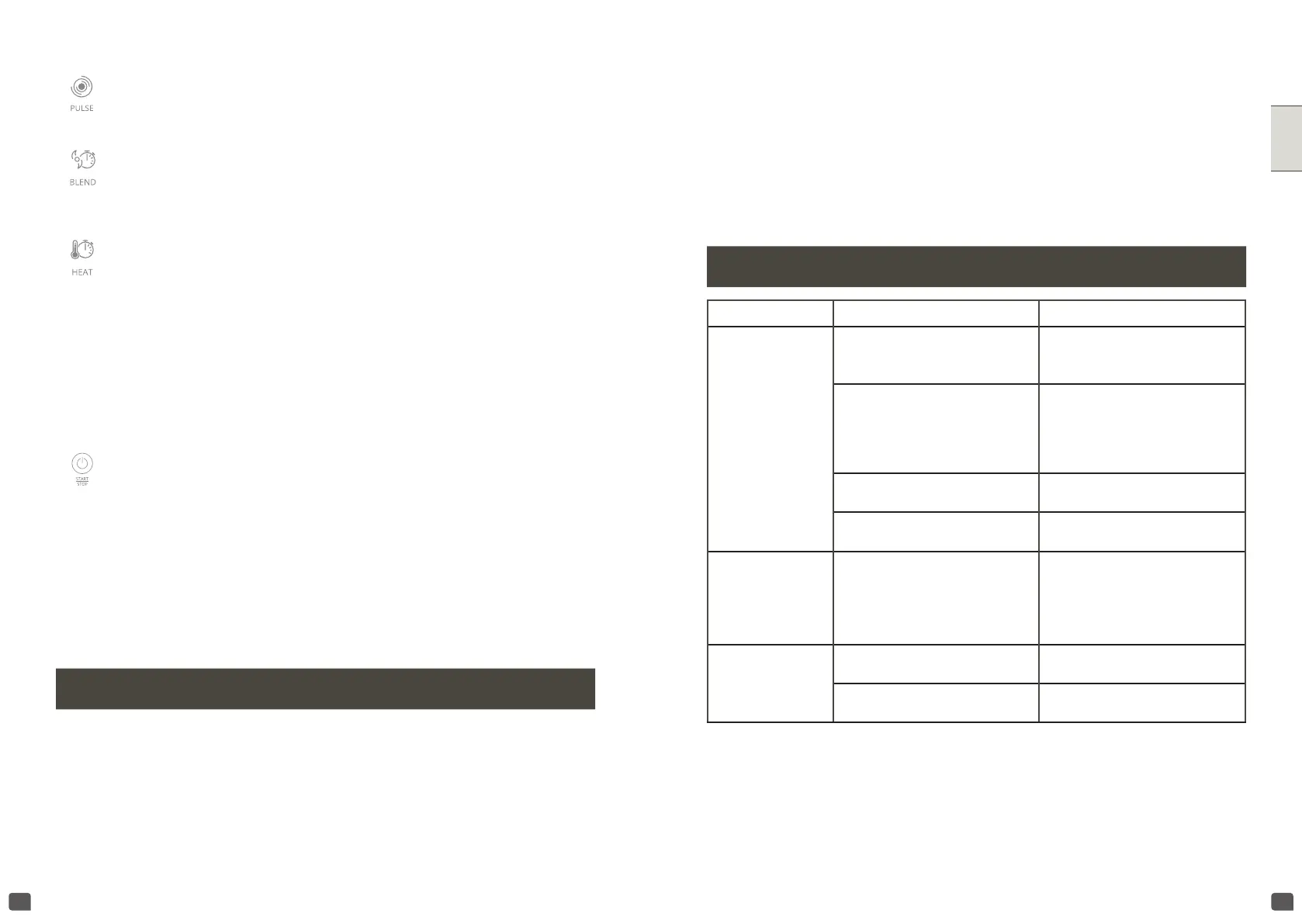
54
English
•
Clean the jug immediately after use.
•
For easy cleaning, you can use. Deep clean: Put 800ml of water in the jug. Select the
cleaning program on the screen and press Start/Stop button Wait for the end of program.
Finish cleaning the jug with the help of a sponge.
•
Rinse the inside of the jug and the lid under running water.
•
In the event of the heated part of the jug getting extremely dirty, ll in the jar with a mix
of water and washing up liquid and let it soaked for a few hours to help get it clean.
MANUAL FUNCTIONS:
• Pulse: Press the pulse button to let the appliance run for only a few seconds at
a time. To stop it, release the button. Press the pulse button as often as it is
necessary.
The longest working time can not be more than 3 minutes.
• Blend: select blend program on screen then choose the speed setting with +
and – buttons, validate with Start/Stop button.
Then choose timer, default time 2 min and adjut with + and – buttons, validate
with Start/Stop button the programm will start immediatly. At the end of the program,
the appliance bips 5 times.
•
Heat : allows to freely control the way you want to heat. Press the heat button,
the screen indicates « 75° » but you can choose the heating temperature from
40° up to 100° by selecting + and – buttons. Then press Start/Stop button.
You can set up the working time by selecting + and - buttons between 5 minutes and 90
minutes, the screen indicate default time : 10 minutes. Then, press Start/Stop button.
The remaining time appears on the screen. Wait for the blender to stop automatically.
The appliance beeps 5 times. You can also stop the blending during the cycle :
- Within 1 minute of working, press the start/stop button
- More than 1 minute of working, press and hold the start/stop button for 3 seconds.
OTHER FUNCTIONS
•
Start/Stop : allows to stop any blending or heating program before the end by
pressing this button.You can also stop the blending during the cycle :
- within 1 minute of working, press the
start/stop button
- more than 1 minute of working, press
and hold the start/stop button for 3 seconds
If the appliance switches o during operation, proceed as follows :
- Unplug and leave it to cool down for approximately 15-20 minutes.
- Reconnect the appliance to the power
supply and resume blending.
- The appliance will keep the program in memory for 3min if stopped.
CLEANING
•
Use a damp cloth to clean the motor Unit. Dry it carefully.
•
You can use the brush to clean the blade holder. Be careful, the blades are very
sharpened.
Caution:
•
Empty the preparation, the jug is not meant for storing food in the refrigerator or
freezer.
•
To clean the outside of the motor unit and the walls of the jug, use a damp cloth.
•
Do not immerse the appliance in water (neither the motor unit nor the blade holder).
Never put the motor unit (D) under running water.
•
Refer to the cleaning table to check how to clean each part.
WHAT TO DO IF YOUR APPLIANCE DOES NOT WORK ?
Problems Causes Solutions
Appliance does not
work
The plug is not connected.
Connect the appliance to a socket
with the same voltage as indicated
on the rating plate of the appliance.
The blender jug is not positioned
correctly on the motor unit or the
jug and lid are correctly in place
and are not locked onto the motor
unit.
Check that the blender jug and
the lid are positioned properly on
the motor unit as explained in the
instructions.
Appliance, keypboard or program
not responding
Unplug the appliance, wait for 1
minute and plug in again.
In case of overheating
Unplug and leave it to cool down
for approx.15-20 minutes.
The appliance
stopped while in use
Overload or overheating
Unplug and leave it to cool down
for approx.15-20 minutes.
Reconnect the appliance to
the power supply and resume
blending.
Excessive vibrations
The product is not placed on a at
surface.
Place the appliance on a at
surface.
Volume of ingredients is too high.
Reduce the quantity of ingredients
processed.
Bekijk gratis de handleiding van Krups Perfectmix Cook KB835D, stel vragen en lees de antwoorden op veelvoorkomende problemen, of gebruik onze assistent om sneller informatie in de handleiding te vinden of uitleg te krijgen over specifieke functies.
Productinformatie
| Merk | Krups |
| Model | Perfectmix Cook KB835D |
| Categorie | Niet gecategoriseerd |
| Taal | Nederlands |
| Grootte | 2878 MB |







