Handleiding
Je bekijkt pagina 9 van 112
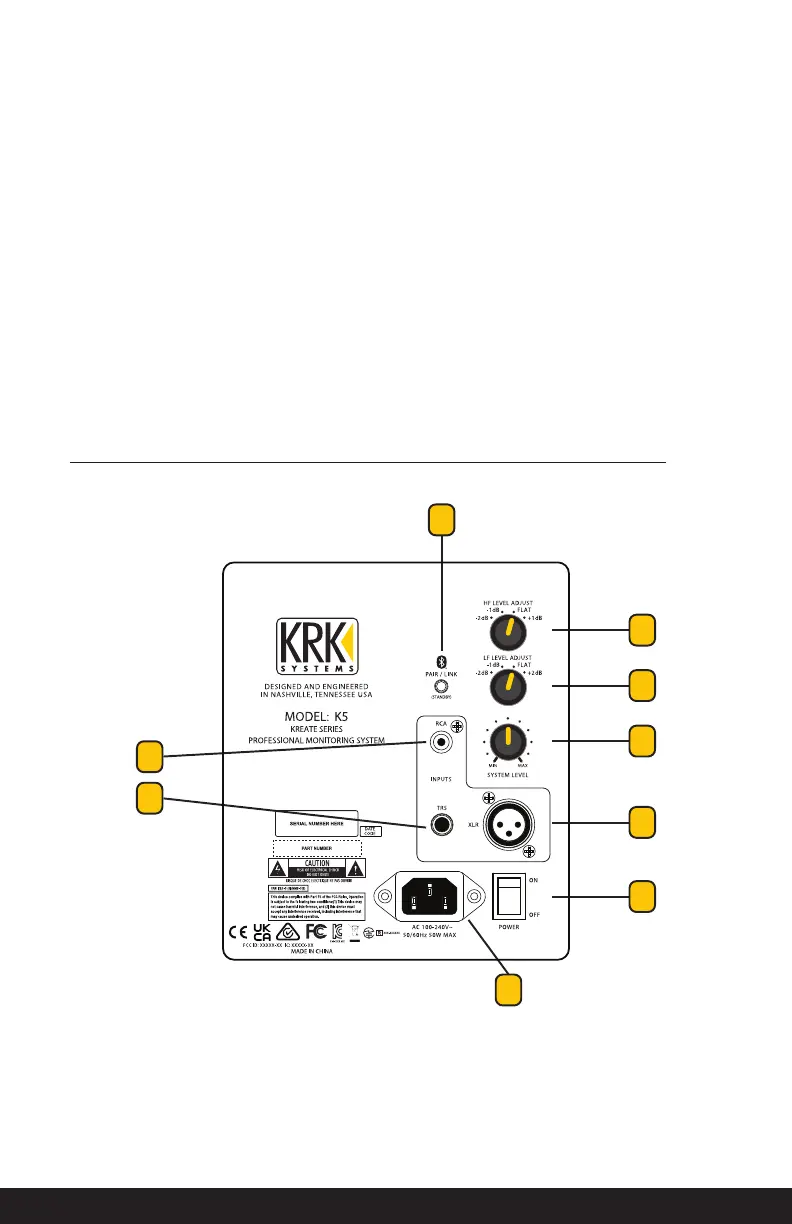
ENGLISHKREATE SERIES 8
F - HF LEVEL ADJUST – The High Frequency adjustment switch is used to increase or
decrease high frequency levels from the monitor system by +2dB or -2dB. This is useful
for lowering the HF level in a bright room or increasing for an acoustically dead room.
It is also useful for tailoring to a listening style preference; set these to room condition
and taste.
F - LF LEVEL ADJUST – The Low Frequency adjustment settings are boundary condition
lters. The -2dB setting rolls o the additional low-end that becomes present when the
monitors are set close to walls or other large hard surface boundaries. The +2dB setting
will add additional low-end if you need more low frequency content; set these to room
condition and taste.
G – POWER SWITCH – Main power switch for the system. Ensure the switch is in the
“ON” position to supply power to the system.
H - AC INLET SOCKET – A standard IEC320 Polarized C8 socket is used to provide power
to the studio monitor. Only use the provided AC power cord provided with your monitor.
KREATE 5 AND KREATE 8 SYSTEM CONNECTORS AND CONTROLS
Connectors and Controls are the same for the KREATE 5 and KREATE 8.
A - HF LEVEL ADJUST – The High Frequency adjustment switch is used to increase or
decrease high frequency levels from the monitor system by -2dB to +1dB. This is useful for
lowering the HF level in a bright room or increasing for an acoustically dead room. It is also
useful for tailoring to a listening style preference; set these to room condition and taste.
A
F
C
E
B
G
D
I
H
KREATE 5 REAR PANEL
Bekijk gratis de handleiding van KRK Kreate K8, stel vragen en lees de antwoorden op veelvoorkomende problemen, of gebruik onze assistent om sneller informatie in de handleiding te vinden of uitleg te krijgen over specifieke functies.
Productinformatie
| Merk | KRK |
| Model | Kreate K8 |
| Categorie | Monitor |
| Taal | Nederlands |
| Grootte | 13228 MB |



