Handleiding
Je bekijkt pagina 24 van 39
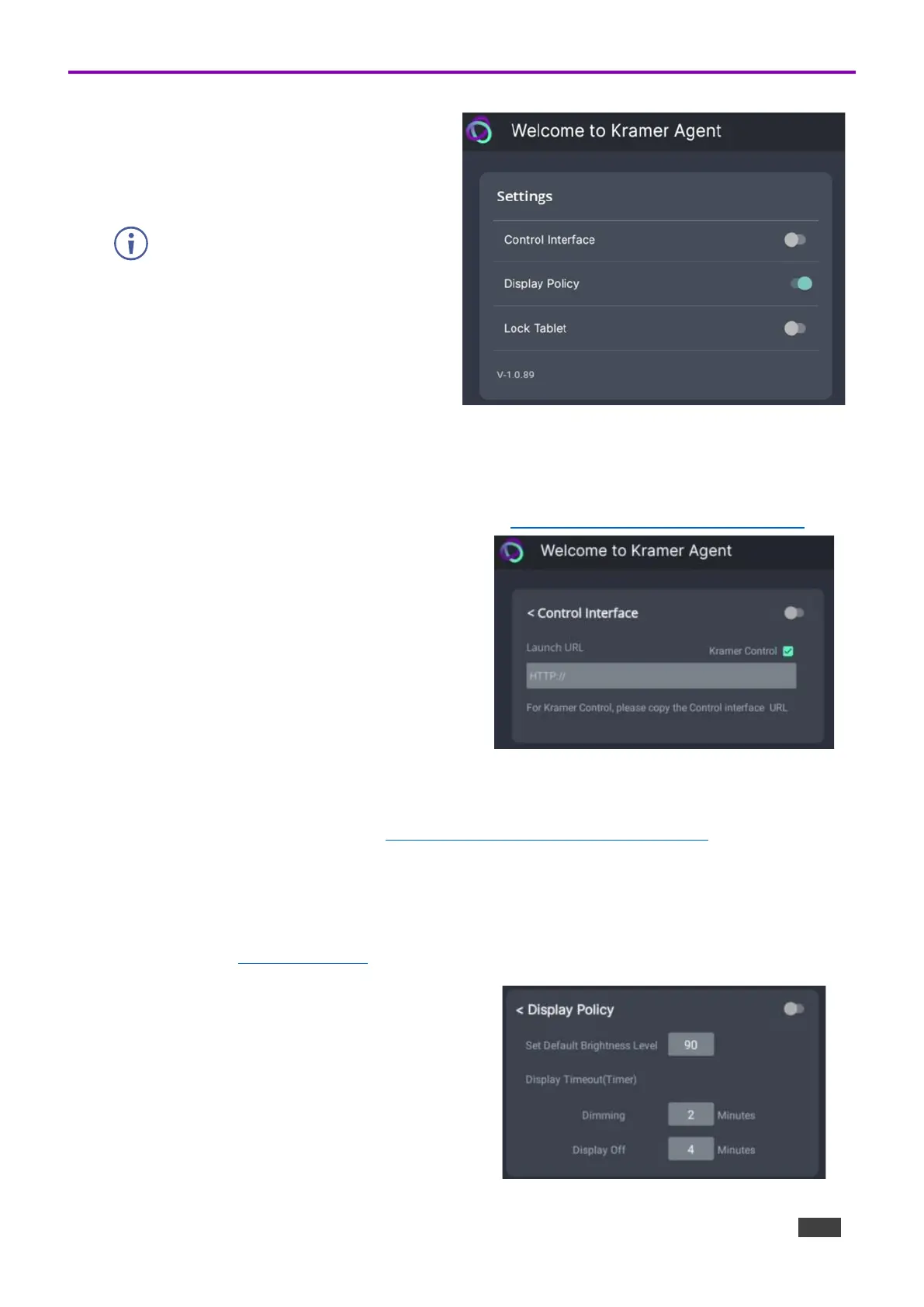
Kramer Electronics Ltd.
KT-2015 / KT-2015WM – Using the Kramer Control agent (connecting to Brain)
24
The Kramer Control Agent Settings
By default, the Kramer Agent’s Welcome
screen (Settings) appears the first time the
touch panel runs.
To open the Settings:
Slide your finger from the top to the
bottom of the screen or vice versa.
The Kramer Agent has 3 settings:
1. Control Interface
2. Display Policy
3. Lock Tablet
Figure 12: Kramer Agent Welcome screen
• Press each setting to see more options (described below).
• Use the sliders to enable/disable a setting.
• These settings can also be set by API calls. See Using the Kramer Agent’s API on page 26.
1. Control Interface
Press Control Interface to set the
interface IP and Immersive mode.
• Control Interface (slider)
After entering the IP of the Control
Interface, move the slider to activate
the interface and exit the pop-up.
Figure 13: Control Interface options
• Launch URL
Enter the IP of the Control Interface or a webpage URL you want displayed on the touch
panel. For more options see Methods of Setting the Control Interface IP on page 28.
• Kramer Control (check box)
By default, the Kramer Control box is checked, setting the tablet in Immersive Mode:
In Immersive (full screen) mode, the system bars are hidden, and users must swipe
up/down and enter a PIN to exit the Control Interface. If you are using a generic webpage
(such as www.google.com), Immersive mode must be disabled.
2. Display Policy
Press Display Policy to view more
options.
• Display Policy (slider)
Move the slider to activate the policy.
• Set Default Brightness Level
This is the % of maximum brightness
that the touch panel will return to when
the display is re- activated.
Figure 14: Display Policy options
Bekijk gratis de handleiding van Kramer KT-2015WM, stel vragen en lees de antwoorden op veelvoorkomende problemen, of gebruik onze assistent om sneller informatie in de handleiding te vinden of uitleg te krijgen over specifieke functies.
Productinformatie
| Merk | Kramer |
| Model | KT-2015WM |
| Categorie | Monitor |
| Taal | Nederlands |
| Grootte | 6091 MB |

