Handleiding
Je bekijkt pagina 96 van 137
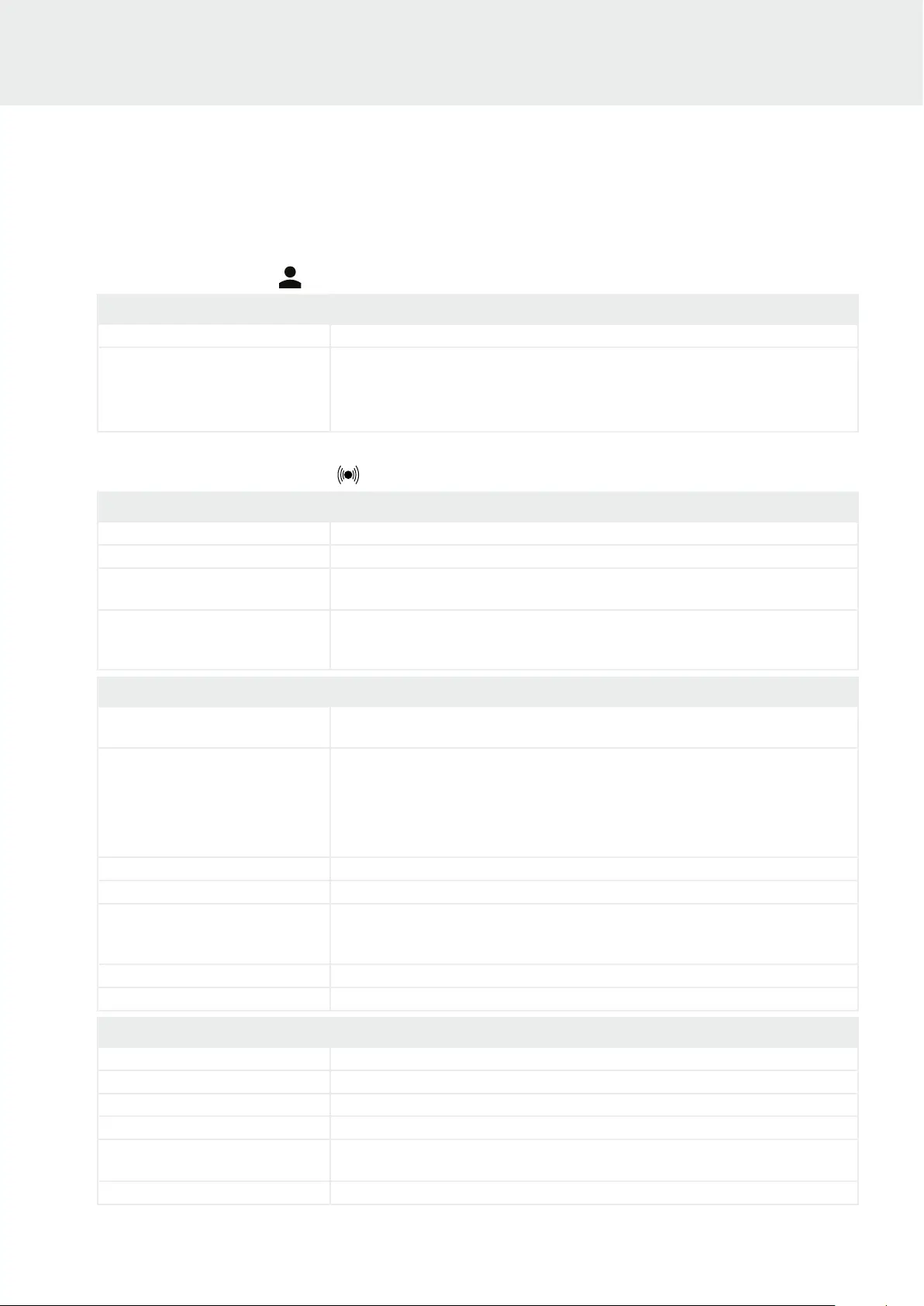
96
© 2021 KOSTAL Solar Electric GmbH
System monitoring
User management
Parameter Explanation
Change user Change the user (administrator or guest).
Change login password
Change administrator password. By default the password is admin.
The advanced administrator password superadmin, which is required to set up
the inverter or to adjust the settings of the grid parameters (e.g. power limitations or
network policies), cannot be changed.
Communication settings
WLAN settings Explanation
WLAN IP WLAN IP address of the inverter WiFi module.
Select WLAN connection Selection of WLAN router with password (connection of inverter to WLAN router).
Change local WLAN password
Change the inverter's WLAN password.
By default this is 12345678
Connection settings
Select whether the inverter should act as a master (LAN or RS485) or slave. If set as
master inverter, information or setting parameters (e.g. during power reduction) are
sent to the slave inverters.
Network settings Explanation
IP mode
The "Obtain IP address automatically" option is activated by default. This means that
the inverter obtains its IP address from a DHCP server.
IP address
Enter IP address of inverter.
If the inverter is not allocated an IP address automatically through a DHCP server, the
inverter can be configured manually.
The data necessary for configuration, such as IP, subnet mask, router and DNS
addresses, can be found on your router/gateway.
Subnet mask Enter the subnet mask e.g. 255.255.255.0
Router/gateway Enter the IP address of the router/gateway
Auto DNS
The "Auto DNS" option is activated by default. This means that inverters can also be
addressed using a name instead of an IP address. For this purpose, the IP addresses
of the DNS servers must be entered.
DNS server 1 Enter the IP address of the DNS server (Domain Name System)
DNS server 2 Enter the IP address of the backup DNS server (Domain Name System)
RS485 settings Explanation
Baud rate RS485 transmission rate
Data bit RS485 data bit
Stop bit RS485 stop bit
Parity bit RS485 parity bit
Terminating resistor
Activate terminating resistor for the RS485 bus. This must be activated on the last
inverter connected to the RS485 bus.
Modbus address Modbus address
5
2
3
4
5
6
7
8
9
10
1
Bekijk gratis de handleiding van Kostal Piko CI 60, stel vragen en lees de antwoorden op veelvoorkomende problemen, of gebruik onze assistent om sneller informatie in de handleiding te vinden of uitleg te krijgen over specifieke functies.
Productinformatie
| Merk | Kostal |
| Model | Piko CI 60 |
| Categorie | Airco |
| Taal | Nederlands |
| Grootte | 13606 MB |

