Handleiding
Je bekijkt pagina 87 van 137
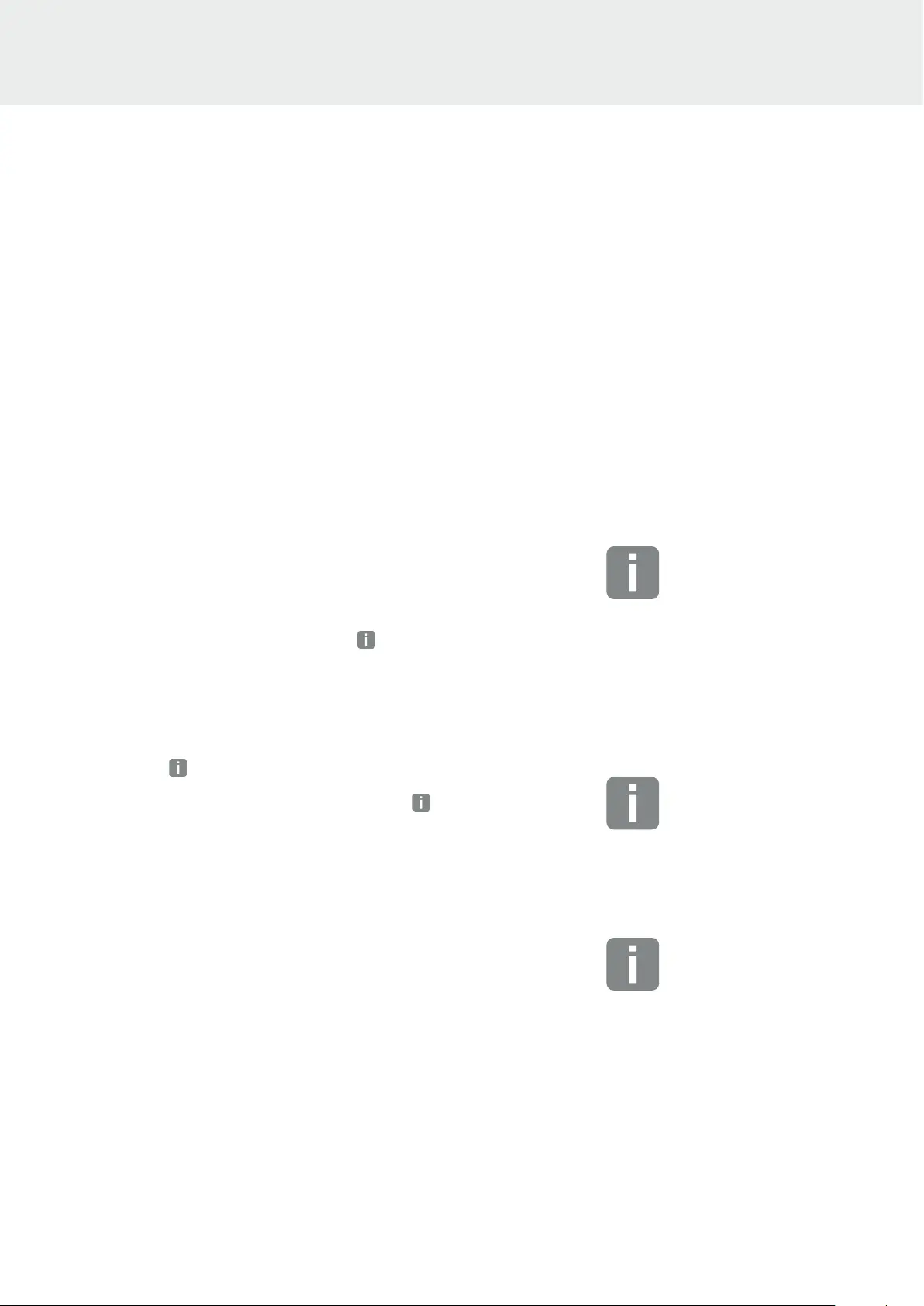
87
© 2021 KOSTAL Solar Electric GmbH
System monitoring
The KOSTAL PIKO CI app is opened and launched via
a smartphone or tablet. To do this, the smartphone or
tablet must be within range of the inverter's WiFi wireless
network.
1. Turn on the WiFi/WLAN function on your tablet or
smartphone
2. Call up the WiFi/WLAN settings.
3. Switch on the inverter.
4. Make a note of the type and serial number of the
inverter you want to start up. This information can be
found on the type plate.
5. On your tablet or smartphone, find and select the
WLAN network of your inverter.
The inverter's SSID is composed of the type and
serial number of the inverter.
Example: PIKO_CI_50_12345678
6. Enter as password: 12345678 and confirm your
entry.
7. Answer the Check question with Stay.
8. Launch the app.
P
The app displays the discovered inverters.
9. Select the inverter you want to start up.
H
When the app displays the message Connect, the
inverter is connected.
INFO
If there are a lot of metal parts
in the installation environment of
the inverter- e.g. support frames,
connecting cables, enclosures - the
range of the radio connection may
be impaired. Change position if you
experience connection problems.
INFO
The default password is: 12345678.
This should be changed after the
initial commissioning.
INFO
The question does not always appear
and depends on the operating system
of the smartphone/tablet.
5.3 Connecting inverters with KOSTAL PIKO CI app
5
2
3
4
5
6
7
8
9
10
1
Bekijk gratis de handleiding van Kostal Piko CI 60, stel vragen en lees de antwoorden op veelvoorkomende problemen, of gebruik onze assistent om sneller informatie in de handleiding te vinden of uitleg te krijgen over specifieke functies.
Productinformatie
| Merk | Kostal |
| Model | Piko CI 60 |
| Categorie | Airco |
| Taal | Nederlands |
| Grootte | 13606 MB |

