Handleiding
Je bekijkt pagina 50 van 137
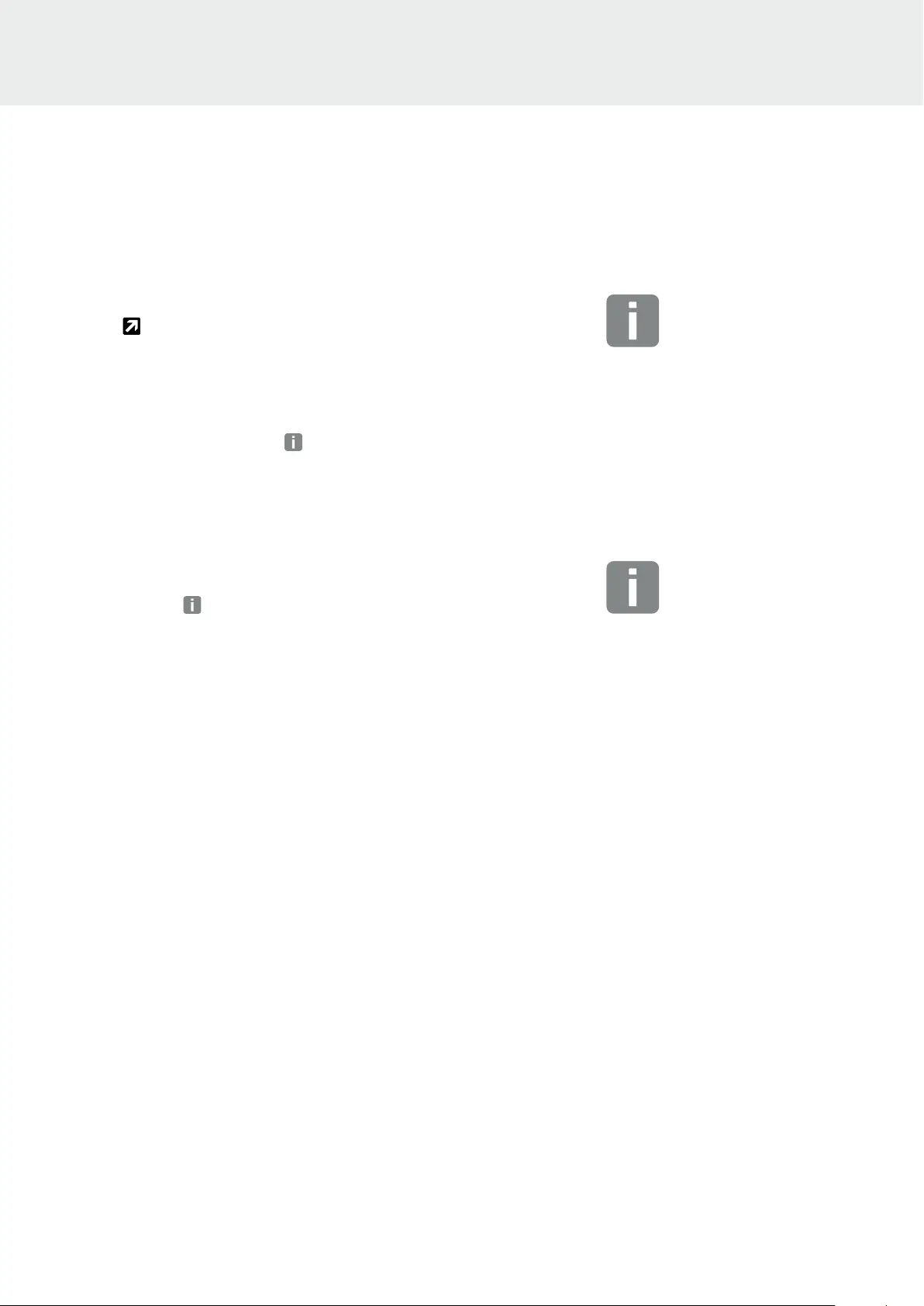
50
© 2021 KOSTAL Solar Electric GmbH
Installation
Connecting the RS485 connection
1. De-energise the inverter.
Ch. 4.2
2. Lead the RS485 cable through the COM2 cover and
seal it with sealing ring and union nut.
3. Tighten union nut to the prescribed torque.
Torque: 8 Nm (M25).
4. Fit RS485 cable to the supplied plug (RS485 x in)
and plug it into the interface in the COM2 connection
panel. RS485 out is used to continue the network
connection to further inverters.
5. Connect RS485 cable to external device (e.g. data
logger).
6. The inverter is set as master RS485 or slave using
the KOSTAL PIKO CI app on each inverter. To do
this, go to Settings > Communication settings >
Master/slave settings > Master/slave settings and
then select Master RS485 or Slave. The master
forwards data to the slave inverters. These may be,
for example, feed-in limits.
7. The RS485 termination of the last inverter must be
set to ON in the KOSTAL PIKO CI app. This can be
done under Settings > Communication Settings >
RS485 Settings > Terminating Resistor.
H
RS485 cable connected
INFO
Use an Ethernet cable of category 7
(Cat 7, FTP) with a maximum length
of 100 m as a network cable (Ethernet
10BaseT, 10/100 MBit/s).
INFO
After commissioning, the settings for
the RS485 connection still have to be
configured in the KOSTAL PIKO CI
app.
This includes, for example, setting the
transmission speed.
3
2
3
4
5
6
7
8
9
10
1
Bekijk gratis de handleiding van Kostal Piko CI 60, stel vragen en lees de antwoorden op veelvoorkomende problemen, of gebruik onze assistent om sneller informatie in de handleiding te vinden of uitleg te krijgen over specifieke functies.
Productinformatie
| Merk | Kostal |
| Model | Piko CI 60 |
| Categorie | Airco |
| Taal | Nederlands |
| Grootte | 13606 MB |

