Handleiding
Je bekijkt pagina 88 van 137
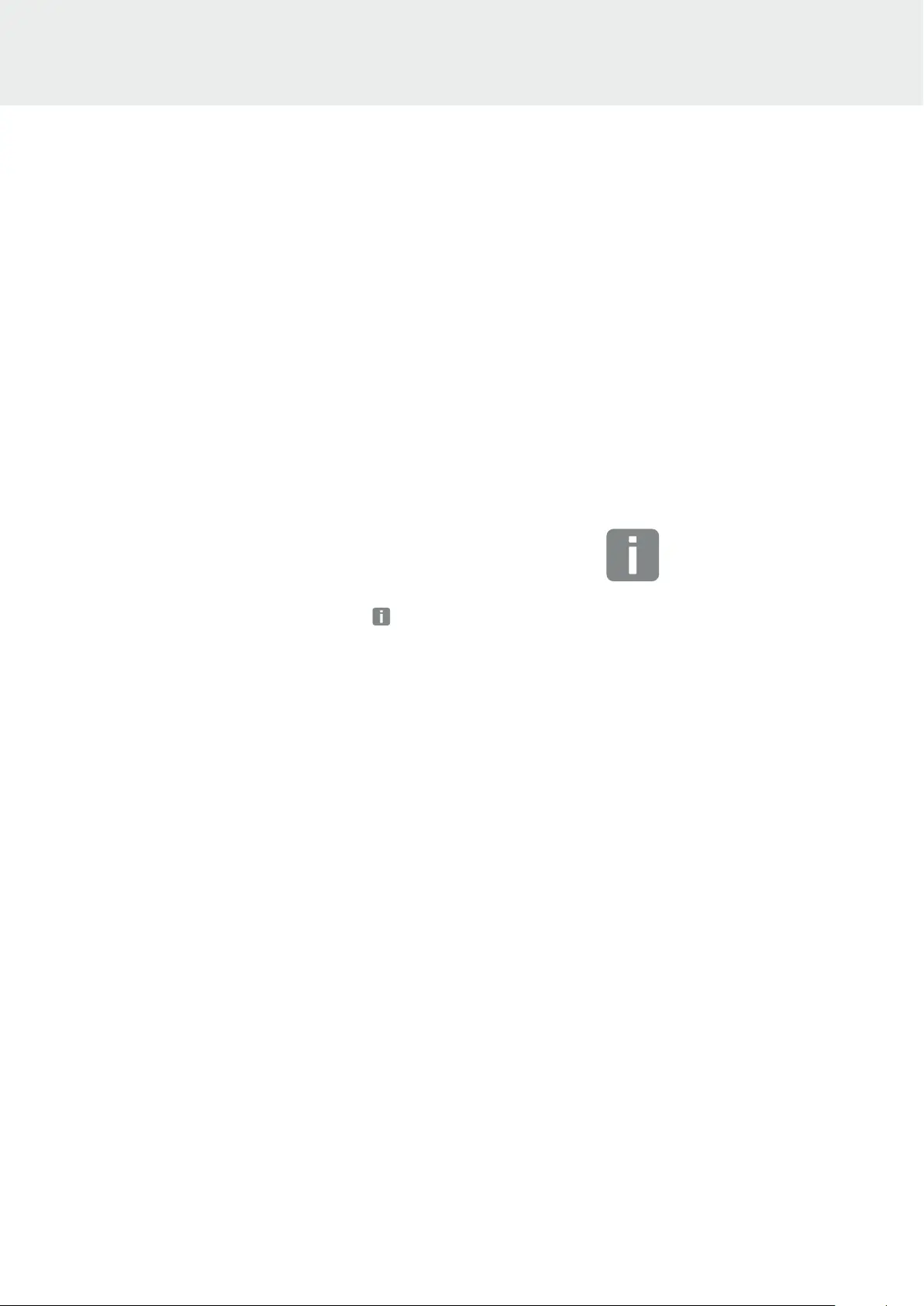
88
© 2021 KOSTAL Solar Electric GmbH
System monitoring
Once the KOSTAL PIKO CI app is connected to an
inverter, you can see all the values. However, some
settings can only be changed by an administrator. This
requires a change of user.
To do this, proceed as follows:
1. In the app, select the Settings page.
P
On the Settings page, the app shows you various
menus where you can configure settings.
2. In order to have access to all relevant settings, go
to User management and then touch the Change
user button.
3. Enter the password superadmin .
H
You are now logged in as administrator.
Configuring settings
Now configure the settings of the inverter as required.
INFO
The default password for the admin-
istrator is admin. This can be used to
configure a multitude of settings.
This password should be changed
after the initial commissioning.
To configure network settings and
other important settings (e.g. power
limitations or network policies) you
must enter the password superadmin
when logging in as administrator. This
password cannot be changed.
5.4 Logging in as administrator
5
2
3
4
5
6
7
8
9
10
1
Bekijk gratis de handleiding van Kostal Piko CI 30, stel vragen en lees de antwoorden op veelvoorkomende problemen, of gebruik onze assistent om sneller informatie in de handleiding te vinden of uitleg te krijgen over specifieke functies.
Productinformatie
| Merk | Kostal |
| Model | Piko CI 30 |
| Categorie | Airco |
| Taal | Nederlands |
| Grootte | 13647 MB |

