Korg Pitchstrap handleiding
Handleiding
Je bekijkt pagina 4 van 29
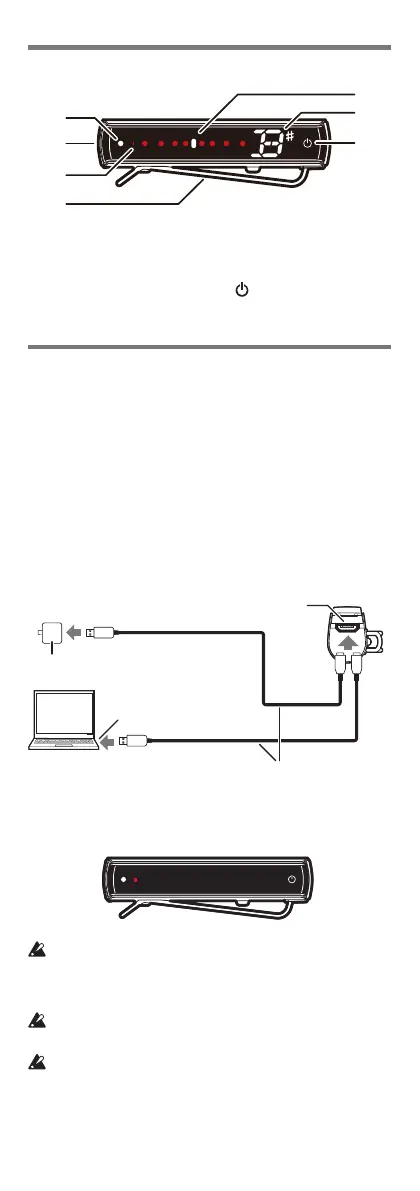
4
Features
1. MODE/CALIB switch 5. LED meter
2. Micro USB Type-B port 6. Note/string name display
3. Charge status LED 7.
(power) switch
4. Clip
Setup
Charging
Be sure to charge the Pitchstrap to full capacity before you use it
for the rst time, or if you haven’t used it for a long time.
1.
Connect the included USB cable to the Micro USB Type-B
port of the Pitchstrap. Plug the cable into a commercially
available USB AC adapter, and plug the adapter into an AC
outlet.
You can also use the USB cable to connect the Micro USB
Type-B port of the Pitchstrap to the USB Type-A port on
your computer.
e charge status LED lights up red while the unit is
charging.
During charging, the Pitchstrap may become less sensitive
due to ground noise.
2.
When the LED goes dark, charging is nished.
Once charging is nished, do not leave the USB cable con-
nected—immediately unplug it.
When the battery power is low, the note/string name display
blinks.
2
1
4
6
5
3
7
USB AC adapter (commercially available)
USB cable (Included)
Micro USB Type-B port
USB Type-A port
Pitchstrap
Computer
or
Bekijk gratis de handleiding van Korg Pitchstrap, stel vragen en lees de antwoorden op veelvoorkomende problemen, of gebruik onze assistent om sneller informatie in de handleiding te vinden of uitleg te krijgen over specifieke functies.
Productinformatie
| Merk | Korg |
| Model | Pitchstrap |
| Categorie | Niet gecategoriseerd |
| Taal | Nederlands |
| Grootte | 4049 MB |

