Konica Minolta Revio KD-400Z handleiding
Handleiding
Je bekijkt pagina 77 van 117
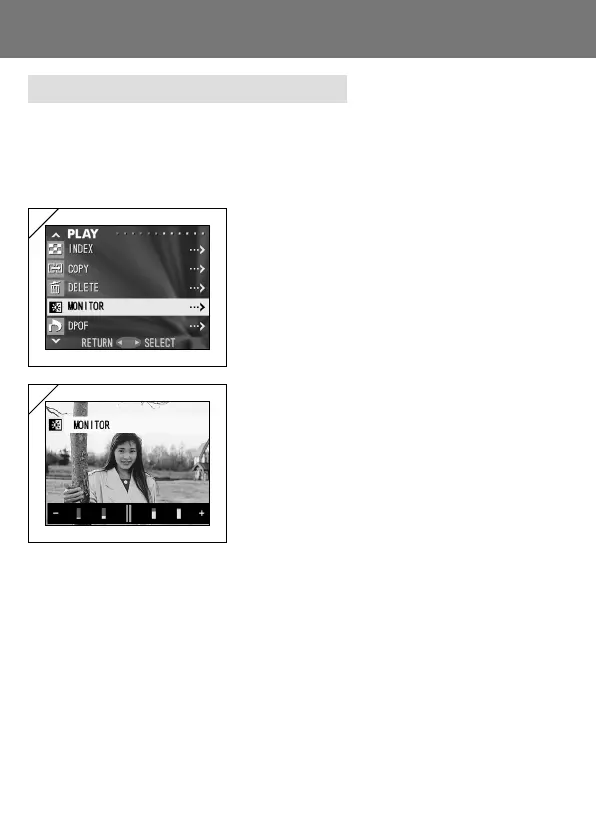
77
Adjusting LCD Monitor Brightness
- You can adjust the brightness of your LCD monitor as needed to suit the
lighting where you are viewing images.
- Brightness settings are not altered by turning the power ON/OFF and are
saved until changed again.
Using the PLAY Menu (Cont’d)
1. Select “MONITOR” and press .
2. The current playback image is displayed
with the Monitor Brightness bar on the
bottom of the screen.
If you press , the cursor moves to the plus
side and the screen gets brighter. Pressing
produces the opposite result—the cursor
moves toward the minus side and the screen
darkens. Choose the best brightness setting
for you and press the MENU/SET button.
You will then return to screen 1.
1
2
Bekijk gratis de handleiding van Konica Minolta Revio KD-400Z, stel vragen en lees de antwoorden op veelvoorkomende problemen, of gebruik onze assistent om sneller informatie in de handleiding te vinden of uitleg te krijgen over specifieke functies.
Productinformatie
| Merk | Konica Minolta |
| Model | Revio KD-400Z |
| Categorie | Niet gecategoriseerd |
| Taal | Nederlands |
| Grootte | 10257 MB |







