Konica Minolta Revio KD-400Z handleiding
Handleiding
Je bekijkt pagina 35 van 117
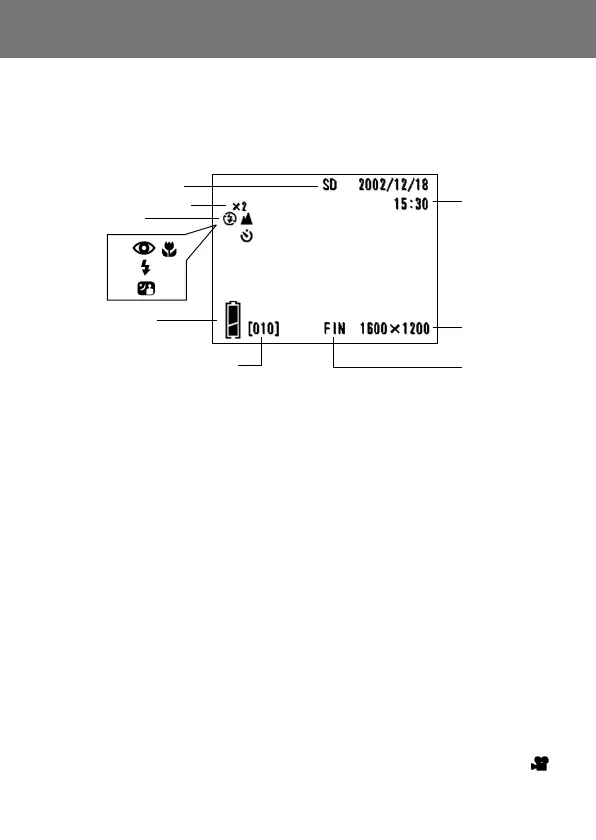
35
Image Display
Shooting with the LCD monitor displays the picture and the following other
information:
• You can set the camera so information is not displayed (p.92).
Taking Pictures (Cont’d)
q Recording Media Display
This shows the media type.
• SD Memory Card or
MultiMedia Card : SD*
• Memory Stick : MS
• Built-in Memory : IN
* Even when a Multi Media Card
is used, the type will be displayed
as SD.
w Digital Zoom Magnification
This will be displayed when the digital
zoom function is used (p.54).
e Shooting Mode
The selected shooting mode** will be
displayed.
**For details on each shooting mode,
see pages 37 to 40.
r Battery Remaining Display
If the battery is being used, the
remaining battery power will be
displayed in two levels (p.19).
t Counter
The remaining number of pictures you
can take will be displayed.
y Shooting Date and Time
The date and time of the shooting will
be displayed.
u Picture Size
The picture size of the photo being
taken will be displayed.
i Picture Quality Mode
1) Normally the photo quality of the
picture being taken is displayed.
2) When shooting a movie,
is
displayed.
y
r
u
w
i
t
e
q
or,
Bekijk gratis de handleiding van Konica Minolta Revio KD-400Z, stel vragen en lees de antwoorden op veelvoorkomende problemen, of gebruik onze assistent om sneller informatie in de handleiding te vinden of uitleg te krijgen over specifieke functies.
Productinformatie
| Merk | Konica Minolta |
| Model | Revio KD-400Z |
| Categorie | Niet gecategoriseerd |
| Taal | Nederlands |
| Grootte | 10257 MB |



