Konica Minolta Revio KD-400Z handleiding
Handleiding
Je bekijkt pagina 103 van 117
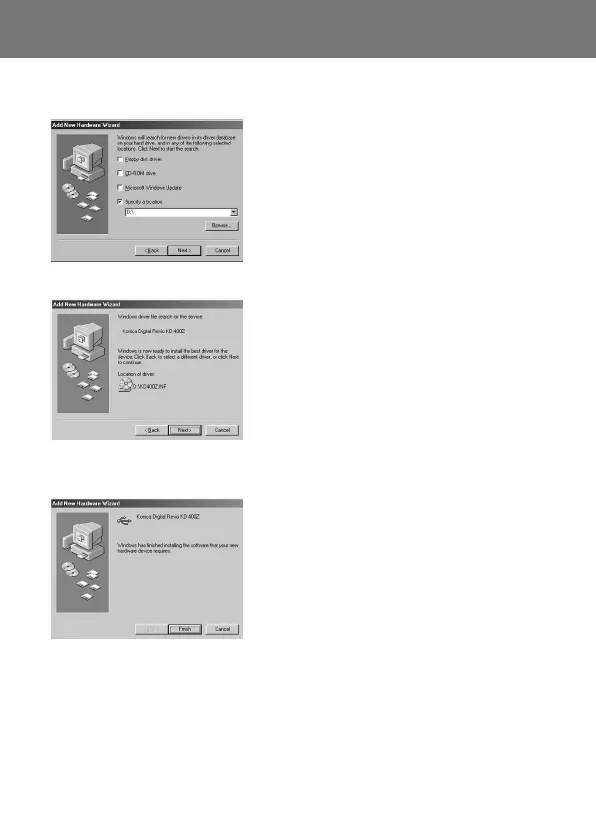
103
6) Click “Specify a location:” and input “D:\”.
Click “Next”.
• Here, the CD-ROM drive is assumed
to be drive D.
Use a different letter if appropriate.
• The INF file necessary for the install is
located in “D:\”.
• When searching a different location,
click “Browse”.
7) Click “Next”.
8) Click “Finish”.
The USB device driver is now installed.
Installing software from the CD-ROM supplied (Cont’d)
Bekijk gratis de handleiding van Konica Minolta Revio KD-400Z, stel vragen en lees de antwoorden op veelvoorkomende problemen, of gebruik onze assistent om sneller informatie in de handleiding te vinden of uitleg te krijgen over specifieke functies.
Productinformatie
| Merk | Konica Minolta |
| Model | Revio KD-400Z |
| Categorie | Niet gecategoriseerd |
| Taal | Nederlands |
| Grootte | 10257 MB |







