Konica Minolta Revio KD-310Z handleiding
Handleiding
Je bekijkt pagina 94 van 113
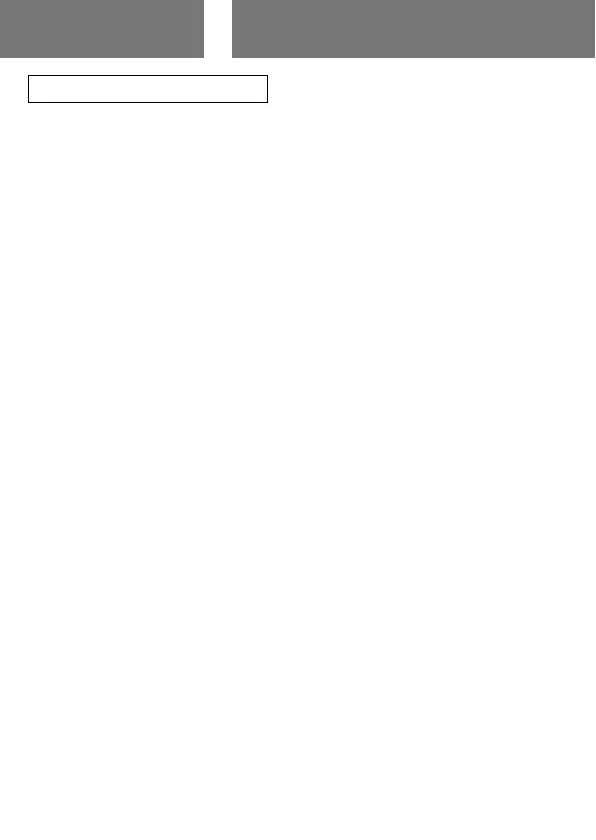
94
Operating Environments
- Images recorded with the camera can be transferred to a PC using the
USB cable supplied.
1. Windows
OS: Preinstalled versions of Microsoft Windows 98, Windows 98SE,
Windows XP, Windows 2000 Professional or Windows Me
Memory: 16MB or more of available RAM (32MB or more recommended)
Display: 32,000 colors or more, resolution of 640 × 480 pixels or more
Others: CD-ROM drive, USB port (standard equipped)
2. Macintosh
OS: Mac OS 9.0/9.1/9.2/Mac OS X (Version 10.0.4-10.1)
CPU: PowerPC or more
Memory: 16MB or more of available RAM (32MB or more recommended)
Display: 32,000 colors or more, resolution of 640 × 480 pixels or higher
Others: CD-ROM drive, USB port (standard equipped)
Others Connecting to your PC
Bekijk gratis de handleiding van Konica Minolta Revio KD-310Z, stel vragen en lees de antwoorden op veelvoorkomende problemen, of gebruik onze assistent om sneller informatie in de handleiding te vinden of uitleg te krijgen over specifieke functies.
Productinformatie
| Merk | Konica Minolta |
| Model | Revio KD-310Z |
| Categorie | Niet gecategoriseerd |
| Taal | Nederlands |
| Grootte | 9747 MB |







