Konica Minolta Revio KD-310Z handleiding
Handleiding
Je bekijkt pagina 85 van 113
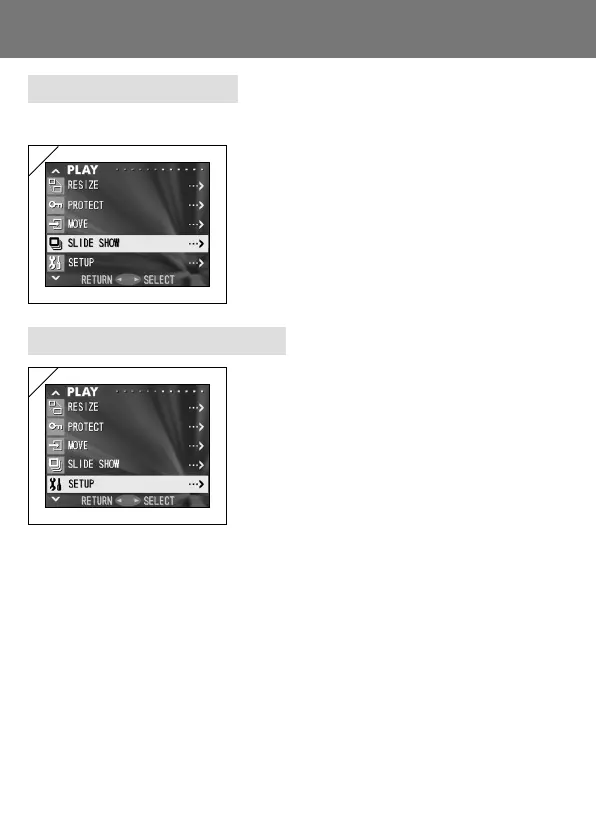
85
Playing a Slide Show
- The slide show will proceed in order from the first image at a set interval.
Using the PLAY Menu (Cont’d)
1. Select “SLIDE SHOW” and press .
2. Slides will be displayed in order, starting with
the 1st slide at about 2 second intervals.
The slide show will finish with the last frame
displayed.
If you wish to stop during a slide show, press
the MENU/SET button.
• If stopped, the current frame will be displayed.
Selecting the Set-up Menu
1. Select “SETUP” and press .
2. The set-up menu mode screen appears.
For details on set-up menu settings, see
page 86.
1
1
Bekijk gratis de handleiding van Konica Minolta Revio KD-310Z, stel vragen en lees de antwoorden op veelvoorkomende problemen, of gebruik onze assistent om sneller informatie in de handleiding te vinden of uitleg te krijgen over specifieke functies.
Productinformatie
| Merk | Konica Minolta |
| Model | Revio KD-310Z |
| Categorie | Niet gecategoriseerd |
| Taal | Nederlands |
| Grootte | 9747 MB |







