Konica Minolta Revio KD-310Z handleiding
Handleiding
Je bekijkt pagina 106 van 113
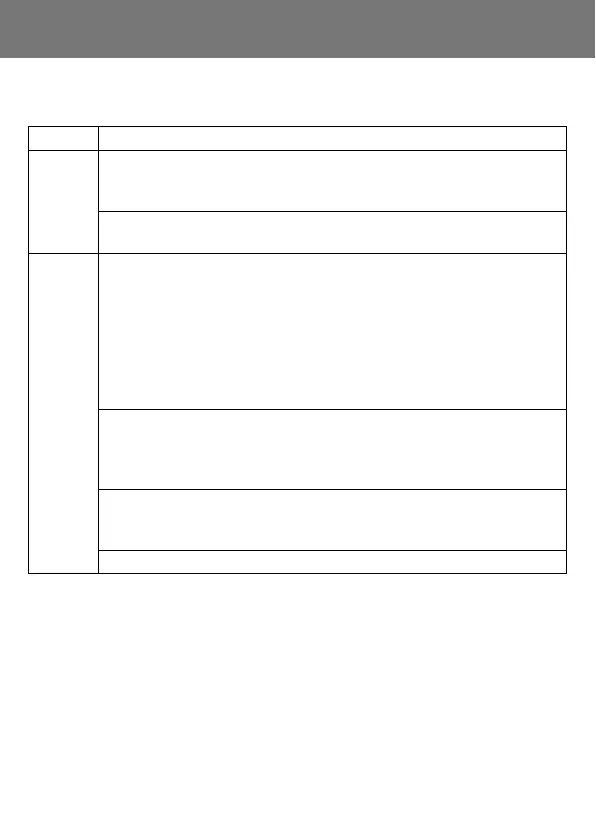
106
Check this: Page
• Battery level too low 19
• Battery inserted incorrectly 19
• AC Adaptor attached incorrectly 22
• Battery level too low 19
• Low ambient temperature 109
• Power supply not on. 23
• SD Memory Card or Memory Stick’s
write protected. 13
• Pictures taken have reached the
maximum number.
→ Erase unwanted pictures. 64,70
• Set to the Self-Timer mode. 41
• Flash being charged. 39
• Subject not in the center 34
• Subject hard to focus 34
• Dirty lens 31
• Incorrect distance from the subject 32
• LCD brightness adjusted incorrectly 47,73
• Finger prints or dirt on the monitor 105
• Set to “Flash off” mode 40
- If the following does not solve your problem, please contact the point of
purchase.
Troubleshooting
Symptom
Power will not turn ON
Power turns OFF right
after turning on
Can’t take a picture
even if pressing the
shutter button
Can’t focus
LCD monitor display
and images are not
clear
Doesn’t Flash
Power
Supply
Shooting
the
pictures
Bekijk gratis de handleiding van Konica Minolta Revio KD-310Z, stel vragen en lees de antwoorden op veelvoorkomende problemen, of gebruik onze assistent om sneller informatie in de handleiding te vinden of uitleg te krijgen over specifieke functies.
Productinformatie
| Merk | Konica Minolta |
| Model | Revio KD-310Z |
| Categorie | Niet gecategoriseerd |
| Taal | Nederlands |
| Grootte | 9747 MB |







