Konica Minolta Revio KD-30M handleiding
Handleiding
Je bekijkt pagina 7 van 35
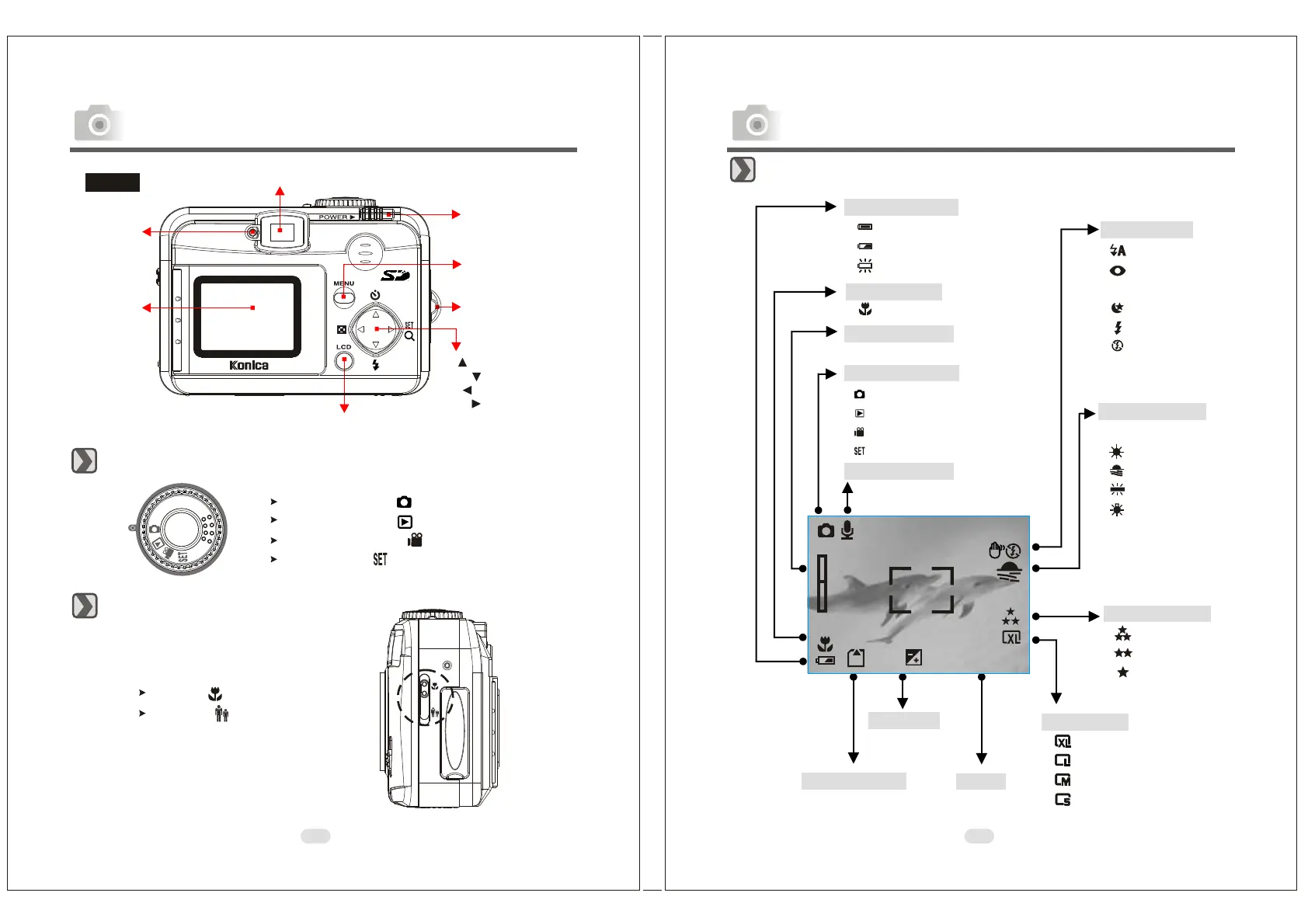
165mm+-2
122mm+-2
12
13
Overall Introduction
Mode Dial(Working Mode)
Focus Range
Shooting Mode
Playback Mode
Movie Clip Mode
Setup Mode
( )
( )
( )
( )
Macro : 0.2m
Normal : 0.8m~infinity
( )
( )
Menu Button
LED
Indicator
View Finder
Power Switch
TFT LCD
Monitor
Strap Eyelet
TFT LCD Button
Back
Up ( )Direction Button
Down ( )Direction Button
Left ( )Direction Button
Right ( )Direction Button
Icon Display
Memory Card
Exposure
Digital Zoom
Focus Range
(
)M
acro
Date
Battery Status
( ) Battery full
( ) Battery half drained
( ) Battery drained
Image Size
( )2048x1536
( )1600x1200
( )1280x960
( )2560x1920
Image Quality
( ) Super fine
( ) Fine
( ) Normal
White Balance
(
)A
uto
(
)D
aylight
(
)S
unset
( )Fluorescent
( )Tungsten
AUTO
Working Mode
( )Shooting mode
( )Playback mode
( )Movie clip mo
de
( )Setup mode
Overall Introduction
Voice Memo
Flash Mode
(
)A
uto flash
(
)A
uto flash with
red-eye reduction
(
)N
ight Scene
( )Fill-in flash
( )Flash off
0006
2003/10/30
+
X4
X1
+0.5
Bekijk gratis de handleiding van Konica Minolta Revio KD-30M, stel vragen en lees de antwoorden op veelvoorkomende problemen, of gebruik onze assistent om sneller informatie in de handleiding te vinden of uitleg te krijgen over specifieke functies.
Productinformatie
| Merk | Konica Minolta |
| Model | Revio KD-30M |
| Categorie | Niet gecategoriseerd |
| Taal | Nederlands |
| Grootte | 10926 MB |
