Handleiding
Je bekijkt pagina 5 van 16
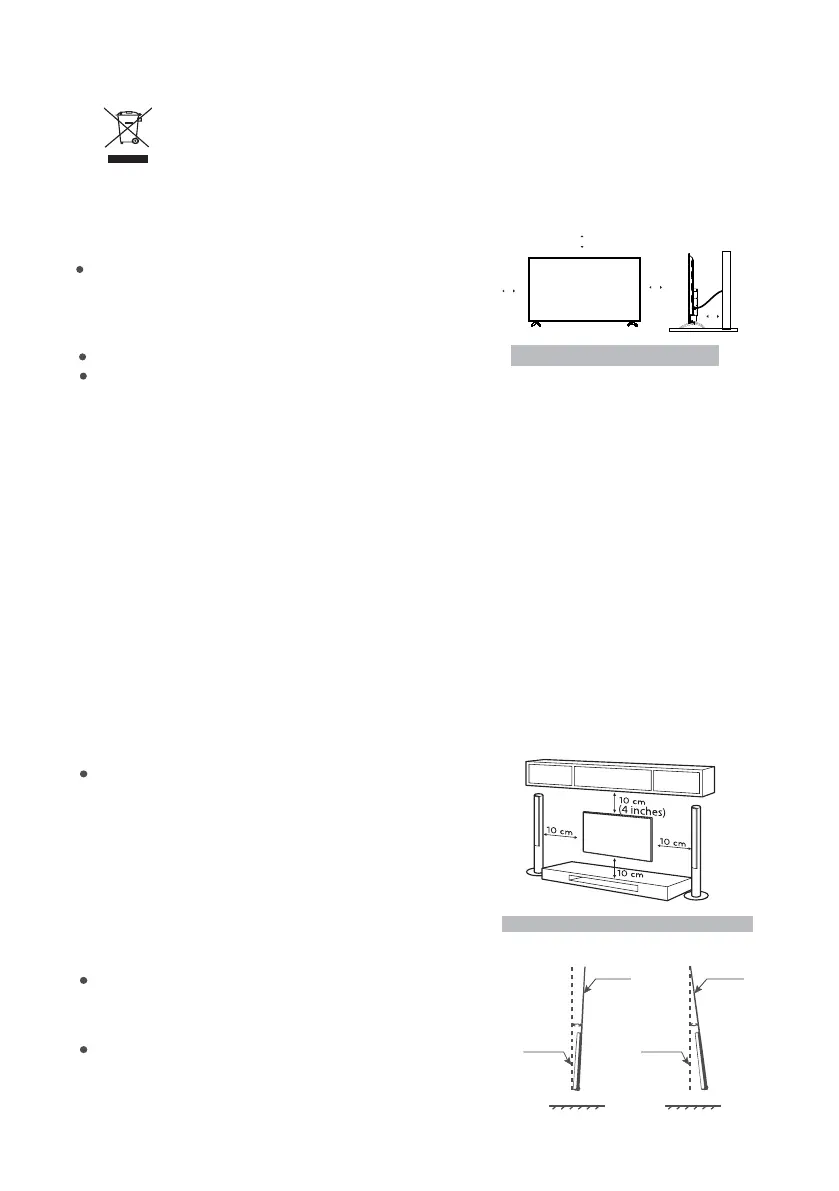
WEEE Directive
Warning꞉ Stability Hazard
A television set may fall, causing serious personal injury or death. Many injuries, particularly
to
children, can be avoided by taking simple precautions such as꞉
‑ ALWAYS use cabinets or stands or mounting methods recommended by the
of the television set.
‑ ALWAYS use furniture that can safely support the television set.
‑ ALWAYS ensure the television set is not overhanging the edge of the supporting furniture.
‑ ALWAYS educate children about the dangers of climbing on furniture to reach the television
set or its controls.
‑ ALWAYS route cords and cables connected to your television so they cannot be tripped
over, pulled or grabbed.
‑ NEVER place a television set in an unstable location.
‑ NEVER place the television set on tall furniture (for example, cupboards or bookcases)
without anchoring both the furniture and the television set to a suitable sup port.
‑ NEVER place the television set on cloth or other materials that may be located between the
television set and supporting furniture.
‑ NEVER place items that might tempt children to climb, such a s toys and remote controls,
on the top of the television or furniture on which the television is placed.
If the existing television set is being retained and relocated, the same cons iderations as
above should
be applied.
Mounting on a Wall
Note꞉ The picture is only for reference.
manufacturer
An optional wall mount can be used with your television.
Consult with your local dealer to purchase
the recommended wall mount bracket. Carefully attach
the wall mount bracket at the rear of the TV. Install the
wall mount bracket on a solid wall perpendicular to the
floor. If you are attaching the TV to other building
materials, please contact qualified personnel to
install the wall mount. Detailed instructions will be
included with the wall mount. Please use a wall mount
bracket where the device is adequately secured to the
wall with enough space to allow connectivity to external
devices.
To prevent product damages or personal injuries, please
make sure that the TV screen is kept upright, or tilted
upward or downward within the angle range of 0°~5°
while mounting the TV onto the wall.
In case of exceeding the above angle range (0°~5° ) of
tilting downward, please purchase the auxiliary
accessories from the local dealer to mount the TV for
safe installation and usage. Otherwise, it will not be
covered by the warranty and the user should be liable for
all consequences and responsibilities.
TV Screen
0°~5°
Vertical
Line
Floor
Tilting Downward
Tilting Upward
Vertical Line
TV Screen
0°~5°
Correct Disposal of this product. This marking indicates that this product should not be
disposed with other household wastes throughout the EU. To prevent possible harm to
the environment or human health from uncontrolled waste disposal, recycle it
responsibly to promote the sustainable reuse and collection systems or contact the
retailer where the product was purchased. They can take this product for
environmental safe recycling.
Fix the rear of enclosure to wall (only for some countries)
Note꞉ The picture is only for reference.
4
Positioning the TV
Install Display on solid horizontal surface such as a table
or desk. For ventilation, leave a space of at least 10cm
free all around the set. To prevent any fault and unsafe
situations, please do not place any objects on top of the
set.
10CM
10CM
10CM
10CM
Bekijk gratis de handleiding van Kogan TVKALED75R95TA, stel vragen en lees de antwoorden op veelvoorkomende problemen, of gebruik onze assistent om sneller informatie in de handleiding te vinden of uitleg te krijgen over specifieke functies.
Productinformatie
| Merk | Kogan |
| Model | TVKALED75R95TA |
| Categorie | Televisie |
| Taal | Nederlands |
| Grootte | 1961 MB |







