Handleiding
Je bekijkt pagina 2 van 16
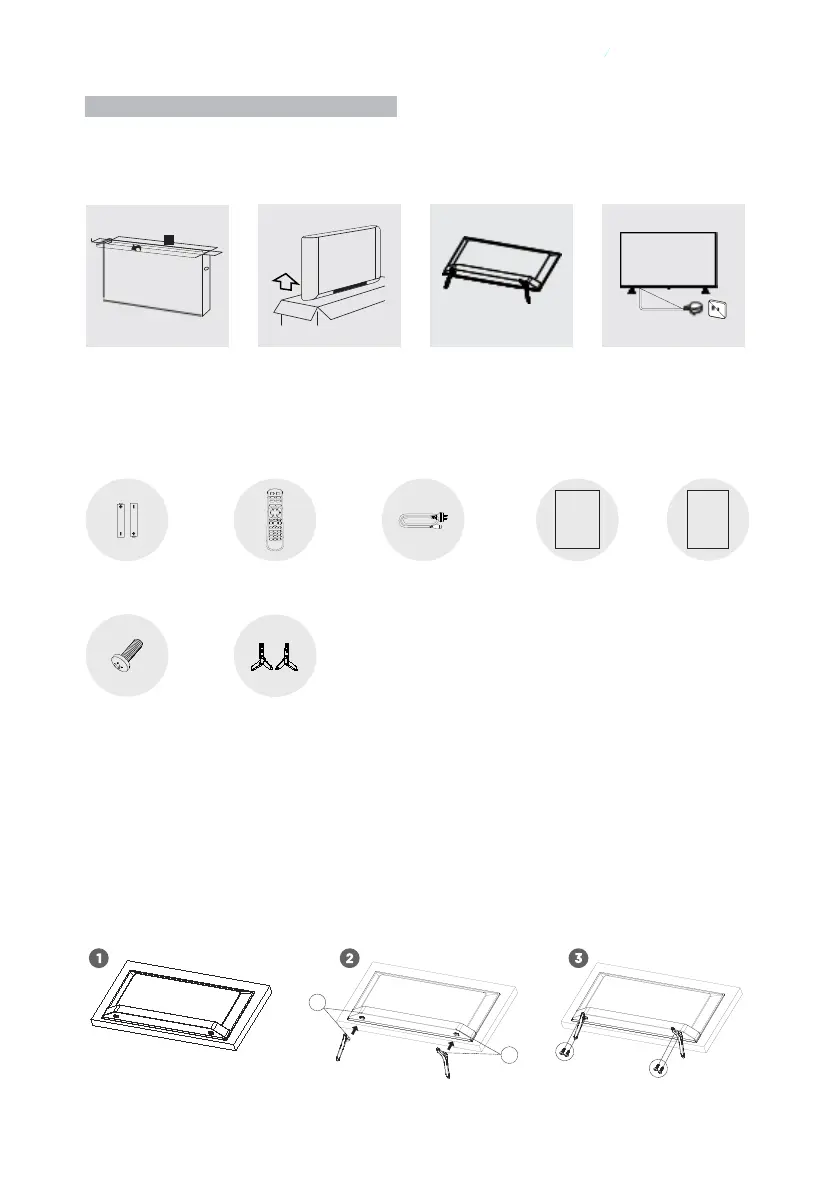
QuickStartGuide
WarrantyCard
PREPARATION
Unpacking and Installation
Open the package.
Standard Accessories
Warranty Card
Stand Installation
Step 1꞉ Take out the TV and carefully put it (screen downward) on a stable and flat table with a soft
cloth or cushion on it.
Step 2꞉ Please check to make sure there are the same mark (R/L) on the TV back and the correct
stand. This step is not available for the stands without any mark on it, or not available for the TV
with one stand only.
Step 3꞉ Fix the stands to the TV by using the matching screws provided in the box. The stands
may vary depending on the region or model.
1
2
3
Connect the power cord.
Quick Start
Guide
Install the TV stands.
Take out the TV.
Base Stands꞉ 2
Power Cord Batteries꞉ 2
4
Note: The pictures are only for reference.
L
R
1
Remote Control
M4x25mm screw (x4)
Bekijk gratis de handleiding van Kogan TVKALED75R95TA, stel vragen en lees de antwoorden op veelvoorkomende problemen, of gebruik onze assistent om sneller informatie in de handleiding te vinden of uitleg te krijgen over specifieke functies.
Productinformatie
| Merk | Kogan |
| Model | TVKALED75R95TA |
| Categorie | Televisie |
| Taal | Nederlands |
| Grootte | 1961 MB |







