Handleiding
Je bekijkt pagina 10 van 40
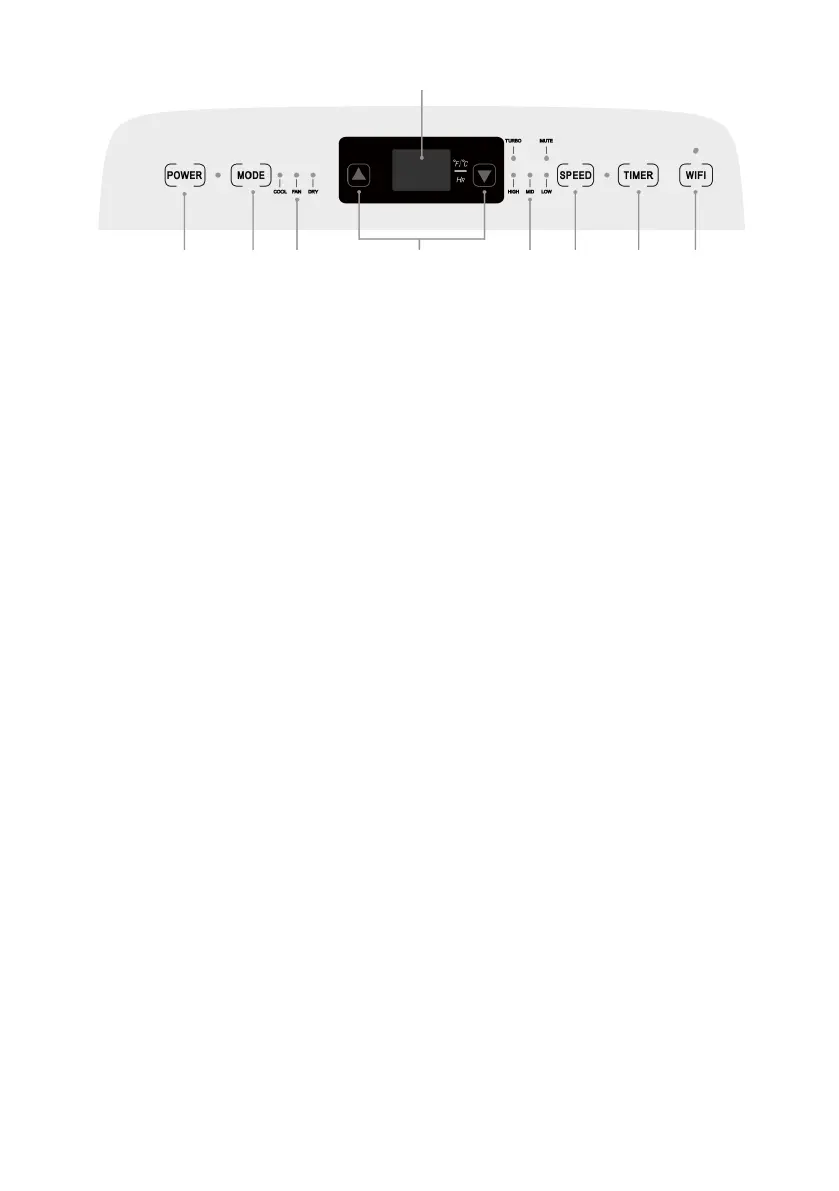
10
1 POWER button
Press this button to switch the air conditioning on and off.
2 MODE button
Press this button to select one of the three modes: COOL (cooling mode), FAN
and DRY (dehumidification mode). Press and hold the Mode button for 3
seconds to turn off the display.
3 MODE status
Displays the current mode.
4 TEMP/TIME - Temperature and time adjusting buttons
Press the up or down buttons in cooling mode to increase or decrease the
temperature.
Press the button in timer mode to set the ON/OFF time of the timer.
Press the up and down buttons simultaneously to toggle between degrees
Celsius (°C) and degrees Fahrenheit (°F)
5 Temperature/time display window
This window displays the set temperature and time.
6 Speed status
Displays the current speed.
7 Speed button
Press this button to set the high, medium or low speed level.
8 Timer button
Press this button in standby mode to set the start time.
Press this button in the timer start mode to set the timer end time.
9 WI-FI button
When air conditioner is in standby mode, hold the Wi-Fi button down for 3
seconds to enter Wi-Fi pairing mode for Kogan Smarter Home™ connection.
The Wi-Fi light will flash when ready to connect.
1
2
3
4
6
7
8 9
5
Bekijk gratis de handleiding van Kogan SmarterHome KASIPAC14YA, stel vragen en lees de antwoorden op veelvoorkomende problemen, of gebruik onze assistent om sneller informatie in de handleiding te vinden of uitleg te krijgen over specifieke functies.
Productinformatie
| Merk | Kogan |
| Model | SmarterHome KASIPAC14YA |
| Categorie | Airco |
| Taal | Nederlands |
| Grootte | 3740 MB |





