Handleiding
Je bekijkt pagina 8 van 16
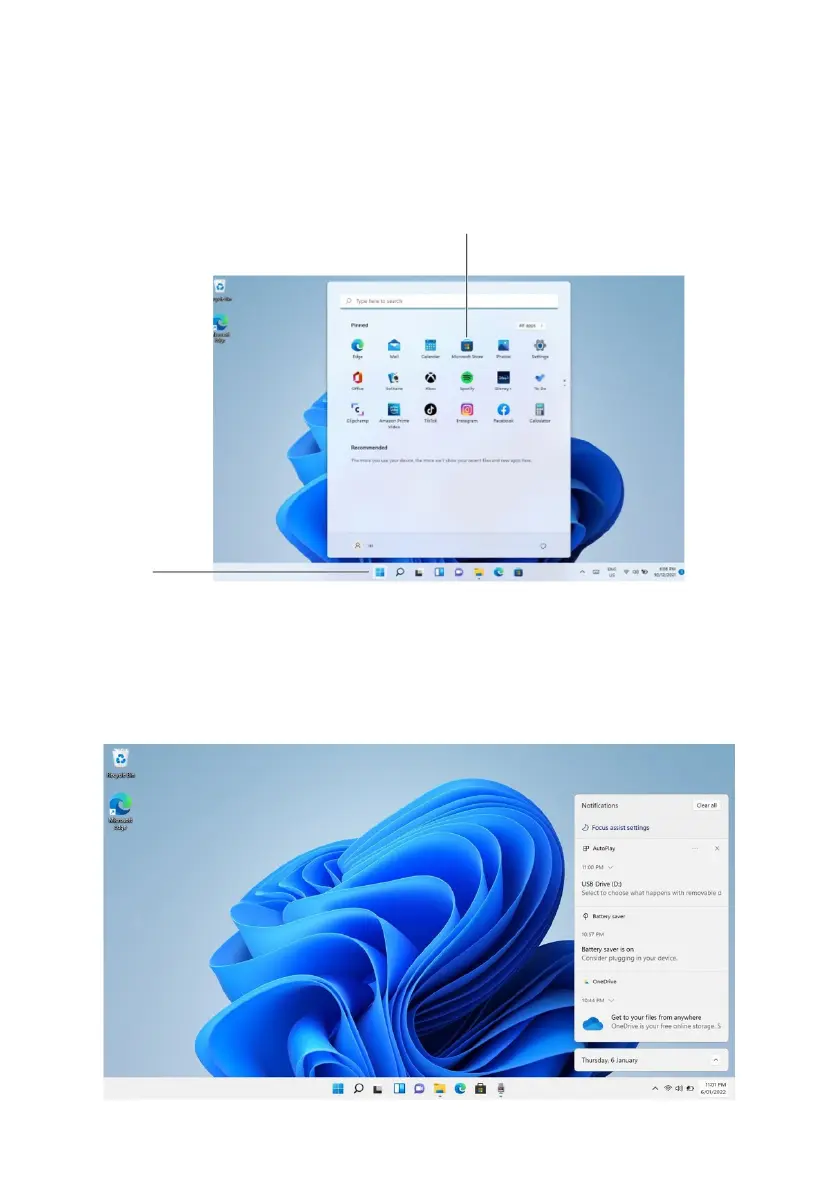
Start menu
Click on the Windows icon at the bottom of the screen to bring up the start menu.
Apps already installed on the computer can be accessed via the start menu. Recently used
apps will be listed under the ‘Recent’ heading in the start menu for easy access.
More apps can be installed via the Microsoft Store.
Notification menu
The notification menu is accessible by clicking on the time/date in the lower-right comer of
the screen. It will show notifications such as updates, emails received, calendar reminders,
and allows for quick access to settings (for example, Wi-Fi, Bluetooth, brightness).
Windows icon
Microsoft Store
Bekijk gratis de handleiding van Kogan N370, stel vragen en lees de antwoorden op veelvoorkomende problemen, of gebruik onze assistent om sneller informatie in de handleiding te vinden of uitleg te krijgen over specifieke functies.
Productinformatie
| Merk | Kogan |
| Model | N370 |
| Categorie | Laptop |
| Taal | Nederlands |
| Grootte | 2430 MB |

