Handleiding
Je bekijkt pagina 41 van 64
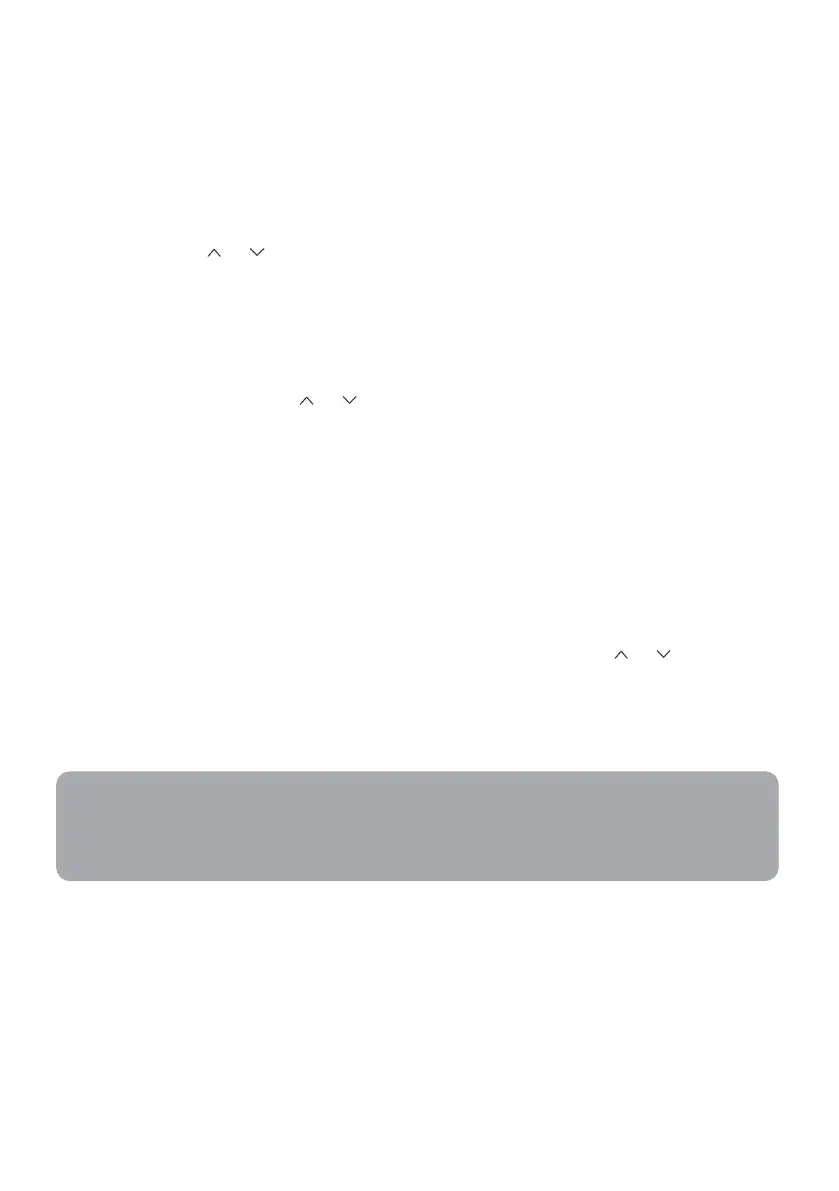
41
Timer Function ---- Timer On
• Automatically switch on the appliance.
• When the unit is switched off, you can set the TIMER ON.
To set the time for automatic switch-on, follow these steps:
1. Press the ‘TIMER’ button to set the switch-on time. The Timer and Temperature
indicators will flash on the remote control display.
2. Press the or button to set desired Timer-on time. Each time you press the
button, the time increases/decreases by half an hour between 0 and 10 hours and
by 1 hour between 10 and 24 hours.
3. Press the ‘TIMER’ button again to confirm.
4. After setting the Timer-on, select the desired mode (Cool/Heat/Auto/Fan/Dry) by
pressing, the ‘MODE’ button. Set the desired fan speed by pressing the ‘FAN’
button and press the or button to set the desired operating temperature.
5. CANCEL the timer by pressing the ‘TIMER’ button.
Timer Function ---- Timer Off
• Automatically switch off the appliance.
• When the unit is switched on, you can set the TIMER OFF.
To set the time of automatic switch-off, follow these steps:
1. Confirm the appliance is ON.
2. Press the ‘TIMER’ button to set the switch-off time. Press the or button to set
the desired time.
3. Press the ‘TIMER’ button again to confirm.
4. CANCEL the timer by pressing the ‘TIMER’ button.
Notes:
All programming should be completed within 5 seconds, or the settings will be
cancelled.
Bekijk gratis de handleiding van Kogan KASHSAC26TA, stel vragen en lees de antwoorden op veelvoorkomende problemen, of gebruik onze assistent om sneller informatie in de handleiding te vinden of uitleg te krijgen over specifieke functies.
Productinformatie
| Merk | Kogan |
| Model | KASHSAC26TA |
| Categorie | Airco |
| Taal | Nederlands |
| Grootte | 5814 MB |





