Handleiding
Je bekijkt pagina 13 van 16
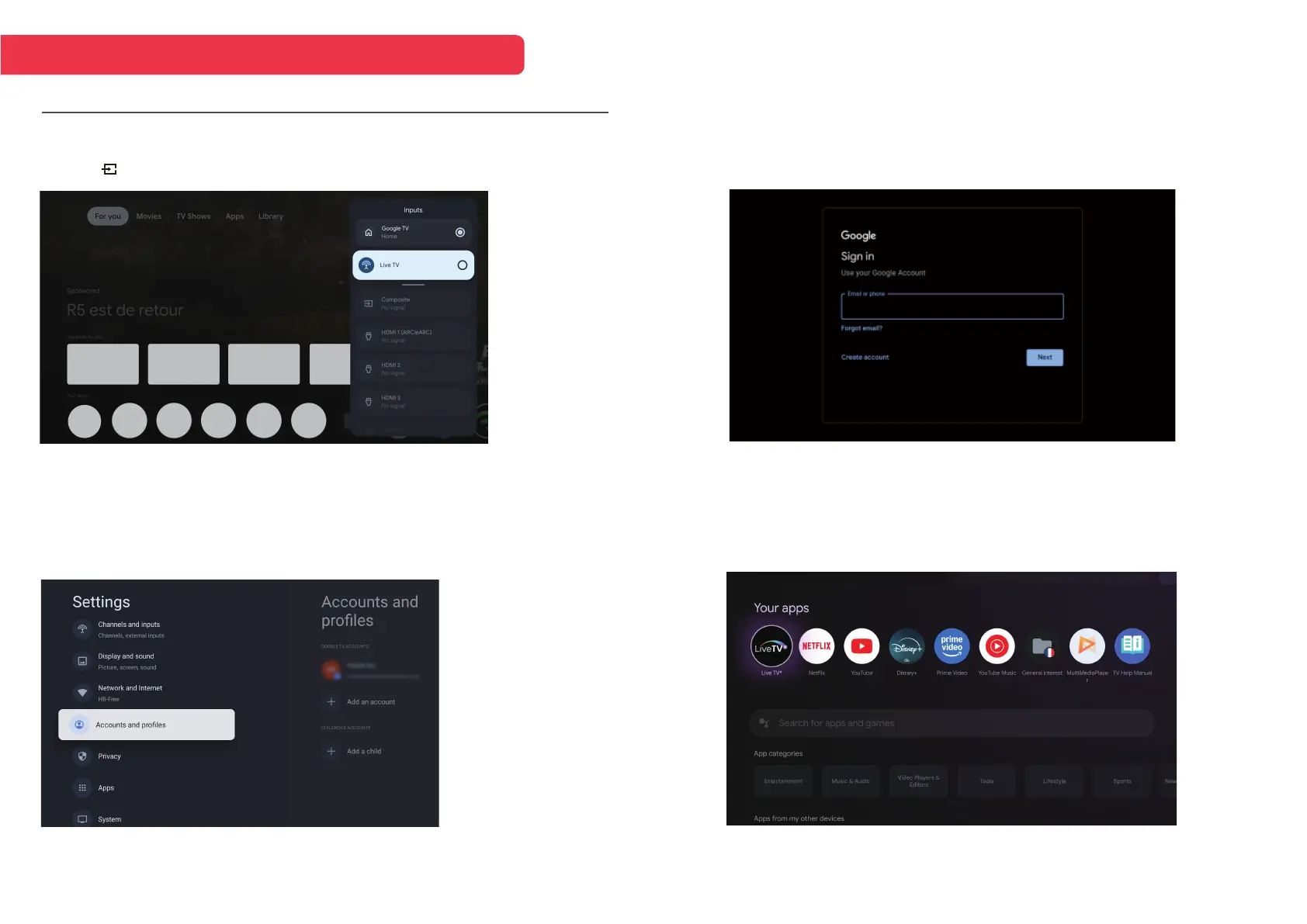
4. TV SOURCE SETTING
APP INSTALL/MOVE/UNINSTALL
13
To enter TV source in Homepage:
1. Press button to select “Live TV” on Homepage.
To have access and to download applications, you must sign in with
a Google Account.
Once you open Google Play, you will be promted to sign in or create a new
account.
Once you have signed in, you will be brought to the below page, scroll through
the list of applications available for download or go to the search button, and
search via entering text or talk to Google to search for apps using your voice.
* The above pictures are for reference only, please refer to the product for details.
5. Accounts & Sign In
Bekijk gratis de handleiding van Kogan KAQL85WQ98GSVA, stel vragen en lees de antwoorden op veelvoorkomende problemen, of gebruik onze assistent om sneller informatie in de handleiding te vinden of uitleg te krijgen over specifieke functies.
Productinformatie
| Merk | Kogan |
| Model | KAQL85WQ98GSVA |
| Categorie | Televisie |
| Taal | Nederlands |
| Grootte | 3571 MB |







