Handleiding
Je bekijkt pagina 10 van 16
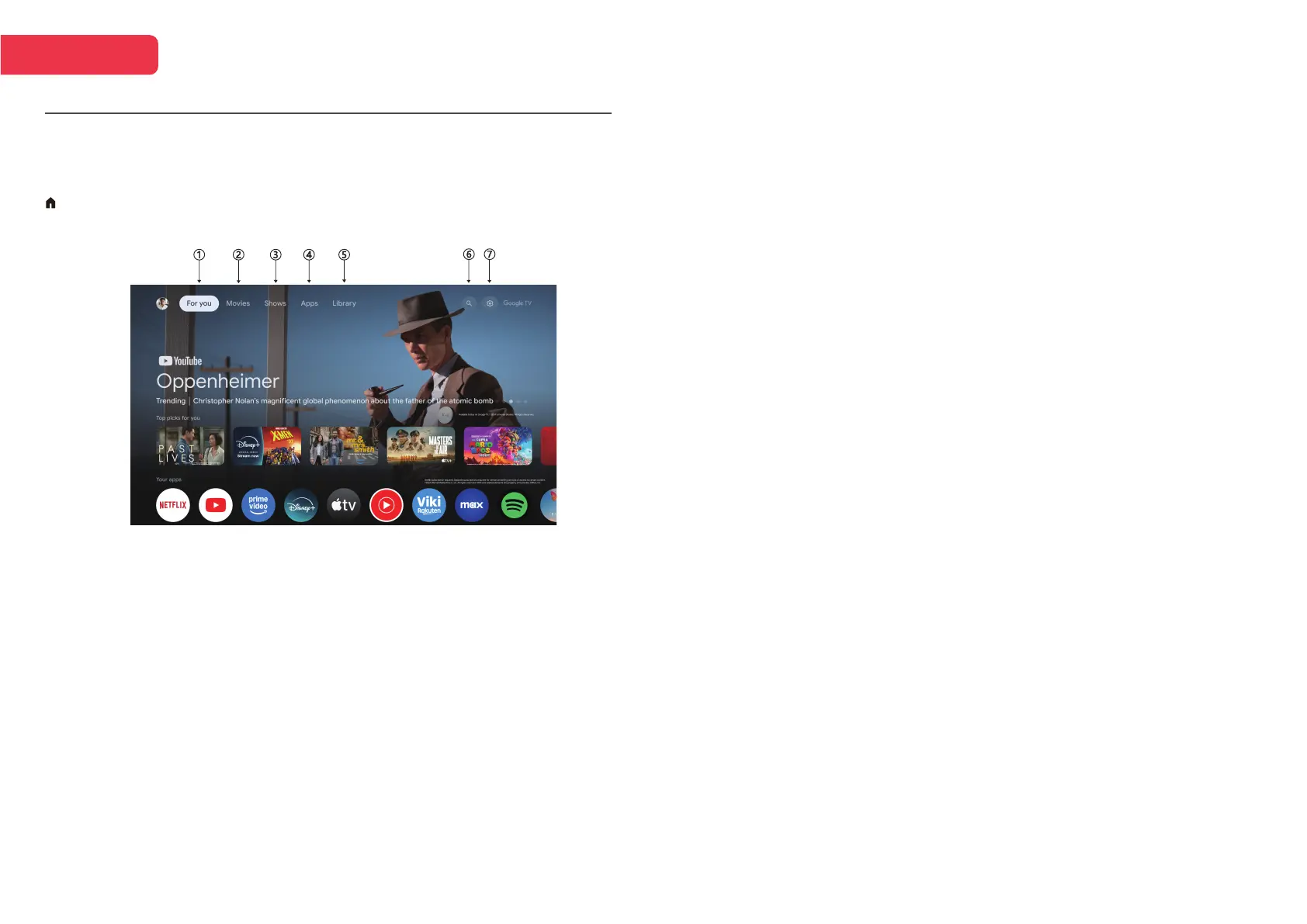
2. HOME
HOME
10
Once you have completed initial setup, you will now enter the home by screen or press
button to display the homepage.
*Some countries home screen UI may display different from above image,
please refer to the product for details.
① For you
Browse 400,000+ movies and TV episodes from across your streaming services
— in one place, and organized by the genres and topics that interest you the
most.
② Movies & ③ Shows
Watch your favorite movies and shows or discover new favorites all in one
place.
④ Apps
Download and access your favorite apps to discover movies, shows, games,
and more.
⑤ Library
Keep all your shows and movies in a single watchlist. Add from your TV, phone,
or browser - no matter which app its on.
⑥
Search
Thousands of movies and shows at the sound of your voice. Ask Google to
quickly find what you want to watch.
⑦
Settings
Allows to set various performance of your TV.
Bekijk gratis de handleiding van Kogan KAQL75WQ98GSVA, stel vragen en lees de antwoorden op veelvoorkomende problemen, of gebruik onze assistent om sneller informatie in de handleiding te vinden of uitleg te krijgen over specifieke functies.
Productinformatie
| Merk | Kogan |
| Model | KAQL75WQ98GSVA |
| Categorie | Televisie |
| Taal | Nederlands |
| Grootte | 3541 MB |







