Handleiding
Je bekijkt pagina 5 van 19
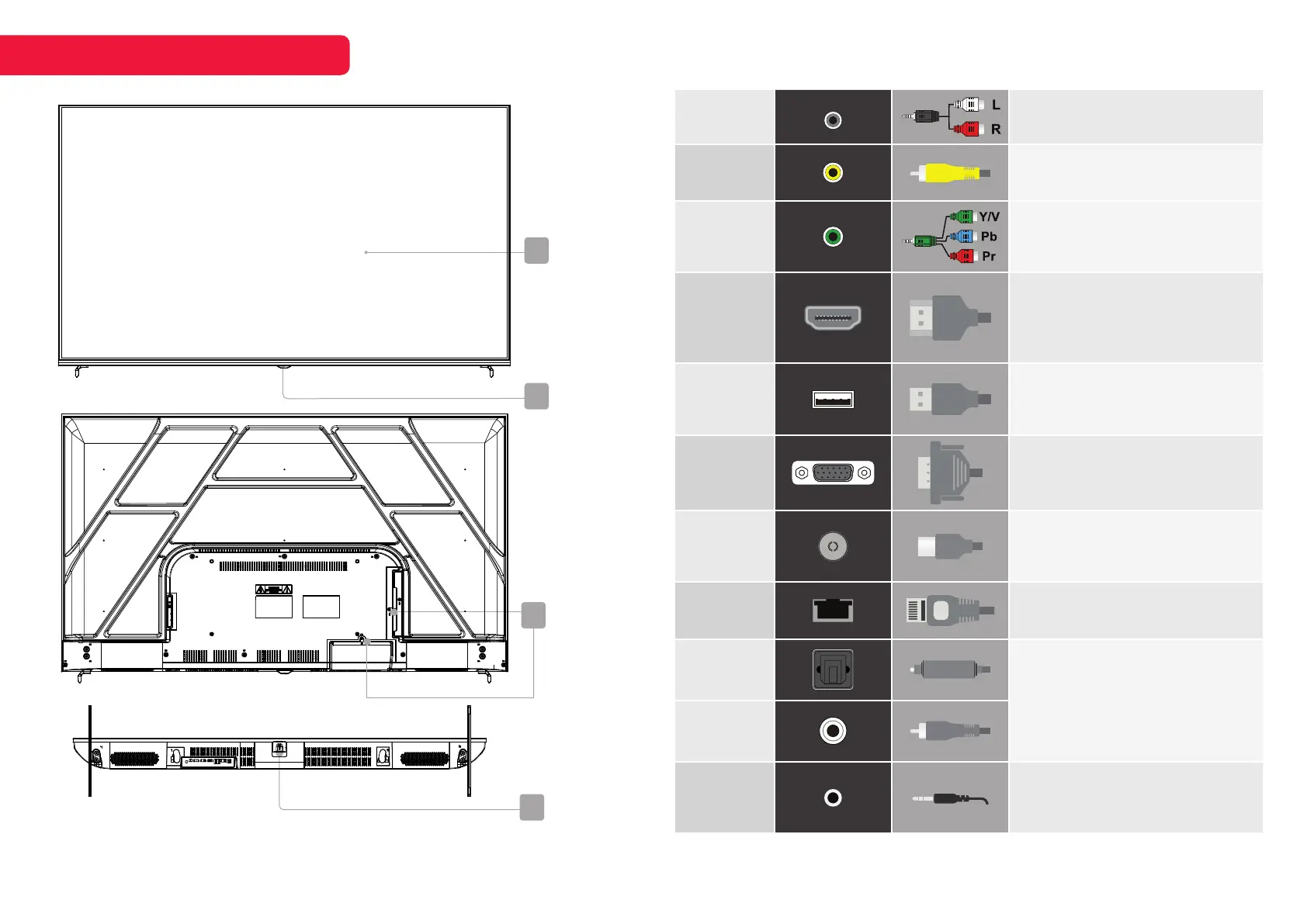
3
PRODUCT OVERVIEW
Inputs
Audio in
Stereo (2.0) audio input.
Composite
video in
Usually paired with stereo audio inputs
(red and white cables), the single-wire
composite cable provides video signal.
Component
video in
Three cables (“Y,” “Pb” and “Pr”) provide a
higher quality connection than the single-
wire composite cable (“Y”) commonly
used to hook up earlier AV equipment.
HDMI
Connect an HDMI cable between the
HDMI port on the TV and the HDMI port
on the DVD player/Set-Top Box.
Ports marked ‘ARC’ also support Audio
Return Channel.
USB 2.0
USB storage devices can be inserted to
record and pause live TV in PVR mode, or
to watch media files stored on device in
media mode.
VGA
Connect to a desktop or laptop computer.
ANT
For free-to-air TV, use an antenna cable
(not supplied) to connect to a working
antenna, either via an antenna wall
socket, or directly.
LAN
For a wired internet connection via a
broadband modem or router, connect an
Ethernet cable to the LAN port.
Digital
audio out
(optical)
Audio out for digital audio devices. Port
and cable may look different depending
on an optical or coaxial input. Please use
the cable appropriate for your device.
Digital
audio out
(coaxial)
3.5mm
audio out
Line audio out port for use with
headphones, amplifier, soundbar or any
other audio device via an AUX cable (not
supplied).
This is a general guide to inputs and ports, your TV may not feature all of the above.
3 Inputs/Ports
4 Power button
1 Mini-LED QLED display screen
2 R
emote sensor / Standby light
5
1
2
4
Bekijk gratis de handleiding van Kogan KAQL55MQ8TA, stel vragen en lees de antwoorden op veelvoorkomende problemen, of gebruik onze assistent om sneller informatie in de handleiding te vinden of uitleg te krijgen over specifieke functies.
Productinformatie
| Merk | Kogan |
| Model | KAQL55MQ8TA |
| Categorie | Televisie |
| Taal | Nederlands |
| Grootte | 4050 MB |







