Handleiding
Je bekijkt pagina 4 van 20
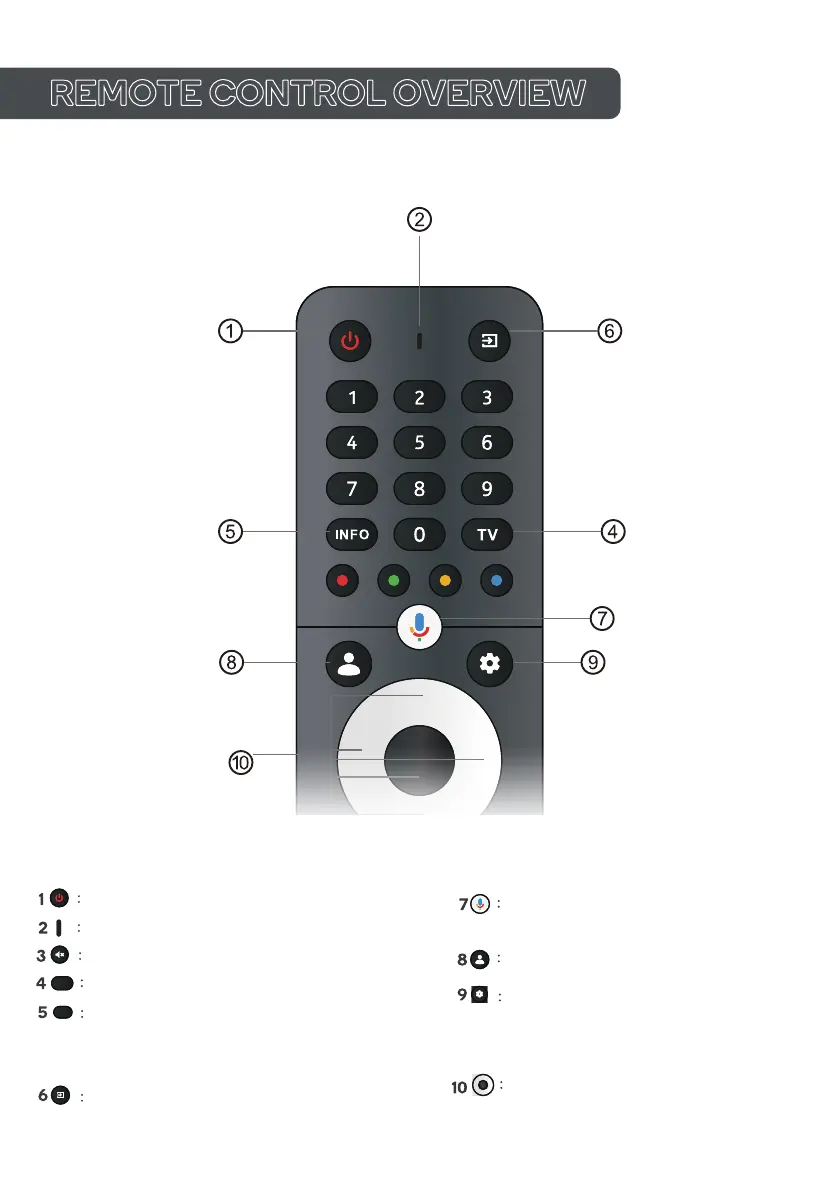
REMOTE CONTROL OVERVIEW
Talk to Google to control your
TV using your voice
.edom sdiK ot hctiwS
In the HOME page , this button is
"Dashboard" function. On the Live TV, this
button is "Menu" function.
Cursor UP/LEFT/RIGHT/DOWN.
Switches the TV between on and standby
mode.
.thgil rotacidnI
Mute or restore your TV sound.
Live TV
Displays the present channel
information such as the current time and
channel name.
Open the main menu,press to list the sources.
TV
INFO
Bekijk gratis de handleiding van Kogan KAQL100XQ98GSVA, stel vragen en lees de antwoorden op veelvoorkomende problemen, of gebruik onze assistent om sneller informatie in de handleiding te vinden of uitleg te krijgen over specifieke functies.
Productinformatie
| Merk | Kogan |
| Model | KAQL100XQ98GSVA |
| Categorie | Televisie |
| Taal | Nederlands |
| Grootte | 1707 MB |







