Handleiding
Je bekijkt pagina 13 van 20
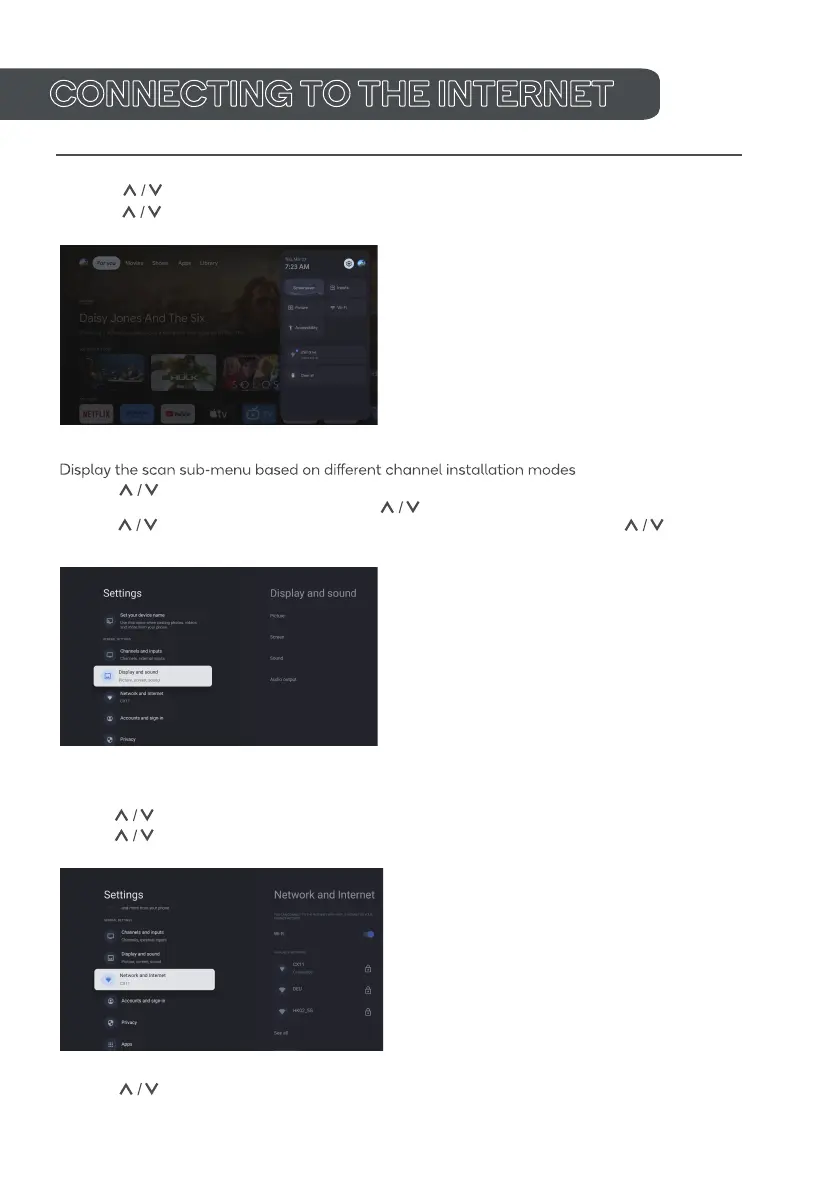
CONNECTING TO THE INTERNET
3. Settings
Allows to set various performance of your TV .
1. Press
2. Press
3. Press
button to select "Settings" which is in the upper right corner of the screen.
button to select the option which you want to adjust in the Settings menu.
Channel and inputs
1. Press button to select "Channel Source " & "Inputs".
2. Press "OK" to enter "Channels", then press choose Analog, antennato scan the channels.
3. Press button to select "Inputs", press "OK" to enter "Inputs", then press choose HDMI1,
HDMI2, HDM3, HDMI4, Composite etc.
Network & Internet
Adjust all network settings and check the connection if you have connection problems.
1. Press buttons
to select "Network & Internet" in the settings menu.
2.Press buttons to select Wi-Fi/Add new network/Scanning always available/
Proxy settings/IP settings.
System
1. Press
buttons to select the options of About, Date & Time, Timer, Language, Inputs, Picture,
Sound, Google Assistant, Reset and others.
2.Press "OK" to jump to the corresponding sub-option.
"OK" button to enter.
Bekijk gratis de handleiding van Kogan KAQL100XQ98GSVA, stel vragen en lees de antwoorden op veelvoorkomende problemen, of gebruik onze assistent om sneller informatie in de handleiding te vinden of uitleg te krijgen over specifieke functies.
Productinformatie
| Merk | Kogan |
| Model | KAQL100XQ98GSVA |
| Categorie | Televisie |
| Taal | Nederlands |
| Grootte | 1707 MB |







