Handleiding
Je bekijkt pagina 8 van 32
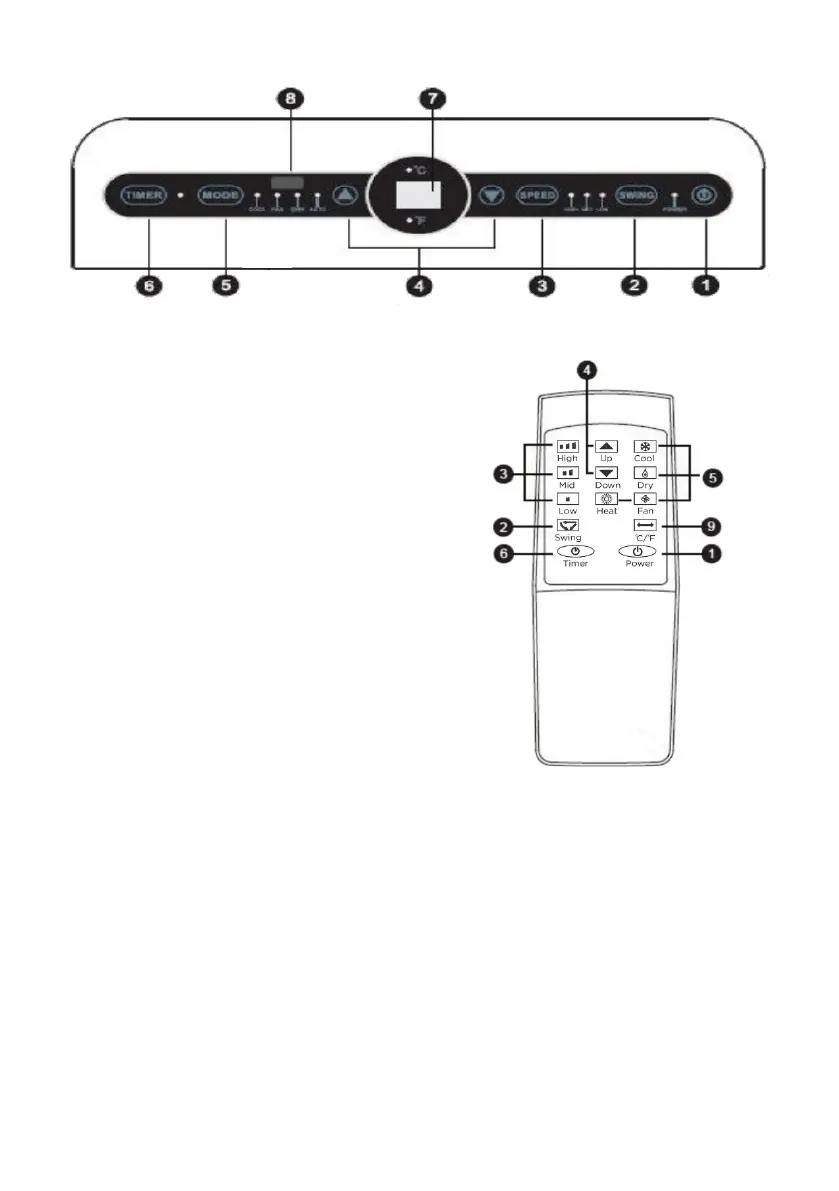
Control Panel & Remote Control Functions
1. POWER button
Press this button to switch the air
conditioning on and off.
2. Automatic Swing Function
While in any mode, press to make the
air guide bars swing automatically.
Guide bars move up and down
exclusively.
3. Air Speed Function
Press to select between high, medium
and low airspeeds.
4. Temperature/Time Up and Down
Adjustment
When operating in cooling mode,
press up or down to set the desired
temperature. When in timing mode,
press to adjust the on/off times.
Pressing the up and down buttons
together at the same time will display
the conversion between Fahrenheit
and Celsius temperatures.
5. Mode Selection
Press to select cool, fan, dry or heat
modes.
6. Time Function
In standby mode, press to set the
start time;
In running mode, press to set the
shutdown time.
7. Temperature/Time Display Window
This displays the temperature and
time information.
8. Remote Control Receiver Window
This small window houses the
receiver for the remote control signals.
9. Celsius/Fahrenheit
Conversion Button
Bekijk gratis de handleiding van Kogan KAPRA14WFGA, stel vragen en lees de antwoorden op veelvoorkomende problemen, of gebruik onze assistent om sneller informatie in de handleiding te vinden of uitleg te krijgen over specifieke functies.
Productinformatie
| Merk | Kogan |
| Model | KAPRA14WFGA |
| Categorie | Airco |
| Taal | Nederlands |
| Grootte | 3872 MB |





