Handleiding
Je bekijkt pagina 17 van 32
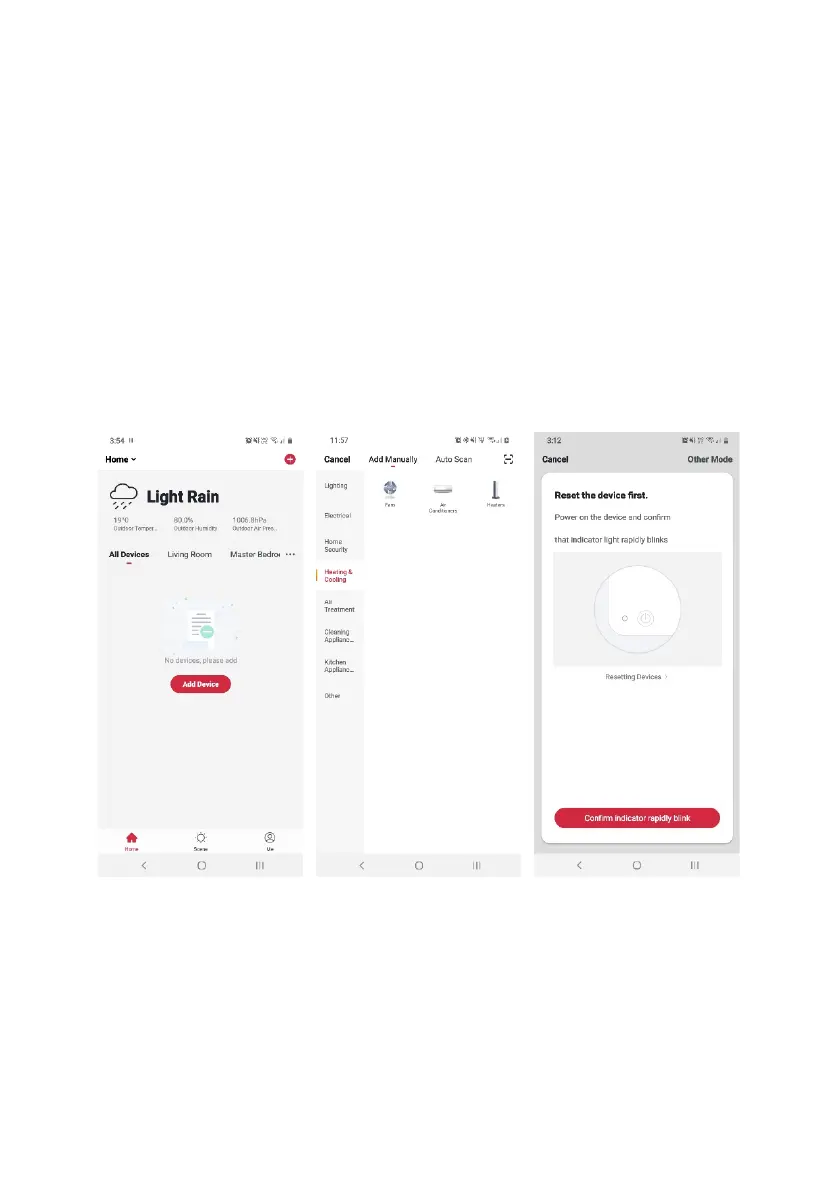
Set device in pairing mode
When the air conditioner is first turned on, it may automatically enter pairing mode (the WiFi
light will be flashing rapidly).
If not automatically in pairing mode when powered on, you can manually set the air
conditioner in pairing mode by holding the SPEED button on the control panel for 5 seconds
until the Wi-Fi indicator light begins flashing rapidly.
Add device through network
5. Once registered, tap “+” in the upper right corner of the app’s home page to add a
new device through the network.
6. Select the product type from the list of options in the app (Heating & Cooling > Air
Conditioners).
7. Ensure that the device is in pairing mode, with the WiFi indicator light flashing
rapidly, and tap “Confirm light is rapidly flashing”.
Bekijk gratis de handleiding van Kogan KAPRA14WFGA, stel vragen en lees de antwoorden op veelvoorkomende problemen, of gebruik onze assistent om sneller informatie in de handleiding te vinden of uitleg te krijgen over specifieke functies.
Productinformatie
| Merk | Kogan |
| Model | KAPRA14WFGA |
| Categorie | Airco |
| Taal | Nederlands |
| Grootte | 3872 MB |





