Kogan KAODPNTSP2D handleiding
Handleiding
Je bekijkt pagina 18 van 20
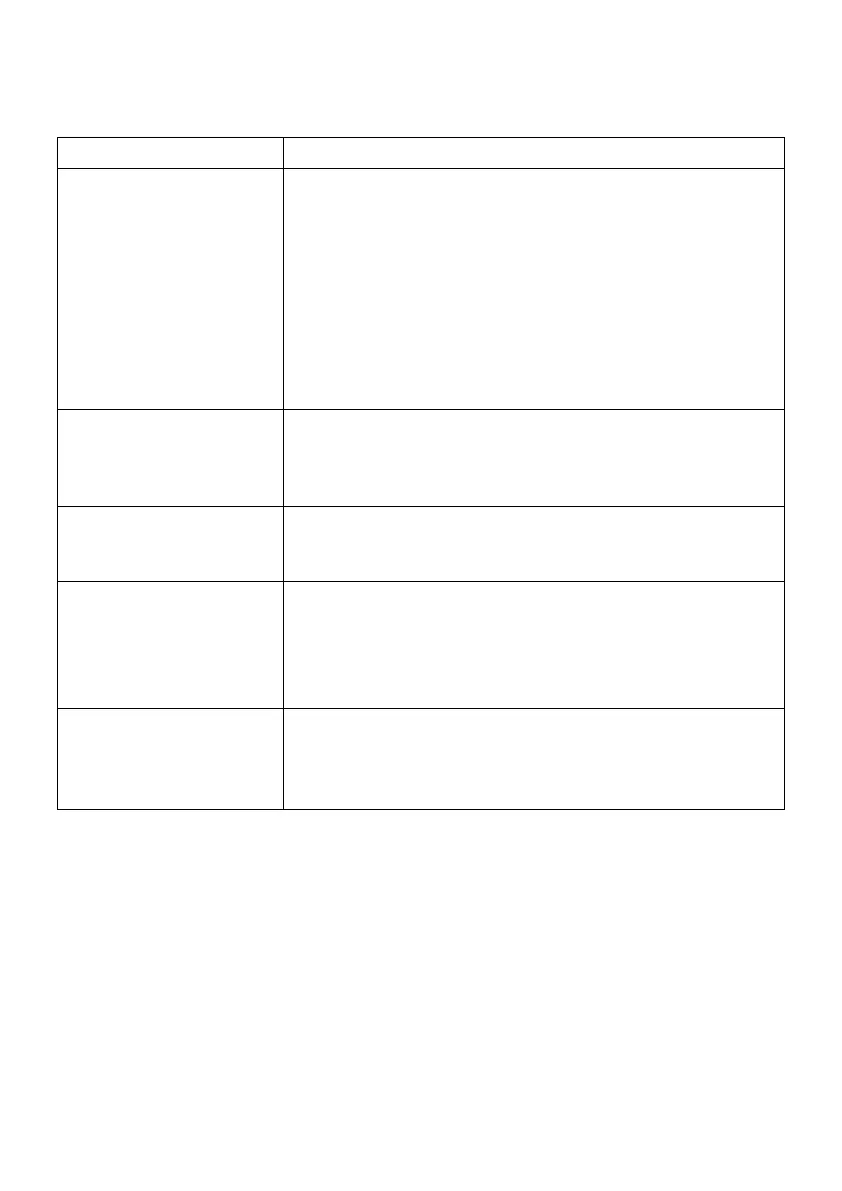
18
Troubleshooting
Problem Possible Solution
The device cannot
connect properly.
• Check whether the network is operating correctly.
Ensure the camera is positioned close to the router.
• Ensure you are connecting to a 2.4GHz network and
that your smartphone is also connected to the same
network.
• Double-check that you have followed the instructions
correctly, that the ‘Status’ indicator is flashing, and
that the device is ready for connection before
attempting to pair.
• If the issue persists, reset the device and try again.
The device is still
appearing in the
SmarterHome™ app
after resetting.
Resetting the device only initialises the camera’s network
configuration; it does not remove the device from the
app. To stop it from appearing in the app, manually
remove the device from the app.
How to change the
camera network to
another router.
First, remove the device from the app. Then, reset the
device manually. It will now be ready to pair with a new
network or device.
Device isn’t recognising
the microSD card.
• Insert the microSD card while the power is off.
• Ensure the microSD card is functioning properly and is
formatted as FAT32.
• In some cases, an unstable internet connection may
prevent the microSD card from being recognised.
Push notifications are
not appearing.
• Ensure the app is running on your phone and that the
notification function is enabled in the settings.
• Check that message notifications and app permissions
are enabled on your smartphone.
Bekijk gratis de handleiding van Kogan KAODPNTSP2D, stel vragen en lees de antwoorden op veelvoorkomende problemen, of gebruik onze assistent om sneller informatie in de handleiding te vinden of uitleg te krijgen over specifieke functies.
Productinformatie
| Merk | Kogan |
| Model | KAODPNTSP2D |
| Categorie | Bewakingscamera |
| Taal | Nederlands |
| Grootte | 1507 MB |
