Handleiding
Je bekijkt pagina 14 van 24
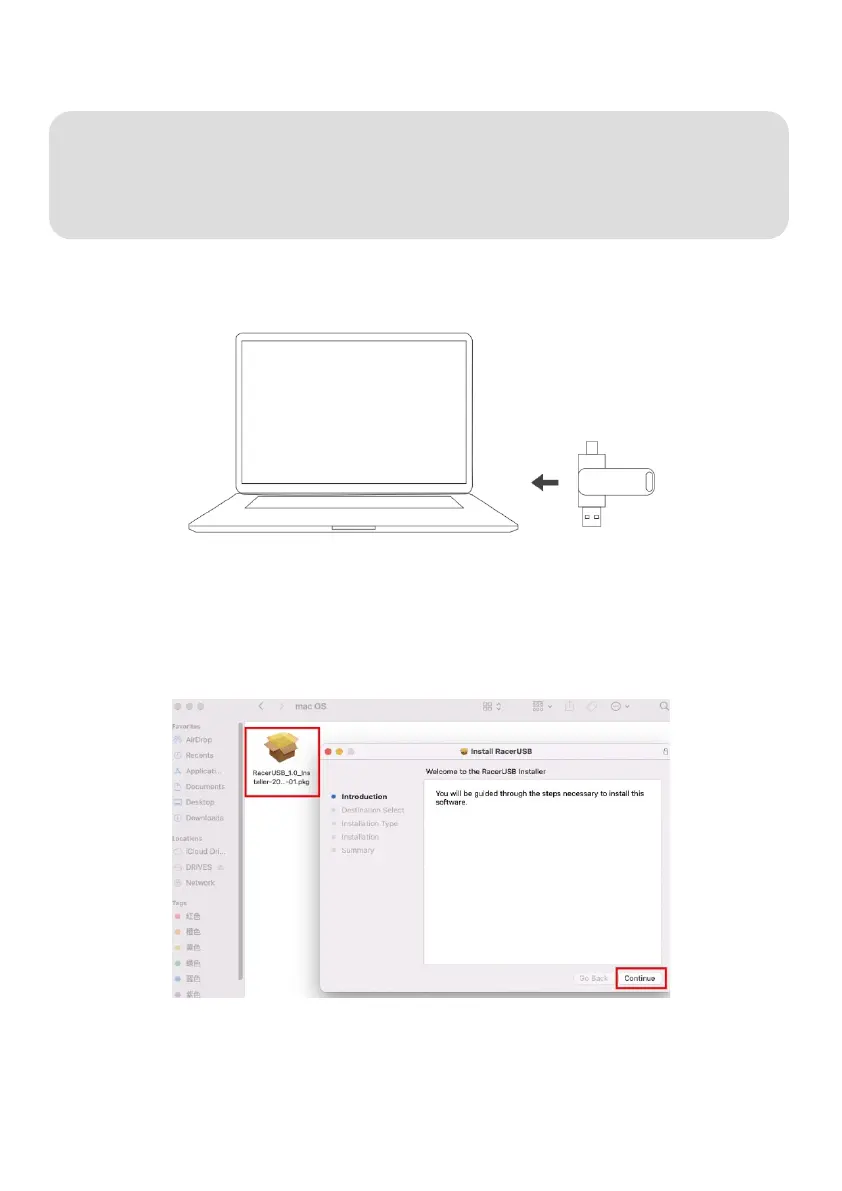
14
Install the macOS Driver
1. After turning on your laptop, insert the provided driver into a USB port.
2. Open the USB drive folder and double-click the ‘DRIVERS’ folder.
3. Open the ‘Mac OS’ folder and double-click the ‘RacerUSB’ file.
Note:
This driver is compatible only with MacBooks released in 2019 or later, including
models with M1, M2, and M3 chipsets.
MAC
USB-C
Driver
USB-A
Bekijk gratis de handleiding van Kogan KAMN14QTFDEA, stel vragen en lees de antwoorden op veelvoorkomende problemen, of gebruik onze assistent om sneller informatie in de handleiding te vinden of uitleg te krijgen over specifieke functies.
Productinformatie
| Merk | Kogan |
| Model | KAMN14QTFDEA |
| Categorie | Monitor |
| Taal | Nederlands |
| Grootte | 2929 MB |





