Handleiding
Je bekijkt pagina 23 van 32
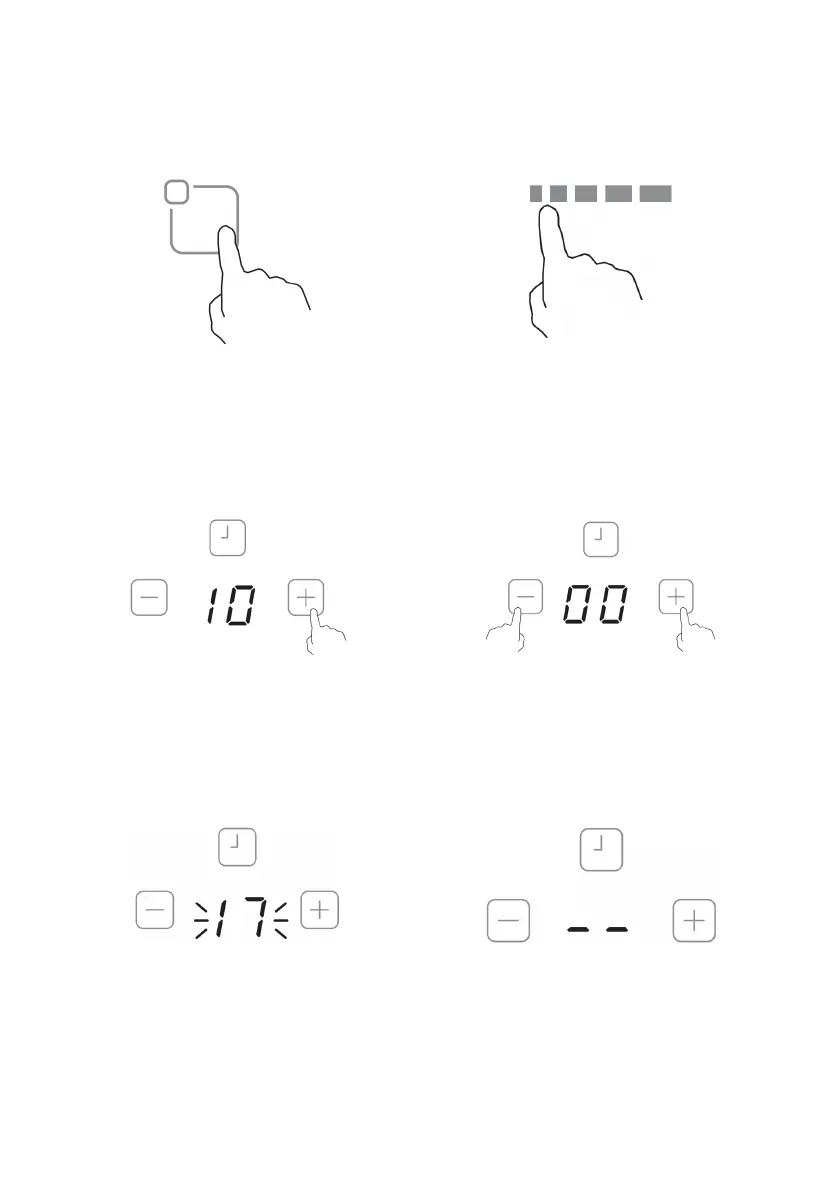
23
Setting the timer to turn one cooking zone off:
1. Touch the heating zone selection
control for the zone you want to set
the timer for.
2. Adjust the heat setting by touching
the slider control.
3. Set the time by touching the ‘-' or '+'
control of the timer. Touch the ‘-' or '+'
control of the timer once to decrease
or increase the time by 1 minute.
Touch and hold the ‘-' or '+' control of
the timer to decrease or increase the
time by 10 minutes.
4. By touching ‘-' or '+' together, the
timer is cancelled and '00' will show
on the timer indicator.
5. When the time is set, it will begin to
count down immediately. The display
will show the remaining time and the
timer indicator will flash for 5 seconds.
The red dot next to the power level
indicator will illuminate, indicating
that the zone is selected.
6. When the cooking timer expires, the
corresponding cooking zone will
switch off automatically. Other
cooking zones will keep operating if
they were turned on previously.
Bekijk gratis de handleiding van Kogan KAMCTIND90A, stel vragen en lees de antwoorden op veelvoorkomende problemen, of gebruik onze assistent om sneller informatie in de handleiding te vinden of uitleg te krijgen over specifieke functies.
Productinformatie
| Merk | Kogan |
| Model | KAMCTIND90A |
| Categorie | Fornuis |
| Taal | Nederlands |
| Grootte | 2322 MB |
