Kogan KALTODBB65A handleiding
Handleiding
Je bekijkt pagina 6 van 16
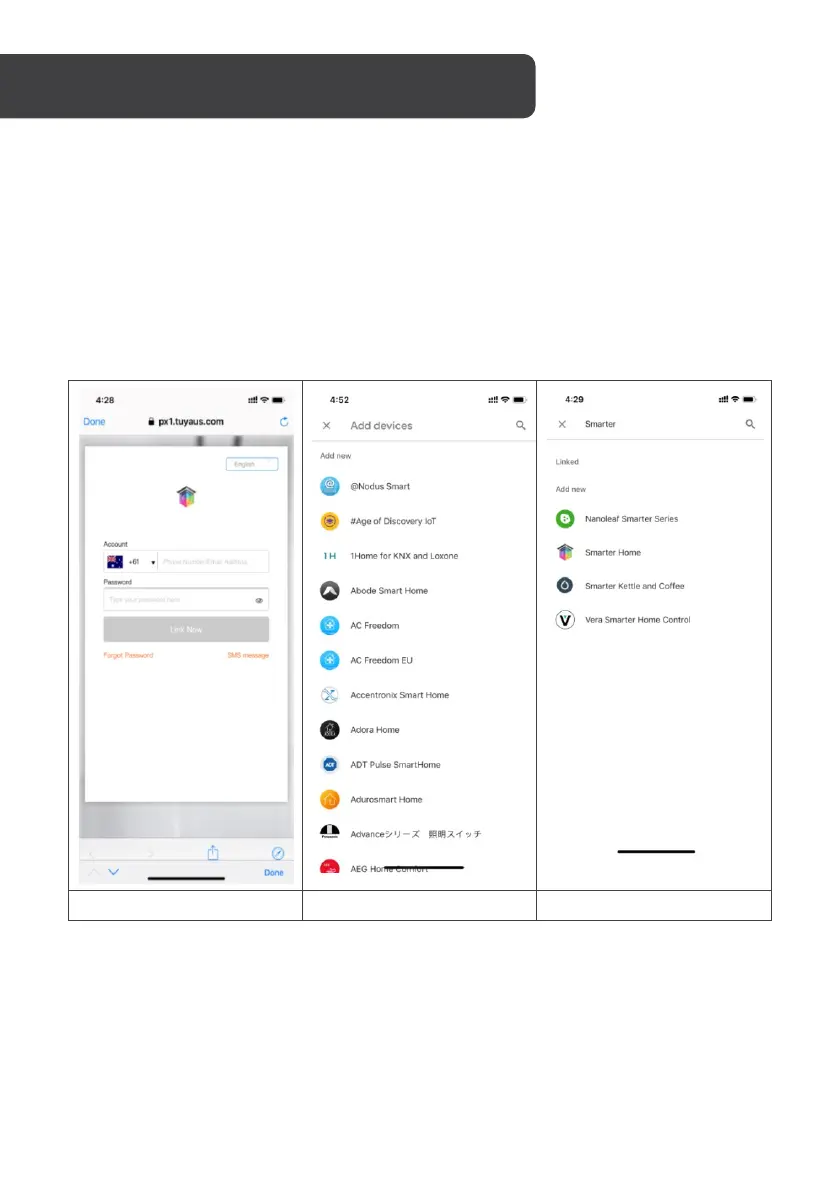
Note: You will need to have set up a Google Home account prior to linking your Kogan
SmarterHome™ device.
1. Select “Menu” and then “Home Control”.
2. In the “Home Control” screen, select the “+” icon in the bottom right.
3. A list will appear showing actions and a search function to access more apps from
here, install the SmarterHome™ app.
Login to App
Add Device
Select Device
4. Log into your SmarterHome™ account with your email address or mobile number.
5. Once linked, it will show the devices linked to your account, you can assign them to
rooms. You will be prompted to authorise apps to sync.
6. Click “Done” and then it will give you a list of commands available.
7. When successfully linked, you will see it on your “Home Control” screen at the
bottom of the app screen. You can now control your Kogan SmarterHome™ devices
through Google Home.
GOOGLE HOME CONTROL
Bekijk gratis de handleiding van Kogan KALTODBB65A, stel vragen en lees de antwoorden op veelvoorkomende problemen, of gebruik onze assistent om sneller informatie in de handleiding te vinden of uitleg te krijgen over specifieke functies.
Productinformatie
| Merk | Kogan |
| Model | KALTODBB65A |
| Categorie | Verlichting |
| Taal | Nederlands |
| Grootte | 1895 MB |




