Handleiding
Je bekijkt pagina 6 van 16
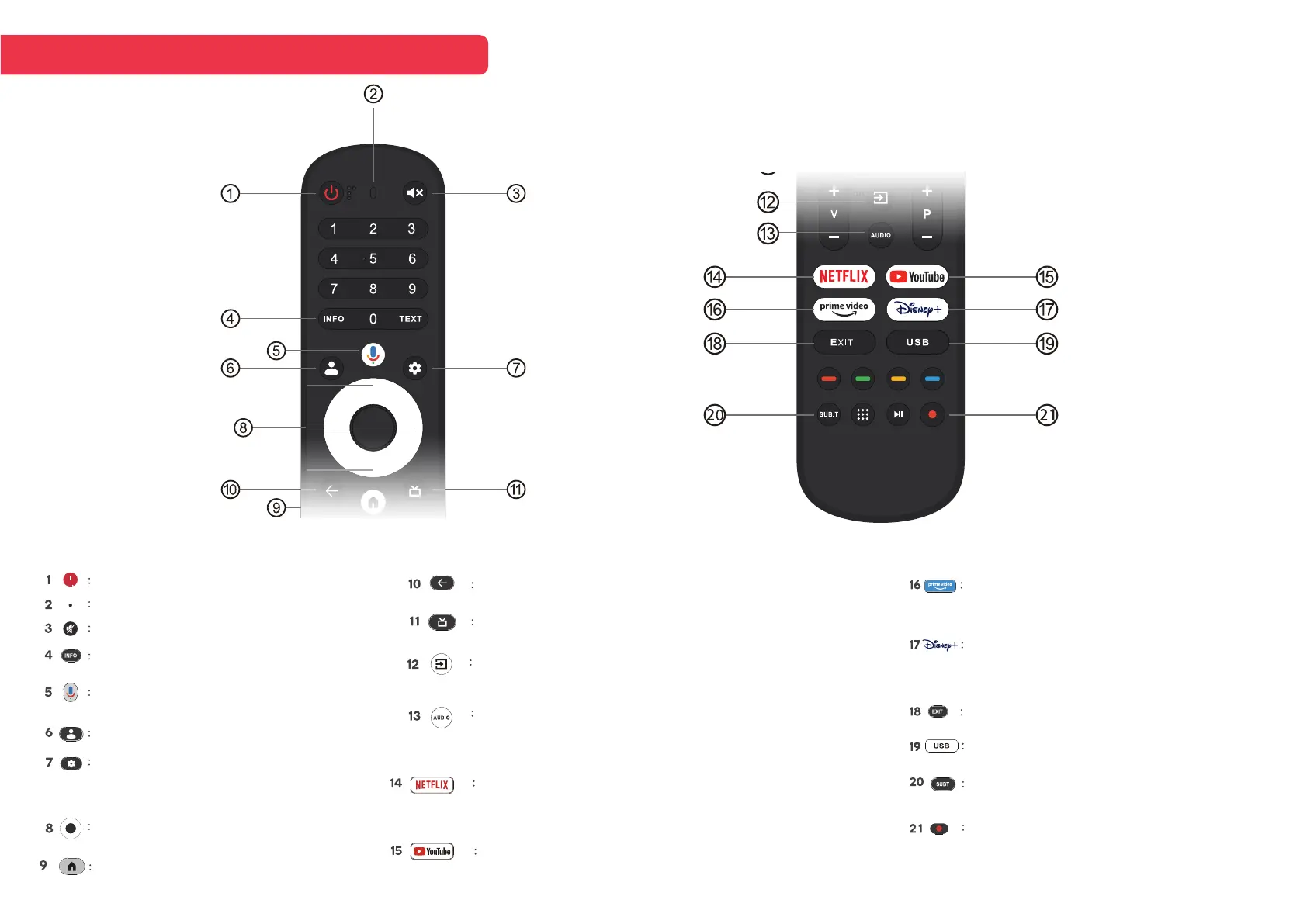
Live Guide: Open the Live TV EPG
Inputs: Display/Select signal source options
Audio: Displays the Audio Language list and select an audio
language or audio format if available (only applicable when
the TV programme has this feature)
NETFLIX:
Connects to NETFLIX for viewing online TV shows and films
(internet connection required)
YouTube:
Connects to YouTube (internet connection required)
REMOTE CONTROL OVERVIEW
6
Switches the TV between on and standby mode
Indicator
Mute or restore TV sound
Displays the present channel information
such as the current time and channel name
Google Assistant: Talk to Google to control
your TV using your voice
Profiles: Switch between profiles
Setting: In the HOME page, this button is
"Dashboard" function. On the Live TV, this
button is "Menu" function
Navigation buttons:
Cursor UP/LEFT/RIGHT/DOWN.
HOME: Displays the home screen
Back:
Press to move back through menus
Prime video:
Connects to Prime video (internet connection required)
Disney+:
Connects to Disney+
(internet connection required, some regions may not
support it).
Exit: Exit the OSD menu
USB: Press to enter Multimedia Player
SUB.T: Close Caption
PVR:
Record the Live TV programme. Play the last/next
programme. Play/Pause/Stop the programme.
Bekijk gratis de handleiding van Kogan KALED50U95VA, stel vragen en lees de antwoorden op veelvoorkomende problemen, of gebruik onze assistent om sneller informatie in de handleiding te vinden of uitleg te krijgen over specifieke functies.
Productinformatie
| Merk | Kogan |
| Model | KALED50U95VA |
| Categorie | Televisie |
| Taal | Nederlands |
| Grootte | 3524 MB |







