Kogan KA5MWPLTSPA handleiding
Handleiding
Je bekijkt pagina 15 van 24
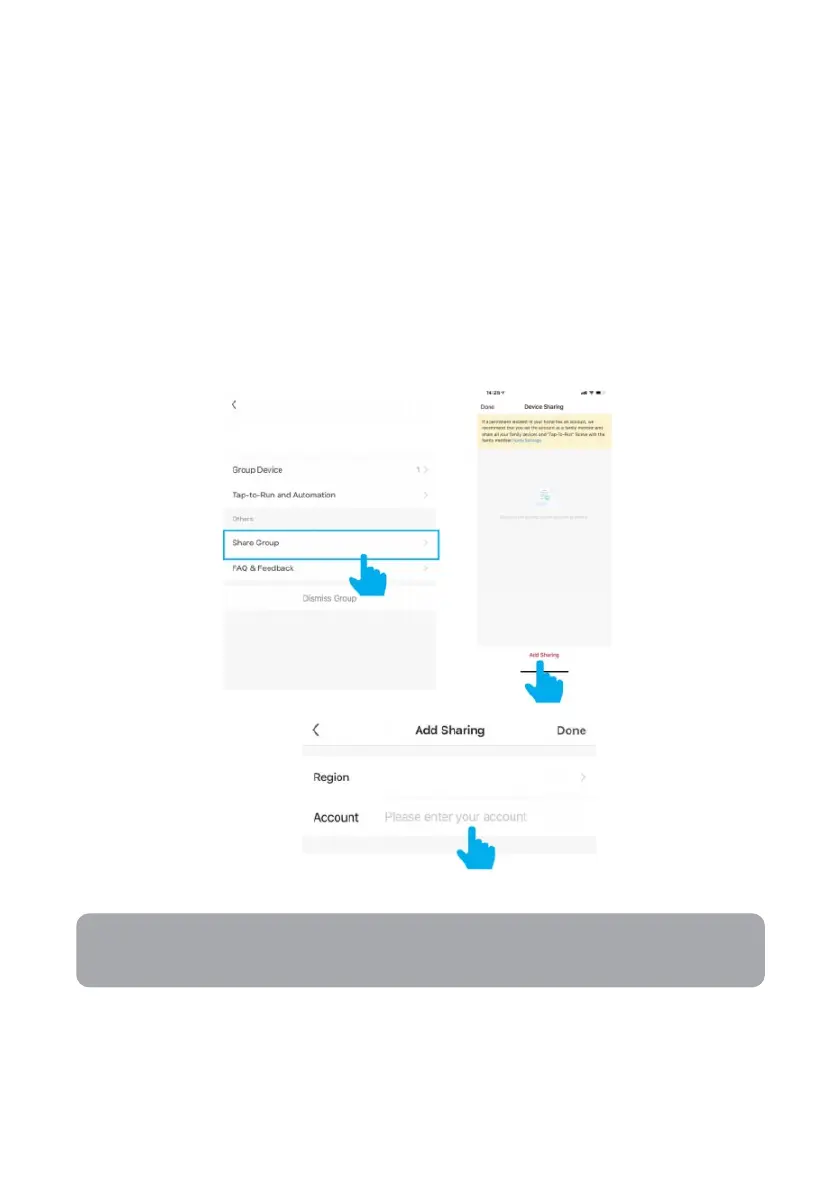
4. Tap the name of the created group in the device menu.
5. Tap the edit menu in the upper right corner, represented by the pen icon.
6. From the edit menu, you can rename the group or remove a light from the group.
Once complete, tap Save in the upper right corner.
Device Sharing
1. Tap the name of the light or group you wish to share from the device menu.
2. Tap the edit menu in the upper right corner, represented by the pen icon.
3. Tap the Share Group option, then tap Add Sharing at the bottom of the Device
Sharing screen.
4. Enter the new user’s mobile phone number or email address, then tap Done.
Note: Ensure new users have set up the Kogan SmarterHome™ account before
device sharing.
Bekijk gratis de handleiding van Kogan KA5MWPLTSPA, stel vragen en lees de antwoorden op veelvoorkomende problemen, of gebruik onze assistent om sneller informatie in de handleiding te vinden of uitleg te krijgen over specifieke functies.
Productinformatie
| Merk | Kogan |
| Model | KA5MWPLTSPA |
| Categorie | Verlichting |
| Taal | Nederlands |
| Grootte | 2850 MB |




