Handleiding
Je bekijkt pagina 10 van 16
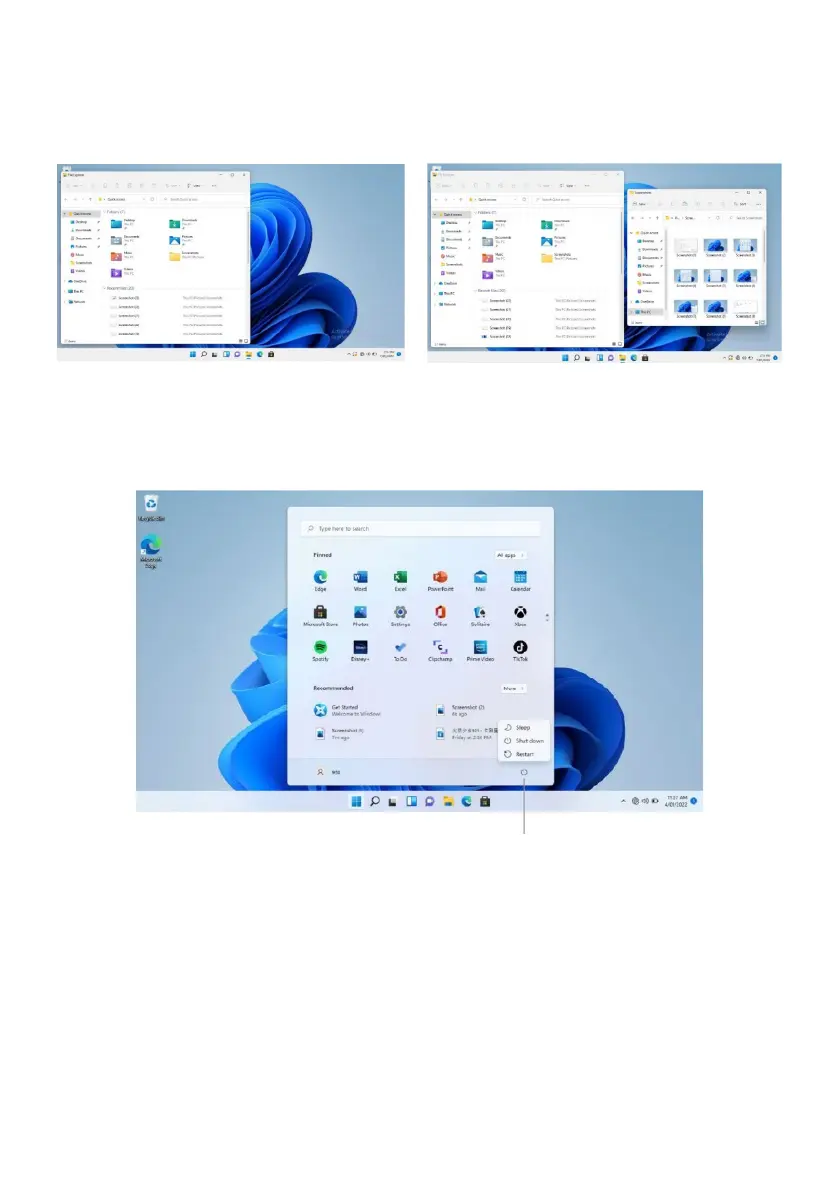
Multitasking
Drag one window to the left or right side of the screen and let go when you can see an
overlay of the window around half of the screen. You can then select another open window
to fill the free space on the other half of the screen.
Sleep, restart and shut down
Click on the Windows icon on the bottom of the screen, then click on the power icon. Click
on ‘Sleep'. ‘Restart' or ‘Shut Down' to perform the appropriate action.
To wake the laptop from sleep, press the power button. If the laptop is unresponsive, press
and hold down the power button to shut down the laptop. Press the power button again to
turn the laptop back on.
Power icon
Bekijk gratis de handleiding van Kogan K700, stel vragen en lees de antwoorden op veelvoorkomende problemen, of gebruik onze assistent om sneller informatie in de handleiding te vinden of uitleg te krijgen over specifieke functies.
Productinformatie
| Merk | Kogan |
| Model | K700 |
| Categorie | Laptop |
| Taal | Nederlands |
| Grootte | 2342 MB |

